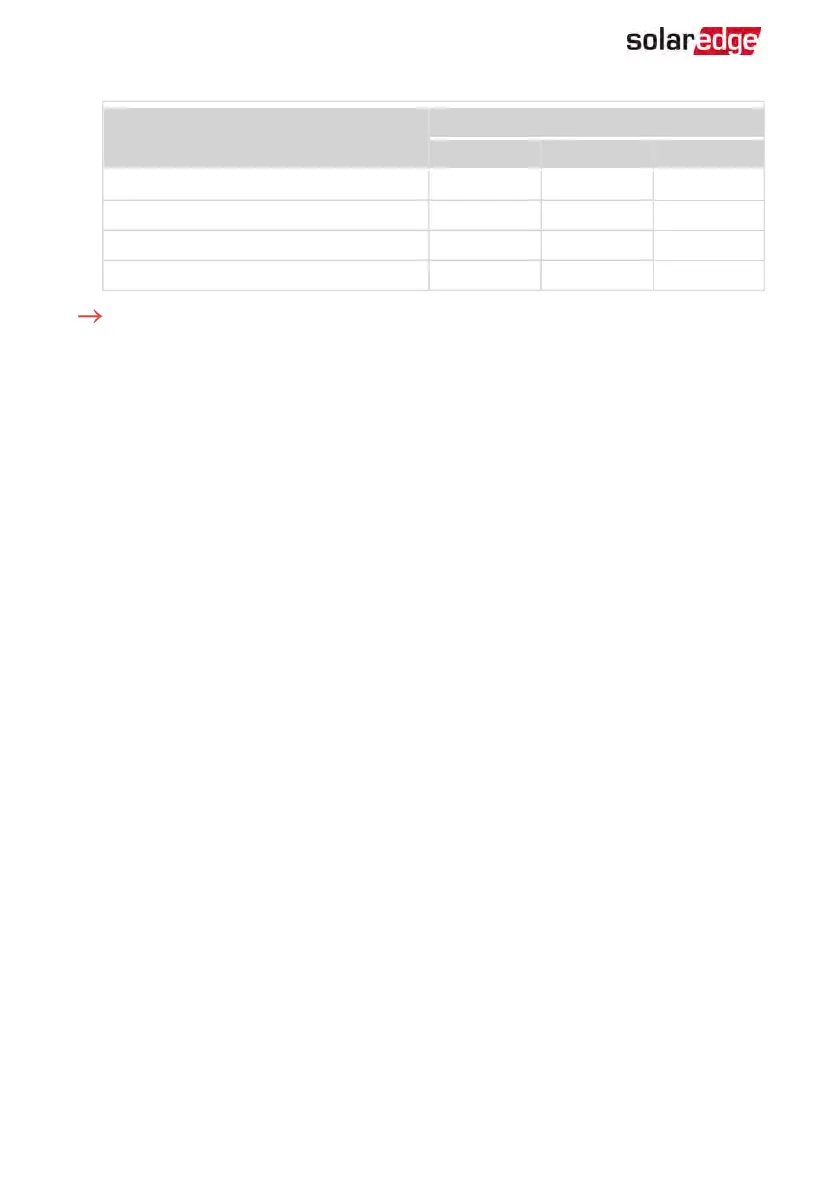Error type
LEDcolor and state
Red Green Blue
Grid error OFF ON OFF
High temperature OFF Blinking OFF
Pairing failed OFF OFF ON
Other issue OFF OFF Blinking
To identify the error type using the monitoring platform:
1. Open the site dashboard and click the Layout icon.
2.
Right-click the inverter and select Info from the menu. The inverter details window is
displayed.
3.
Click the Errors tab. The list is displayed.
EV Charging Single Phase Inverter Guide MAN-01-00583-1.5
62 Identifying Errors