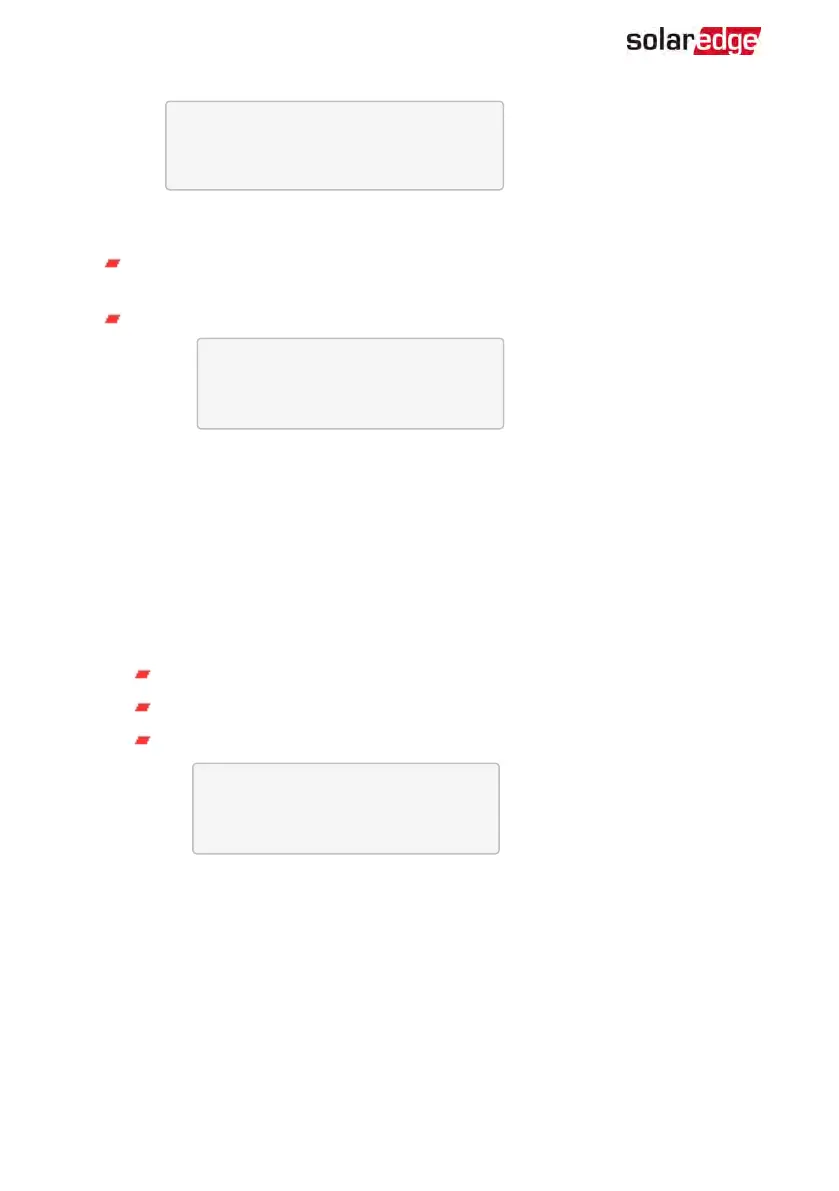I m p o r t M e t e r
S t a t u s : < O K / E r r o r # >
P o w e r [ W ] : x x x x x . x
E n e r g y [ W h ] : X X X X X . X
4.
Press the inverter LCD light button to display the Smart Energy Management and
the Battery status screens, and check that:
State = Discharging (assuming consumption > PV production ; inverter
maximum AC power > PV production.
PWR > 0
B S N : X X X X X X X X I D : 2 4
S O E : 8 9 % P W R : 2 W
T o t a l : < X > W h
S t a t e : D i s c h a r g i n g
5.
While the PV modules are exposed to sunlight , verify that the battery is charging
properly:
a. Minimize consumption by turning off all the load circuit breakers, except for the
inverter.
b. In the inverter LCD check that the Meter status screen is displaying import power
close to zero.
c.
Press the external LCD light button to display the Battery status screen, and
check that:
State = Charging
SOEpercentage is increasing
PWR > 0
B S N : X X X X X X X X I D : 2 4
S O E : 8 9 % P W R : 2 W
T o t a l : < x > W h
S t a t e : C h a r g i n g
StorEdge Solution with Backup MAN-01-00262-1.5
122 Verifying StorEdge Components Functionality