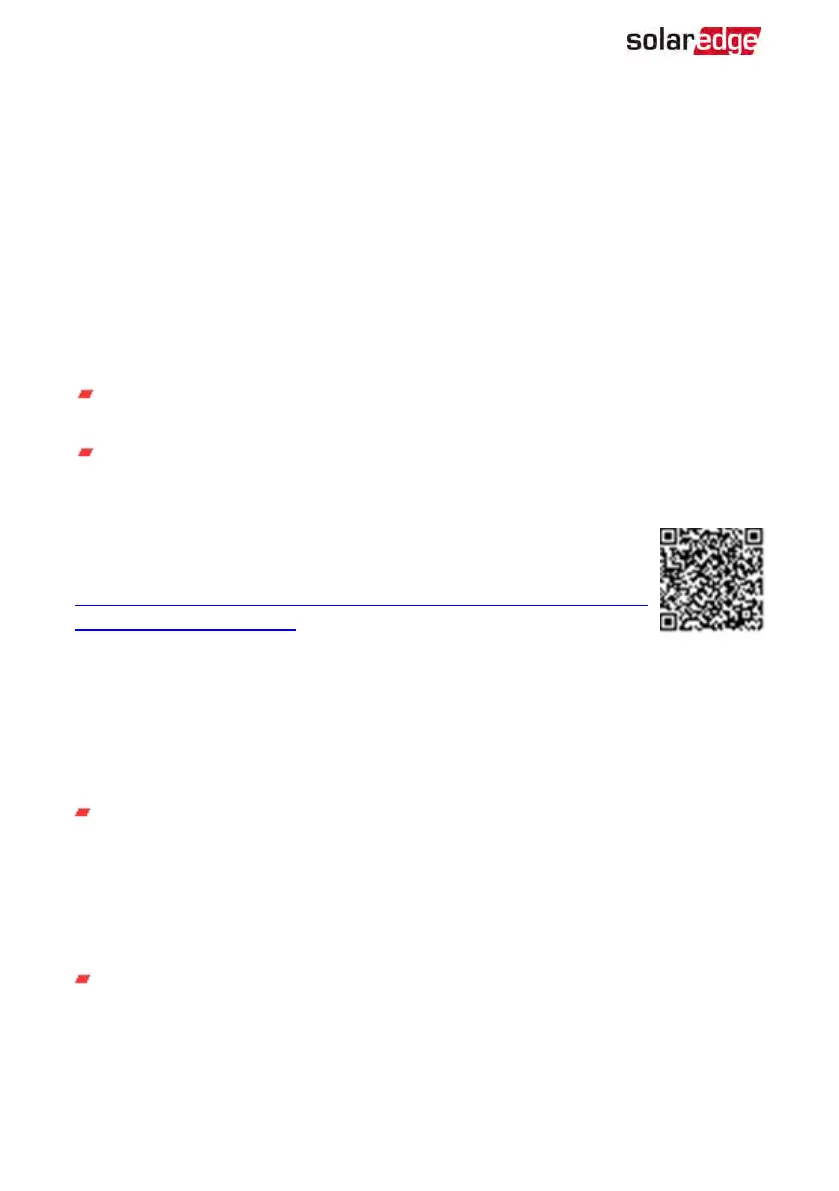Configuring StorEdge Applications
This section describes the StorEdge applications and how to configure the system.
Backup Power Applications
The produced power is stored in the battery to be used during power outages. The
StorEdge inverter senses the grid voltage, and when it is down it automatically switches
to Backup mode, disconnecting from the grid and supplying power to the backed-up
loads. This application requires connection to the SolarEdge Auto-transformer and a
backed-up loads panel.
This application can be used in one of two ways:
Backup-only – energy stored in the battery is discharged for backup power only,
that is, when there is no power from the grid
Backup with Smart Energy Management– use some of the battery energy for
backup power, and the rest for maximize self-consumption(MSC) or charge/
discharge profile programming (for time of use arbitrage) applications.
For more information, refer to the StorEdge Applications Connection and
Configuration Guide available at
http://www.solaredge.com/sites/default/files/storedge_applications_connection_
and_configuration_guide_na.pdf.
The Backup application can be used whether or not PV modules are
installed at the site. The backup function is disabled by default and can be enabled for
on- grid only application, if backup is not needed.
System Basic Configuration
This section describes:
How to enable the
Backup Configuration
functionality, so that the system can be
set up to the available applications (Backup-only or Backup+Smart Energy
Management); If Backup Conf is disabled, the system will use the battery energy
when PV production is not sufficient in MSC, or when using one of
charge/discharge profiles that requires battery discharge. However stored energy
will not be used to back up the loads in case of power outage.
How to access use the Energy Ctrl menu; This menu is the base for setting up
StorEdge applications available for the inverter.
StorEdge Solution with Backup MAN-01-00262-1.5
114 Configuring StorEdge Applications
