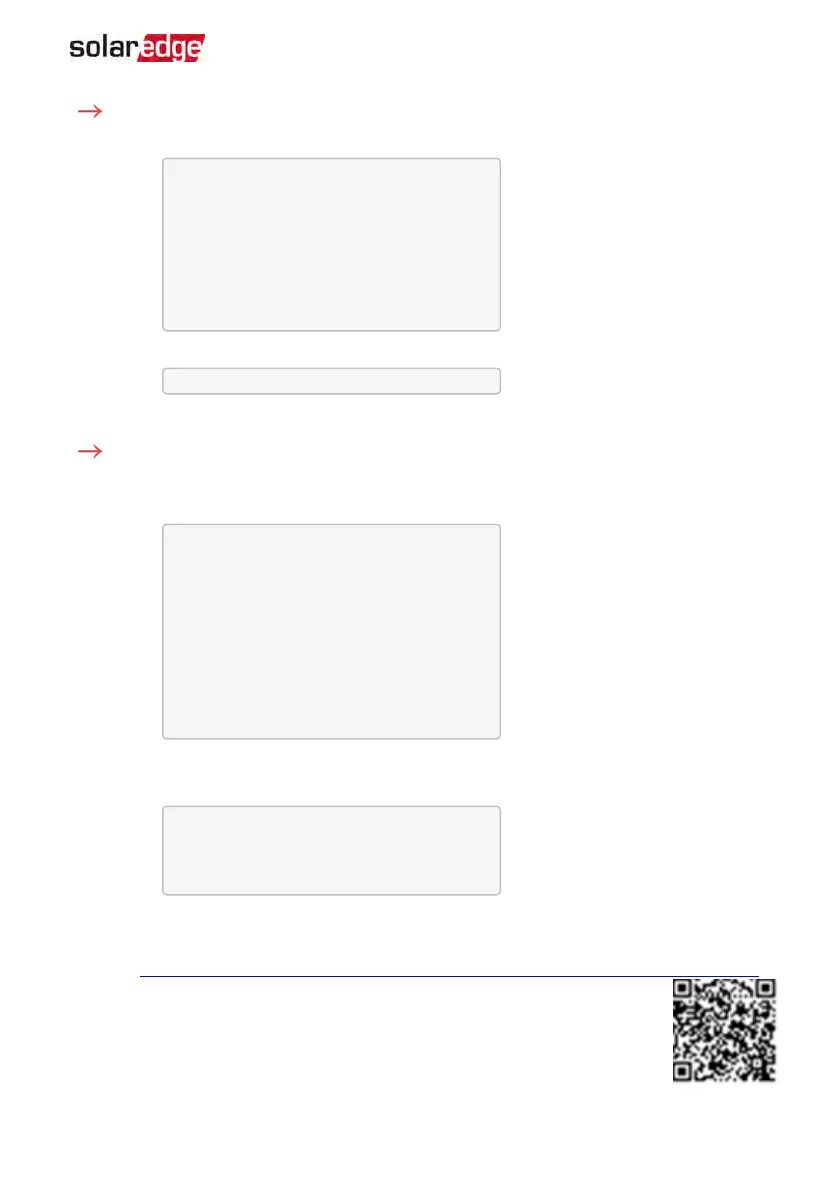To enable the Backup Configuration functionality:
1.
Enter Setup mode to display the main menu:
C o u n t r y < U S A + >
L a n g u a g e < E n g >
C o m m u n i c a t i o n
P o w e r C o n t r o l
B a c k u p C o n f < D i s >
D i s p l a y
M a i n t e n a n c e
I n f o r m a t i o n
2.
From the main menu select Backup Conf.
B a c k u p < D i s >
3. Select Backup è Enable.
To access the Energy Ctrl menu:
1.
Enter Setup mode, scroll down to the Power Control menu and select it. A menu
similar to the following is displayed:
G r i d C o n t r o l < E n >
E n e r g y M a n a g e r
R R C R C o n f .
R e a c t i v e P w r C o n f .
A c t i v e P w r C o n f .
P h a s e B a l a n c e < D i s >
W a k e u p C o n f .
P ( f )
A d v a n c e d
L o a d D e f a u l t s
2.
Select Energy Manager. The following screen is displayed:
L i m i t C o n t r o l < D i s >
E n e r g y C t r l < D i s >
S t o r a g e C t r l
A d v a n c e d
Limit Control: For power limitation (including export limitation) configuration.
This option can be used in parallel to energy control. For more information refer
to http://www.solaredge.us/files/pdfs/products/export_limitation_application_note_NA.pdf.
Chapter 10: System Configuration 115
StorEdge Solution with Backup MAN-01-00262-1.5