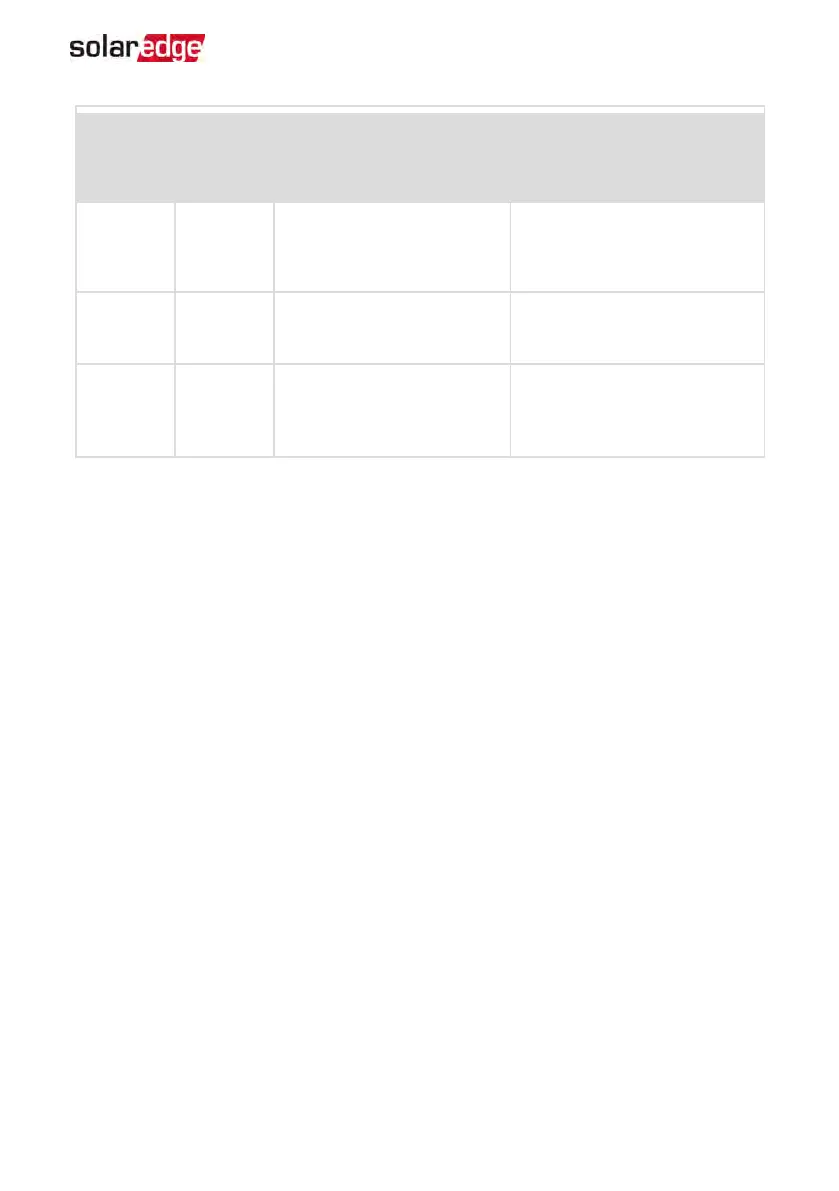Warning #
LCDtext
Comments and
troubleshooting
CPU
v3.18xx and
before
CPU
v3.19xx and
later
1-4, 6-7
8x66 - 8x69
8x6A -
8x6F
Fan # Failure Clean or replace the fan
5 Turn Switch Off to Configure
Appears when trying to access
the Setup menus during
production
8 2x111
Connection Unit Low 9V
Battery
Replace the 9V battery in the
StorEdge Connection Unit.
Refer to
9V Battery
Replacement
on page 139.
Appendix A: Troubleshooting 135
StorEdge Solution with Backup MAN-01-00262-1.5