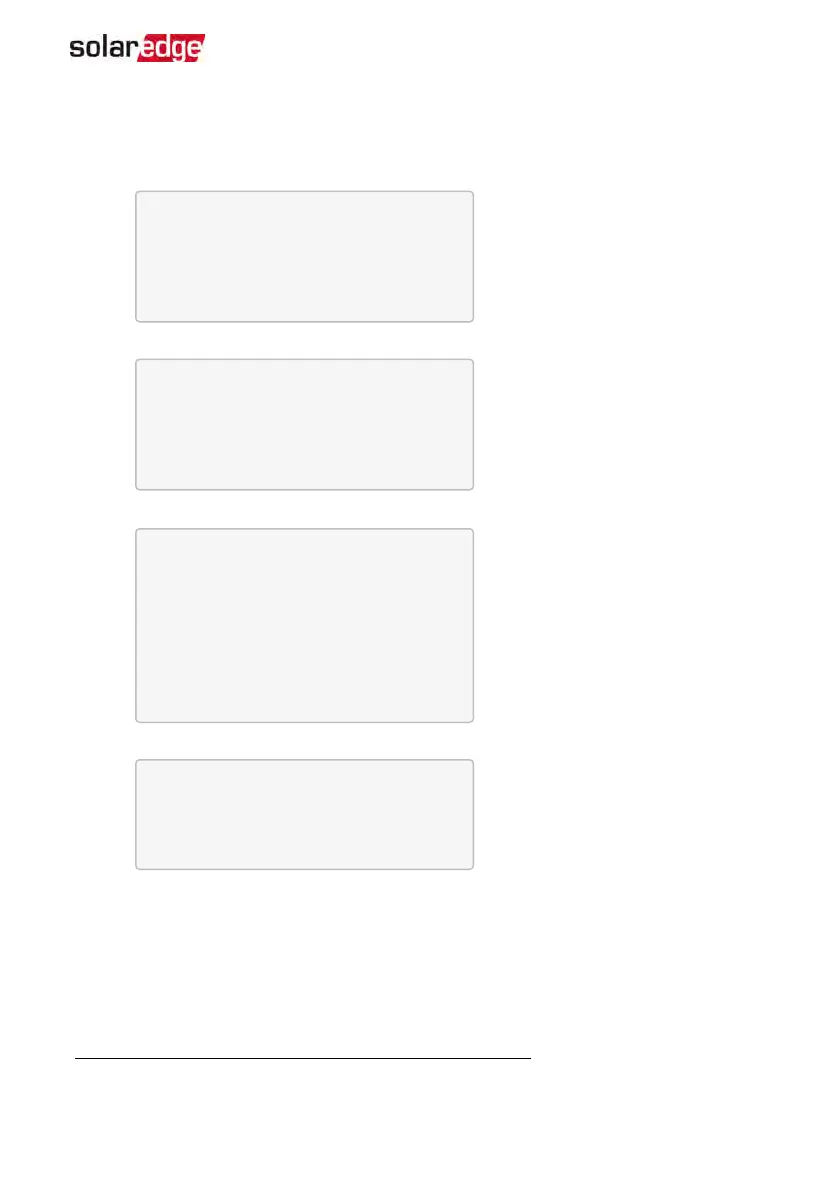The following shows a hierarchical tree of the menu options that appear when using
the LCD light button:
Main menu:
O p t i m i z e r p a i r i n g
L a n g u a g e < e n g >
C o m m u n i c a t i o n
M a i n t e n a n c e
I n f o r m a t i o n
E x i t
Language:
E n g l i s h
G e r m a n
S p a n i s h
F r e n c h
I t a l i a n
E x i t
Communication
(1)
:
S e r v e r < L A N >
L A N C o n f
R S 4 8 5 – 1 C o n f < S >
Z i g B e e C o n f < S >
W i - F i C o n f < N / A >
G P I O C o n f < M T R >
R S 2 3 2 C o n f
C e l l u l a r C o n f
E x i t
Information:
V e r s i o n s
E r r o r L o g
W a r n i n g l o g
H a r d w a r e I D s
E x i t
Maintenance:
(1)
If Wi-Fi is connected, the ZigBee Conf menu is not displayed, and vice versa.
Chapter 8: User Interface 77
StorEdge Solution with Backup MAN-01-00262-1.5