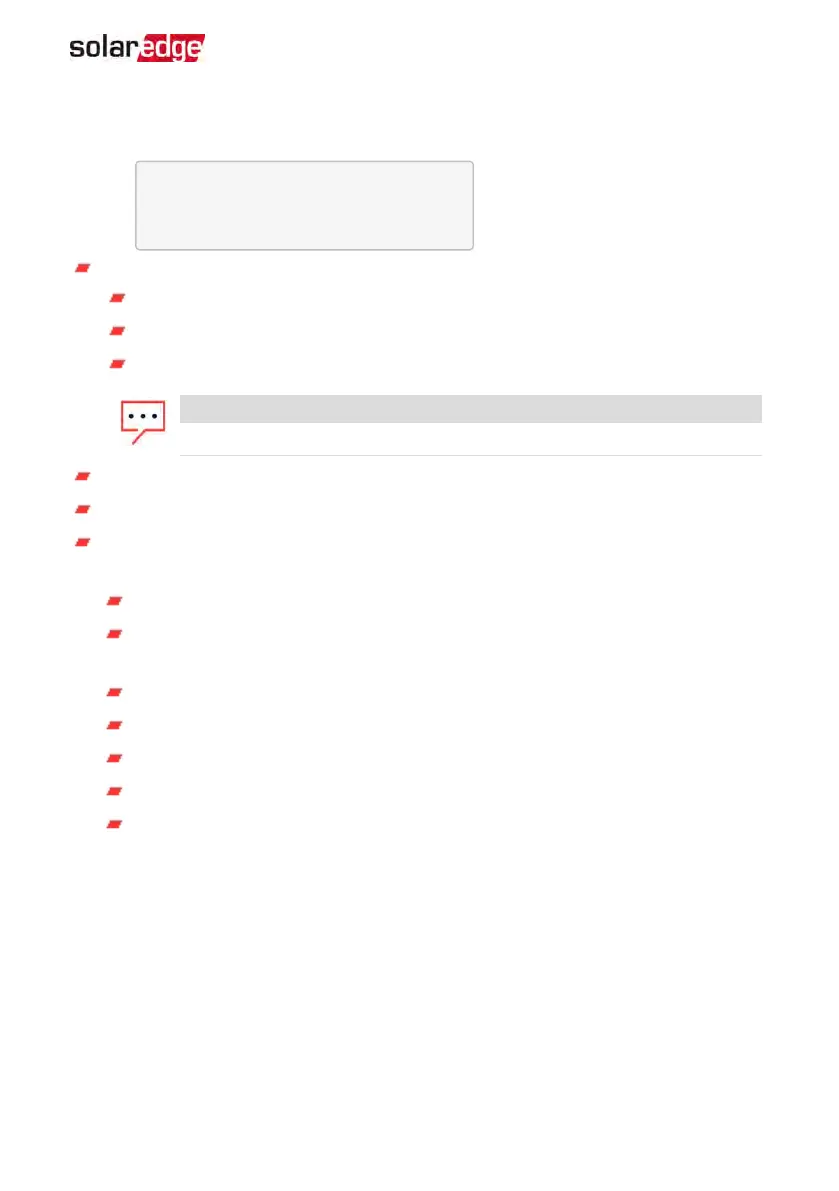Information
Select Information to display the following options:
V e r s i o n s
E r r o r L o g
W a r n i n g l o g
H a r d w a r e I D s
Versions: Displays inverter firmware versions:
ID: The inverter ID.
DSP 1/2: The DSP digital control board firmware version
CPU: The communication board firmware version
NOTE
Please have these numbers ready when you contact SolarEdge Support.
Error Log: Displays the last five errors.
Warning Log: Displays the last five warnings.
Hardware IDs: Displays the following HW serial numbers (if exist, and connected to
the inverter):
ID: the inverter's ID
RGM1 (Revenue Grade Meter): A preassembled RGM or any external Energy
Meter
RGM2: A second external Energy Meter
ZB: ZigBee MAC address
Cell: MEID (CDMA) or IMEI (GSM)
BAT1: First battery ID
BAT2 : Second battery ID
Chapter 8: User Interface 85
StorEdge Solution with Backup MAN-01-00262-1.5