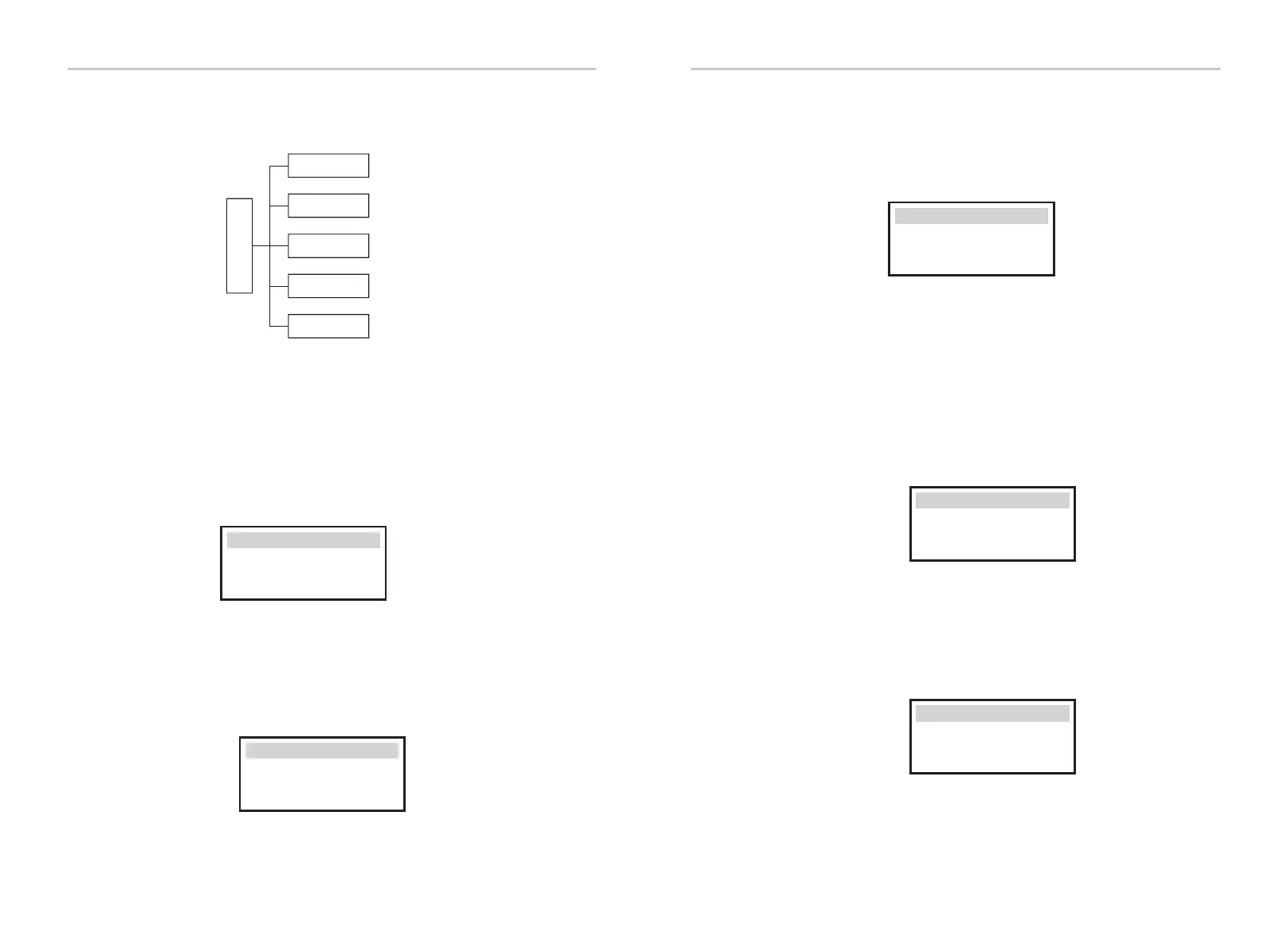Ø
History
● History
The history function contains five items of the information: Inverter yield, charger
yield, load consume, feed in energy and error logs.
Press up and down to select ,and press “OK” to confirm the selection, press “ESC”
to return to Menu.
Inverter Yield
EPS Yield
Load Consume
History
>OutputGridToday
0.8KWH
Inverter Yield
Setting Setting
52
53
History
Inverter Yield
Error Logs
Meter Yield
Load Consume
EPS Yield
a) Inverter Yield
This Inverter Yield contains four items: OutputGridToday, OutputGridTotal,
InputGridToday and InputGridTotal.
b) EPS Yeild
The EPS Yield function contains EPS yield for today and total.
>Today:
0.0KWH
EPS Yield
>FeedInToday:
0.0KWH
Meter Yield
e) Error Logs
The Error logs record the lastest six error messages happened.
>
No error
Error logs
c) Meter Yield
The Meter Yield contains four items: FeedInToday, FeedInTotal, ConsumeToday
and ConsumeTotal.