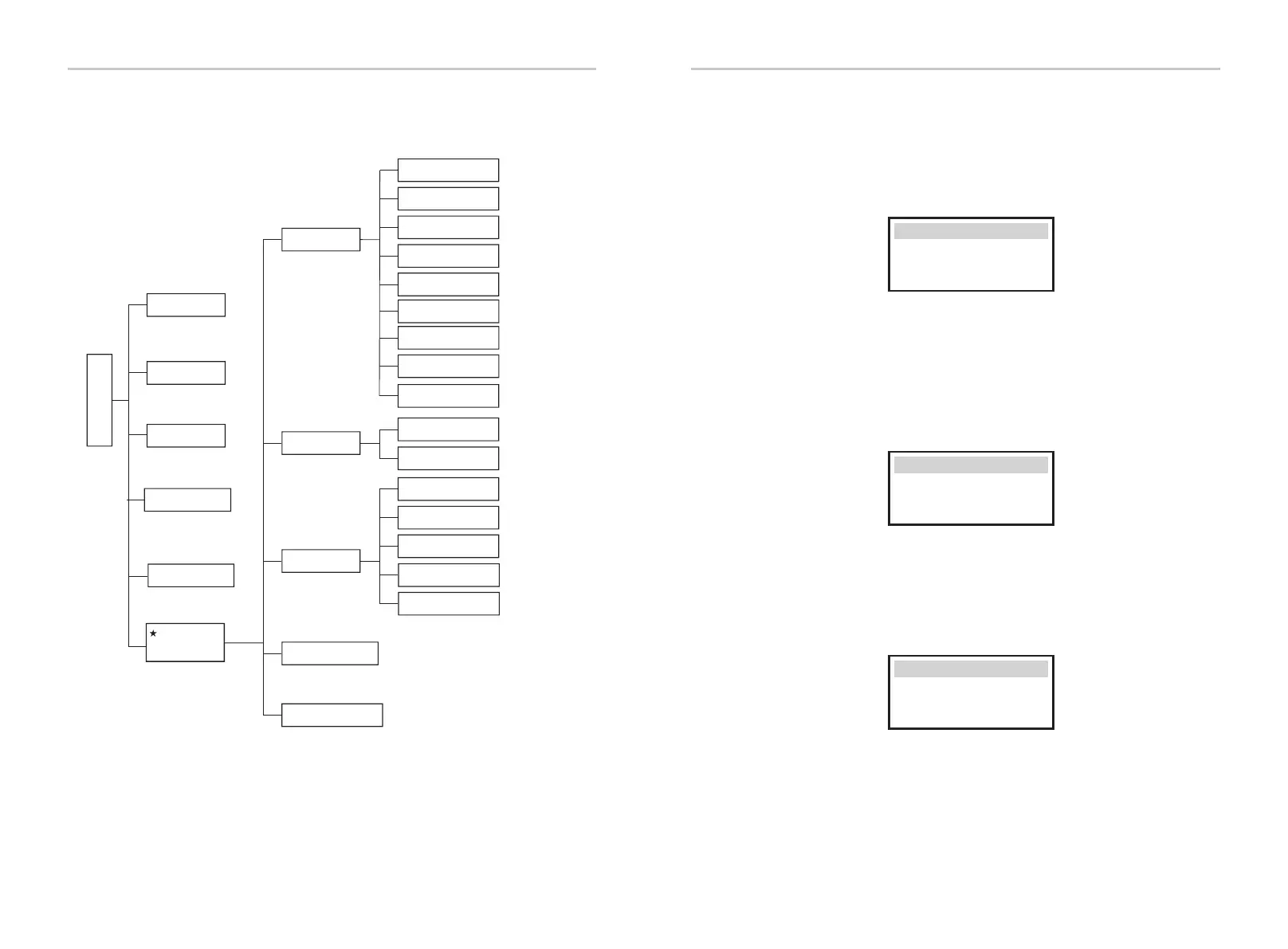Ø
Setting
Setting
Date Time
Advanced
Language
Ethernet
need password
On-grid
CT/Meter Setting
Battery
Reset
Safety
Power Factor
Grid
Export Control
Self Test
Charger
EPS
Reset Inv Energy
Reset Meter Energy
Reset Mgr EE
Config Guide
Work Mode
Relay Control
New Password
Reset Errorlog
● Setting
This function is used for setting of the inverter time, connection, battery
,grid and so on.
Enduser can set Date Time, Language and Ethernet directly.
But for advance setting, it requires installer password to operate most of the
professional settings.
Date Time
Language
Ethernet
Settings
(a)
(b)
(d)
c)(
(f-1)
(f-2)
(f-3)
(f-4)
(f-1-1)
(f-1-2)
(f-1-3)
(f-1-4)
(f-1-5)
(f-1-7)
(f-2-1)
(f-2-2)
(f-3-1)
(f-3-2)
(f-3-3)
(f-3-4)
(f-3-5)
DRM Function
P(U ) Function
(f-1-8)
(f-1-9)
(f-1-6)
GlblMPPTFunc
Setting Setting
54
55
Remote Control
c)
(e)
(f )
(f-5)
a) Date Time
This interface is for user to set the system date and time.
2013 ->06 <-06
10:19
Date time
b) Language
This inverter provides several languages for customer to select.
English
Deutsch
Language