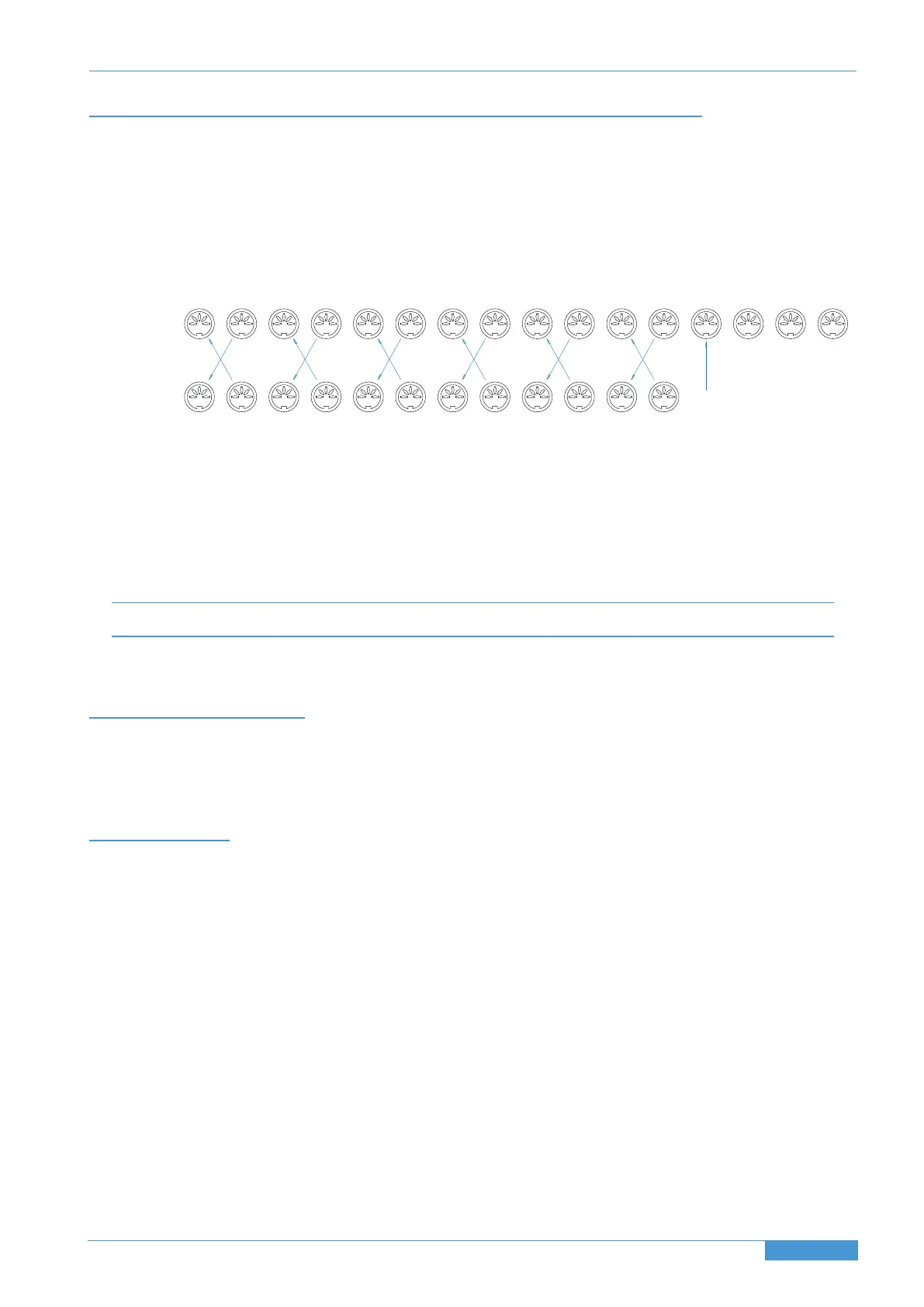Using Physical MIDI Ports to Connect your DAW
As an alternative to ipMIDI, standard multi-port MIDI connections can be used between the Duality console and the DAW.
In this mode only one DAW layer can be configured.
To select this mode navigate to the SSL/Misc/Setup menu and set MIDI communicates via: MIDI Ports.
The console communicates with the DAW via the MIDI ports located on the rear of the console:
MIDI ports should be connected to your DAW MIDI interface unit – three available ports are required (one port includes
an IN and OUT socket). To connect a port, the output of the MIDI interface unit port 1 should connect to the MIDI 1
input port of the Duality SE and the MIDI output of the Duality SE port 1 should connect to the input of your MIDI
interface unit port 1. Repeat for the other ports using the diagram above as a guide.
Follow the instructions on configuring your workstation but use the physical MIDI ports rather than the virtual MIDI ports
when selecting MIDI ports.
The recommended maximum length of MIDI cables is 15 meters.
Trackball output
The inbuilt trackball is a standard USB device. Its signal output is available on the USB-A connector on the rear of the
Centre section. This should be connected to the workstation computer. The trackball is the Kensington Expert Mouse
and the Kensington driver disk is supplied with the console.
Flash Card
An SD flash card is fitted vertically at the rear of the console adjacent to the two serial data connectors. This is used for
storing project information and should not normally be removed.
Page 37
Duality SE Installation Guide
Section 4 System Installation
IN1 OUT1 IN2 OUT2 IN3 OUT3 IN4 OUT4 IN5 OUT5 IN6 OUT6 IN7 OUT7 IN8 OUT8
IN1 OUT1 IN2 OUT2 IN3 OUT3 IN4 OUT4 IN5 OUT5 IN6 OUT6
Console
MIDI leads
MIDI
Interface
MMC
Input