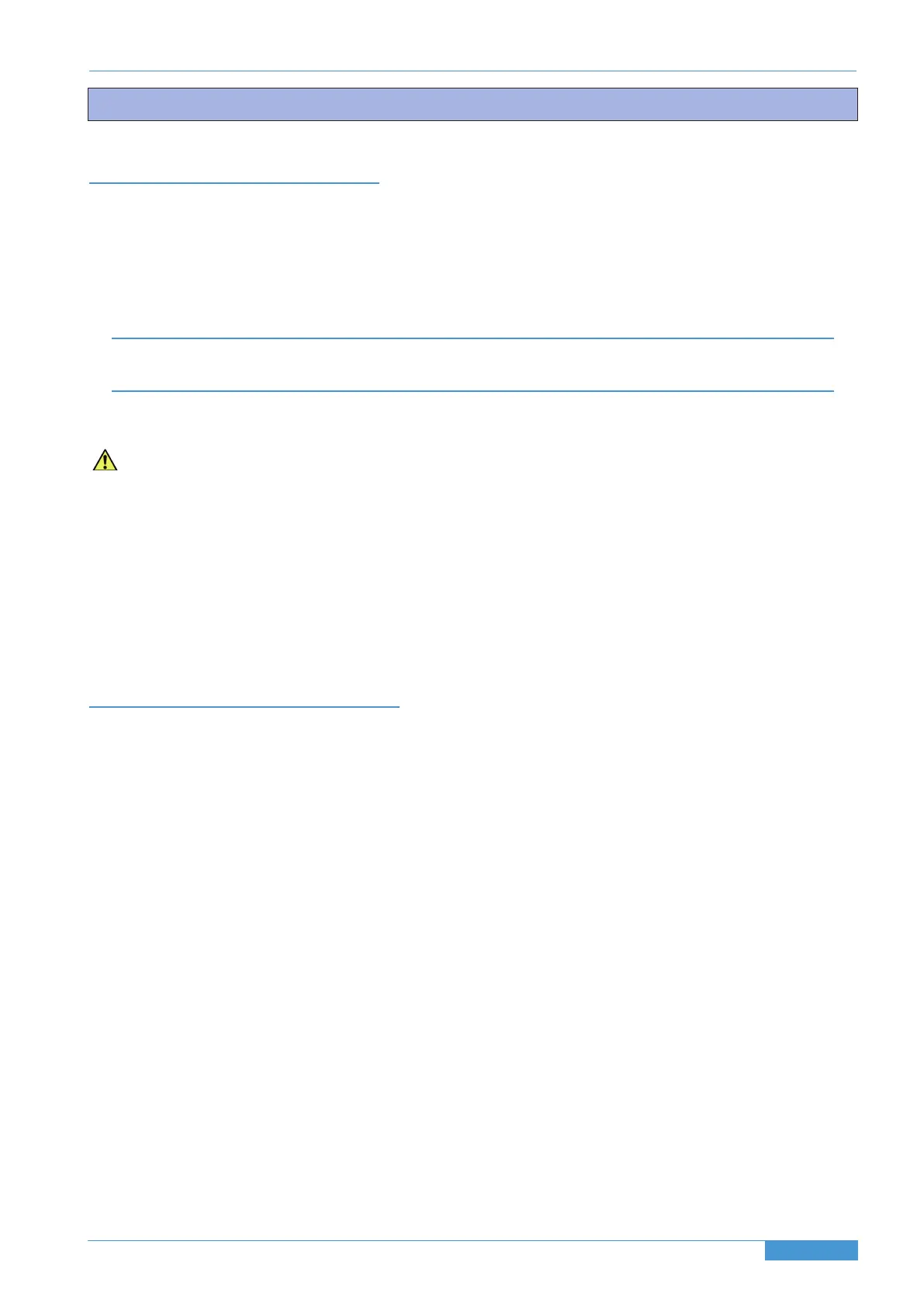Unpacking The Console
F
or installations within the EU it is usual that the console will not have been split for shipment and the legs will still be
attached. For other worldwide destinations the console will be split with each section being supplied in a wooden crate
with the legs having been removed.
Using a large screwdriver or pry-bar carefully open the crate containing the console. The crate is not designed to be
r
eusable so does not have to be removed intact. With all the crate sides removed there will be sufficient space for a
minimum of six people to lift the console sections clear of the crate.
The console is normally shipped with its trim fitted; avoid using any trim part as a lifting point. Do not lift the front of the
console using the buffer alone.
Attaching the legs
It is recommended that at least four people are available to perform this operation.
The bolts required to attach the legs are shipped in a separate trim kit box. A 6mm hex-key will be needed to tighten the
leg bolts. The bolts screw into a threaded insert inside the main supporting beam. There are four bolts per leg.
Unless trollies or stands are available the safest way to attach the legs is for the console to be rolled onto its back. Ensure
that ample padding is provided – such as blankets or bubble-wrap – to protect the rear panels (the PSU heatsink fins
protrude from the rear of the console and care must be taken not to damage them). Also ensure the trim is not used to
lift any section.
The legs should be positioned so they align with holes in the cable tray. Note that the legs are hollow so that cables can
be fitted inside. Refer to the footprint diagrams in Appendix F.
Removing/fitting the trim
If it is necessary to remove the trim sections – to adjoin existing furniture – then please refer to the following information
and the illustration shown on the facing page. Note that it will be necessary to remove audio channel modules to gain
access to the trim fixing screws.
Front Buffer
The front buffer sections are secured by pan-head screws (A) which locate through the buffer into the front beam of the
console – four screws are used for each 24 channel bay and two screws for the centre section. Where a buffer meets an
end trim there are an additional three screws (B) fixed into the trim. Adjacent buffer sections are joined using three screws
and M6 nuts. All the fixings are accessed from beneath the buffer.
End Trim
Each of the end trims is secured in three stages Firstly, three Posi-head screws (C) through the profile (these screws are
directly accessible). Secondly, three pan-head screws (B) through the front buffer (visible from beneath the buffer). Thirdly,
the side trim will now be secured by three more screws (D). These screws need to be loosened but may not need to be
removed completely as the corresponding holes are widened at the top. Lifting the trim by approximately 20mm should
allow it to pull free although it may be easier to remove these screws completely.
Top Trim
The top trim for each bay is constructed in two parts: a rear support and a front hinged section. Under most circumstances
access for servicing can be gained by simply hinging up the front section. This is a push fit over the meter panels and can
be opened by gently pulling upwards along its front edge. The rear fixed section of the trim is also a push fit over the
profiles but is also screwed to the console rear panels. This section can be removed by undoing the screws and then by
pulling upwards – note, this is normally a much firmer fit.
Page 13
Duality SE Installation Guide
Section 4 System Installation
Section 4 – System Installation
