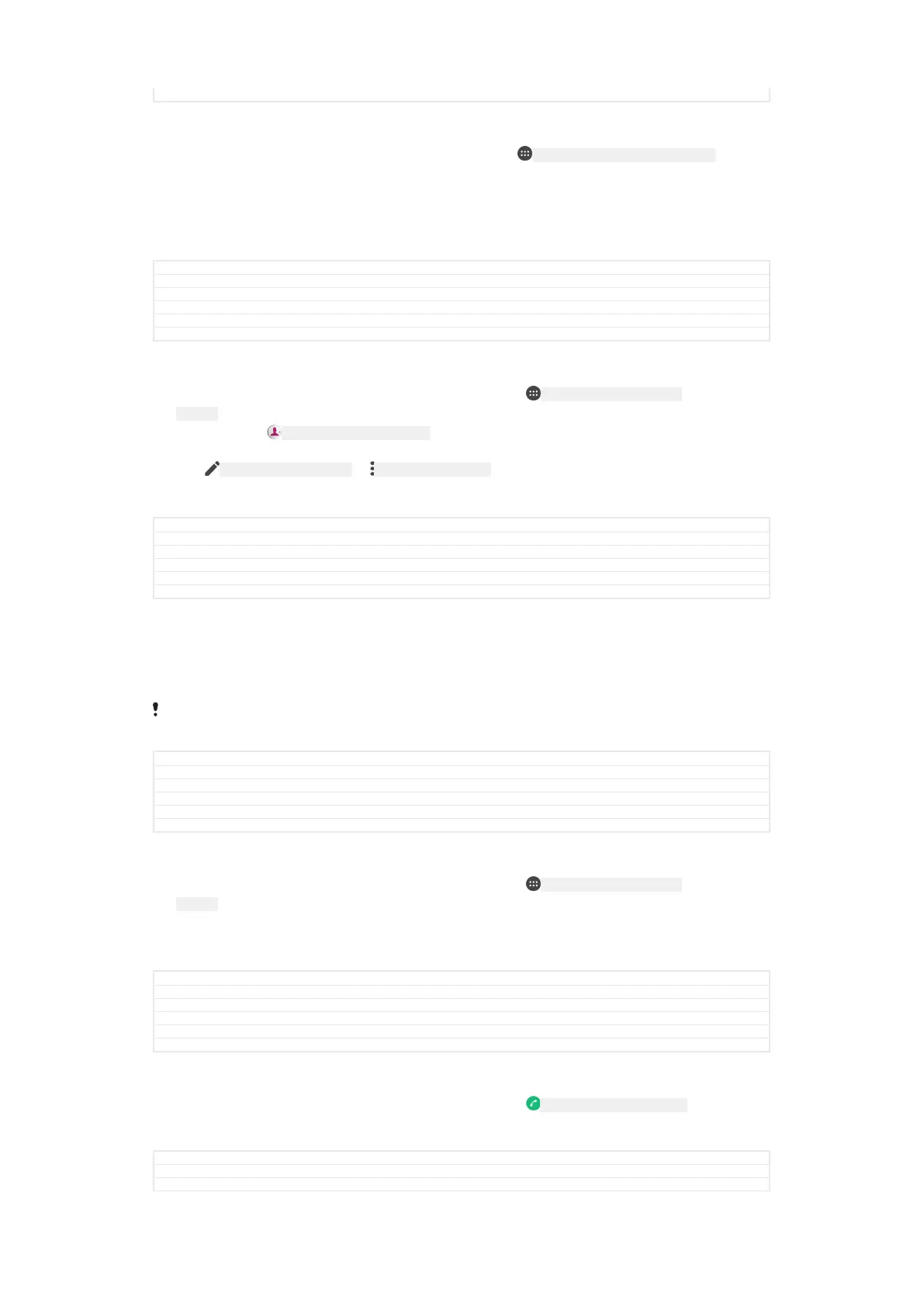Status Released
To change the SIM card PIN2
1
From the Home screen [preference_title_home_wallpaper] , tap ID: ICN-SONY-HOME-APPTRAY-NORMAL .
2
Find and tap Settings [settings_label] > Call [call_settings_title] .
3
Tap Fixed dialling numbers [fdn] > Change PIN2 [change_pin2] .
4
Enter the old SIM card PIN2 and tap OK [ok] .
5
Enter the new SIM card PIN2 and tap OK [ok] .
6
Confirm the new PIN2 and tap OK [ok] .
GUID GUID-8A252C68-D2E2-4CC7-B5F0-47D151159933
Title To change the SIM card PIN2
Changes Fix label error due to resource files
Version 5.1.5
Author RenataB
Status Released
To send incoming calls from a specific contact directly to voicemail
1
From your Home screen [preference_title_home_wallpaper] , tap
ID: ICN-SONY-HOME-APPTRAY-
NORMAL .
2
Find and tap ID: ICN-SONY-APP-PHONEBOOK .
3
Select the desired contact.
4
Tap ID: ICN-SONY-EDIT-CONTACT > ID: ICN-SONY-KEY-MENU .
5
Mark the checkbox beside All calls to voicemail [menu_redirect_calls_to_vm] .
6
Tap SAVE [menu_save] .
GUID GUID-B7F7BF93-7FC0-4515-A550-58B8EC66F9D8
Title To send incoming calls directly to voicemail
Changes Label fix for Keyaki
Version 6
Author RamonaB
Status Released
Multiple calls
If you have activated call waiting, you can handle multiple calls at the same time.
When it is activated, you will be notified by a beep if you receive another call.
Mobile data is unavailable during calls. Applications like email, internet and social networking
will work if you connect to a Wi-Fi [udoc_no_trans_wifi_wlan_plain] network.
GUID GUID-BFBB9A5A-25E5-4E72-9841-247169DEEB7A
Title Multiple calls
Changes Internet decapped
Version 5
Author DoraM
Status Released
To activate or deactivate call waiting
1
From your Home screen [preference_title_home_wallpaper] , tap ID: ICN-SONY-HOME-APPTRAY-
NORMAL .
2
Find and tap Settings [settings_label_launcher] > Call [call_settings_title] > Additional settings [addi-
tional_gsm_call_settings] .
3
To activate or deactivate call waiting, tap Call waiting [labelCW] .
GUID
GUID-1A9F7171-AD1D-443F-B906-7C346F87C151
Title To activate or deactivate call waiting
Changes Fix label error due to resource files
Version 9
Author RenataB
Status Released
To answer a second call and put the ongoing call on hold
1
When you hear repeated beeps during a call, drag ID: ICN-SONY-BTN-DETAIL-CALL to
the right.
2
Tap Hold call [phone_strings_answer_second_incoming_onhold_txt] .
GUID
GUID-7C422C9D-1720-407E-A0C8-6D8B8EB6B19F
Title To answer a second call and put the ongoing call on hold
Changes Fix icon error due to resource files
114
This is an internet version of this publication. © Print only for private use.