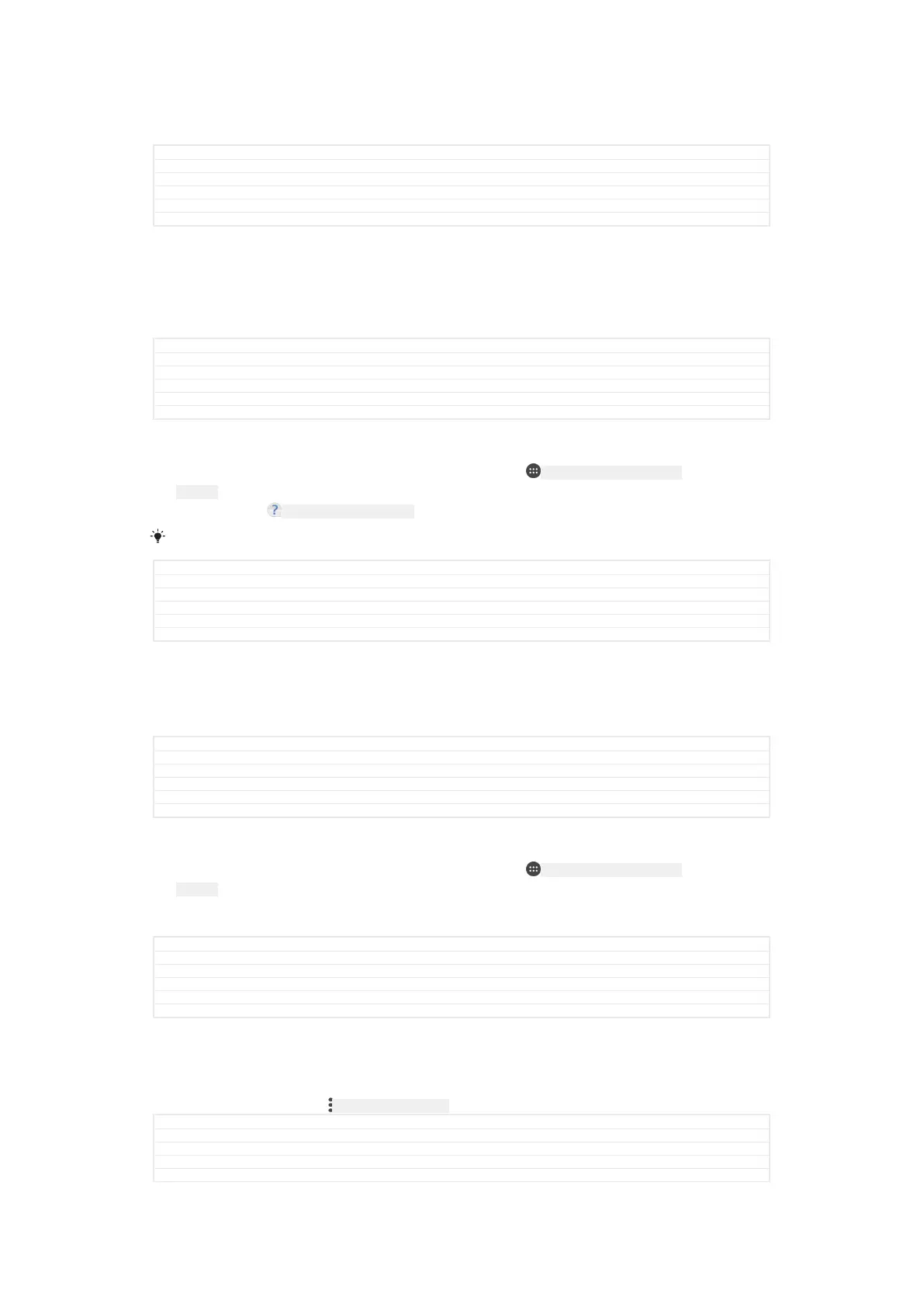Support and legal
GUID GUID-74499E7C-C777-4295-A45A-DC61658D999A
Title Support and legal
Changes Project X
Version 4
Author SzilviS
Status Released
Support application
Use the Support application on your device to browse User guides, troubleshooting
guides, and to find information about software updates and other product-related
information.
GUID GUID-7A88A756-3B21-4970-9E9F-1EC73D4277B4
Title Support application
Changes Project X
Version 9
Author SzilviS
Status Released
To access the Support application
1
From your Home screen [preference_title_home_wallpaper] , tap
ID: ICN-SONY-HOME-APPTRAY-
NORMAL .
2
Find and tap
ID: ICN-SONY-APP-SUPPORT , then select the required support item.
Connect to the internet when using the Support application for the best available support.
GUID GUID-588EA450-00B8-46C6-892D-58CF7E2CB19B
Title To access the Support application
Changes Internet decapped
Version 16
Author GergelyK
Status Released
Xperia™ Tips
Using Xperia™ Tips you can get useful information for your device via notifications,
and learn all you need to get started.
GUID GUID-EEA8F2F3-9DB1-42D7-A200-2DA47C21E183
Title Xperia Tips
Changes New function from Kugo
Version 1
Author SzilviaM
Status Released
To enable or disable Xperia™ Tips
1
From your Home screen [preference_title_home_wallpaper] , tap ID: ICN-SONY-HOME-APPTRAY-
NORMAL .
2
Find and tap Settings [settings_label] > Assist [global_action_assist] .
3
Tap the Xperia™ Tips [entry_tips_title] slider.
GUID
GUID-2B47FEAF-D540-4E8B-9079-E62165EFA6A8
Title To enable or disable Xperia Tips
Changes Keyaki: 'Introduction & Tips' changed to 'Assist'
Version 3
Author ZoltanS
Status Released
Help in menus and applications
Some applications and settings have help available in the options menu, which is
normally indicated by ID: ICN-SONY-KEY-MENU in the individual applications.
GUID
GUID-4AB6E308-75A6-4AAB-A746-6DDC8EEB533F
Title Help in menus and applications
Changes For Lavender - implementing changes according to ED comments
Version 2
Author SzilviaM
198
This is an internet version of this publication. © Print only for private use.