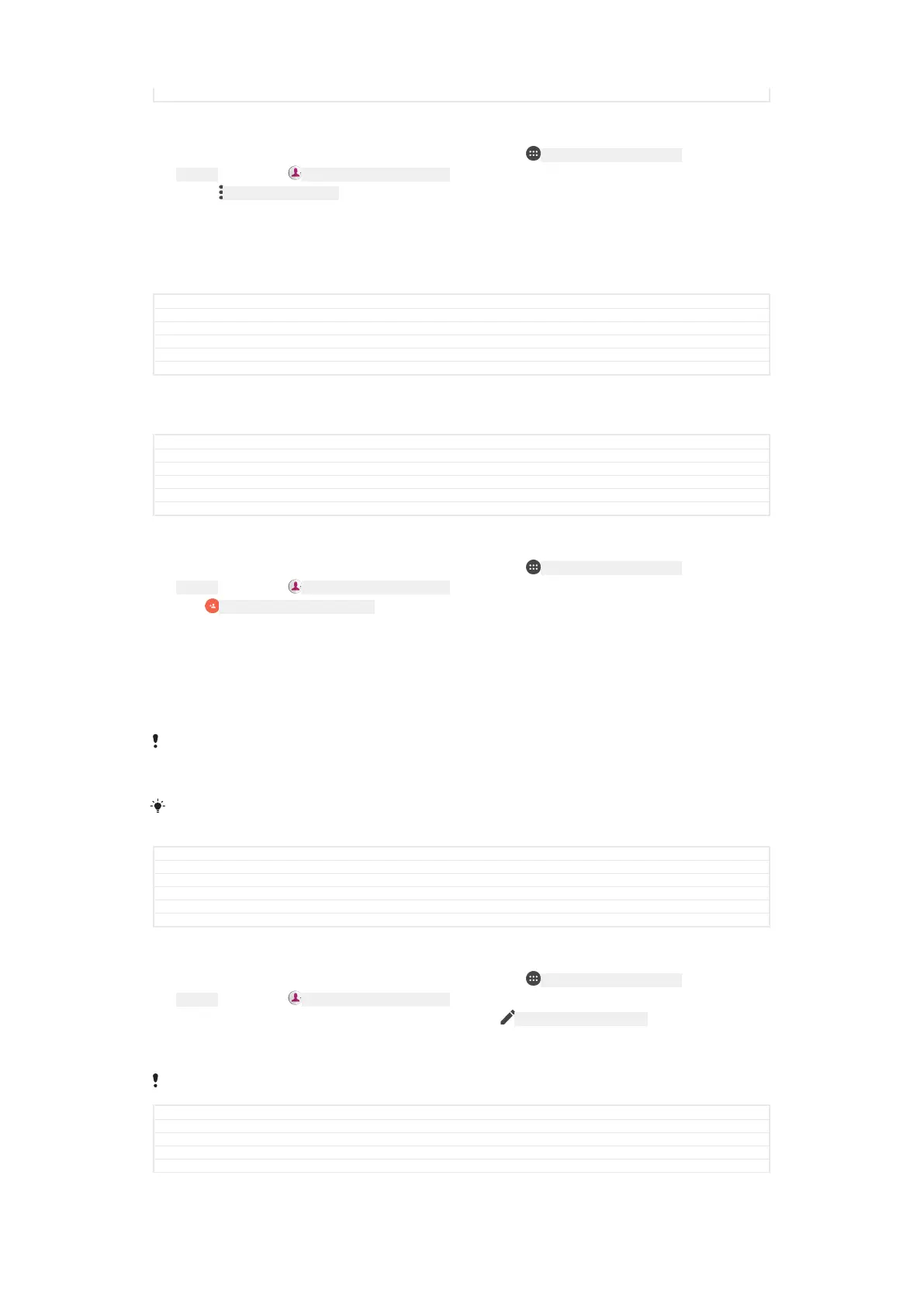Status Released
To select which contacts to display in the Contacts application
1
From your Home screen [preference_title_home_wallpaper] , tap ID: ICN-SONY-HOME-APPTRAY-
NORMAL , then tap ID: ICN-SONY-APP-PHONEBOOK .
2
Press ID: ICN-SONY-KEY-MENU , then tap Contacts to display [menu_contacts_filter] .
3
In the list that appears, select the desired option. If you have synchronised your
contacts with a synchronisation account, that account appears in the list.
4
To further expand the list of options, tap Customise [list_filter_customize] , select the
appropriate drop-down list and mark or unmark the checkboxes as desired.
5
When you’re finished, tap OK [button_ok] .
GUID GUID-7A65E1EE-85E9-4A76-8BFE-9CA005A82543
Title To select which contacts to display in the Contacts application
Changes N update
Version 13
Author AdelK
Status Released
Adding and editing contacts
GUID GUID-D26AD4BF-CF50-4F48-A4E2-CB55941BB492
Title Adding and editing contacts
Changes For nxtstp UG
Version 5
Author zzWangHerman
Status Released
To add a contact
1
From your Home screen [preference_title_home_wallpaper] , tap ID: ICN-SONY-HOME-APPTRAY-
NORMAL , then tap ID: ICN-SONY-APP-PHONEBOOK .
2
Tap ID: ICN-SONY-BTN-ADD-CONTACT .
3
If you have synchronised your contacts with one or more accounts and you are
adding a contact for the first time, you must select the account that you want
to add the contact to. Alternatively, tap Phone contact [localaccount_strings_phone_contact_txt]
if you only want to use and save this contact on your device.
4
Enter or select the desired information for the contact.
5
When you are finished, tap SAVE [menu_save] .
Once you save a contact to an account, that account will show as the default account to save
to the next time you add a contact. If you want to change which account a contact is saved to,
you need to create the contact again and save it to the correct account.
If you add a plus sign and the country code before a contact's phone number, you do not
have to edit the number again when you make calls from abroad.
GUID GUID-CE4A9D46-2505-4EAA-818C-FD7B9BDEB825
Title To add a contact
Changes N update
Version 19
Author AdelK
Status Released
To edit a contact
1
From your Home screen [preference_title_home_wallpaper] , tap ID: ICN-SONY-HOME-APPTRAY-
NORMAL , then tap ID: ICN-SONY-APP-PHONEBOOK .
2
Tap the contact that you want to edit, then tap ID: ICN-SONY-EDIT-CONTACT .
3
Edit the desired information.
4
When you are finished, tap SAVE [menu_save] .
Some synchronisation services do not allow you to edit contact details.
GUID GUID-04C4AA81-EF48-47E7-8F7A-4EF3A3D03F4A
Title To edit a contact
Changes N update
Version 11
Author AdelK
119
This is an internet version of this publication. © Print only for private use.