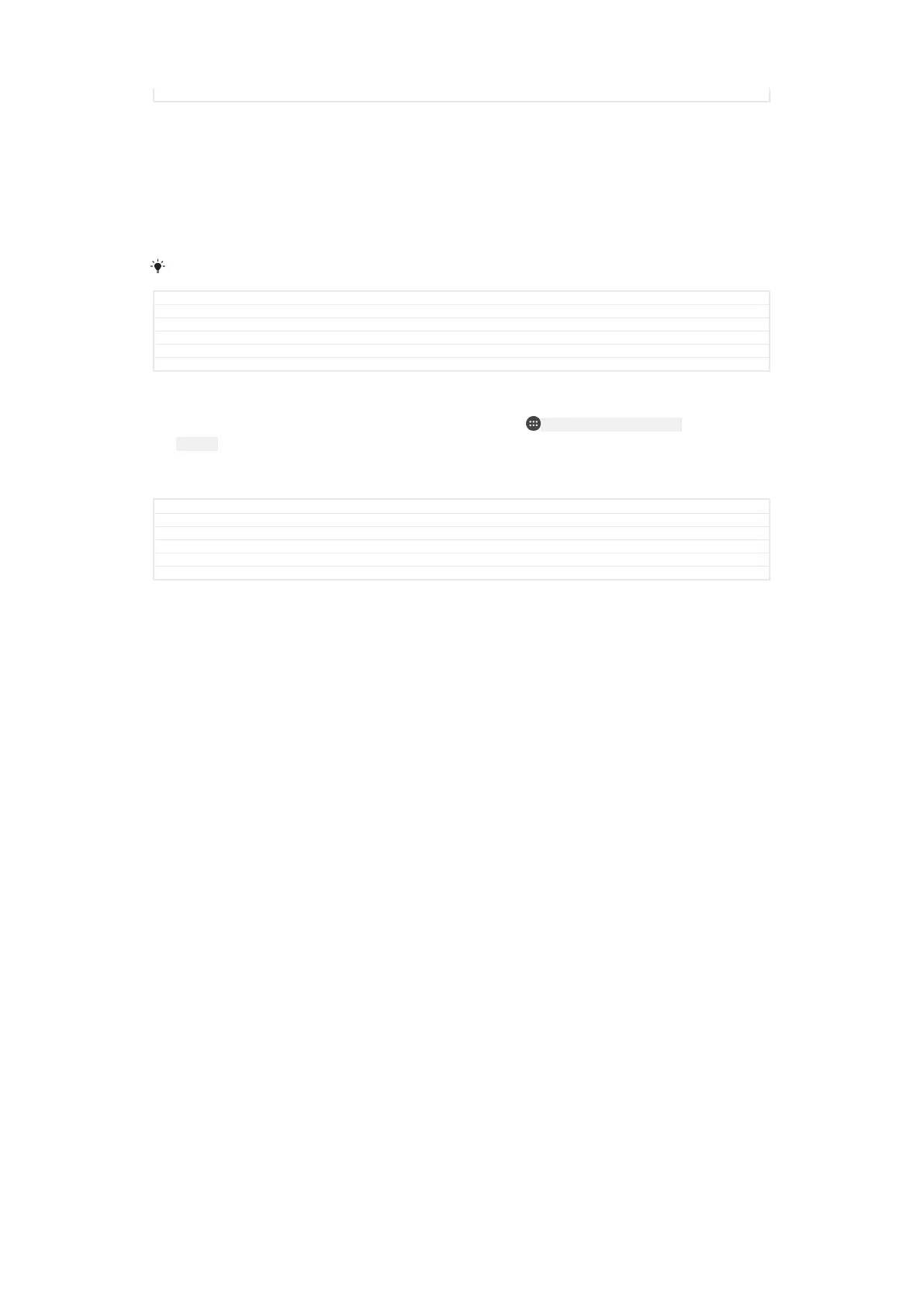Status Released
Airplane mode
In Airplane mode, the network and radio transceivers are turned off to prevent
disturbance to sensitive equipment. However, you can still make emergency calls,
play games, listen to music, watch videos and other content, as long as all this
content is saved on your memory card or internal storage. You can also be notified
by alarms, if alarms are activated.
Turning on Airplane mode reduces battery consumption.
GUID GUID-4592770A-6B42-477E-9A27-8326386B4FC0
Title Airplane mode
Changes New information added for N-update
Version 6
Author RenataB
Status Released
To enable or disable Airplane mode
1
From your Home screen [preference_title_home_wallpaper] , tap ID: ICN-SONY-HOME-APPTRAY-
NORMAL .
2
Find and tap Settings [settings_label_launcher] > More [radio_controls_title] .
3
Tap the Airplane mode [airplane_mode] slider.
GUID GUID-0D75D33F-E108-41F8-B61A-F27882DA3E55
Title To turn on Flight mode
Changes Implement changes for N update
Version 15.1.2
Author RenataB
Status Released
189
This is an internet version of this publication. © Print only for private use.