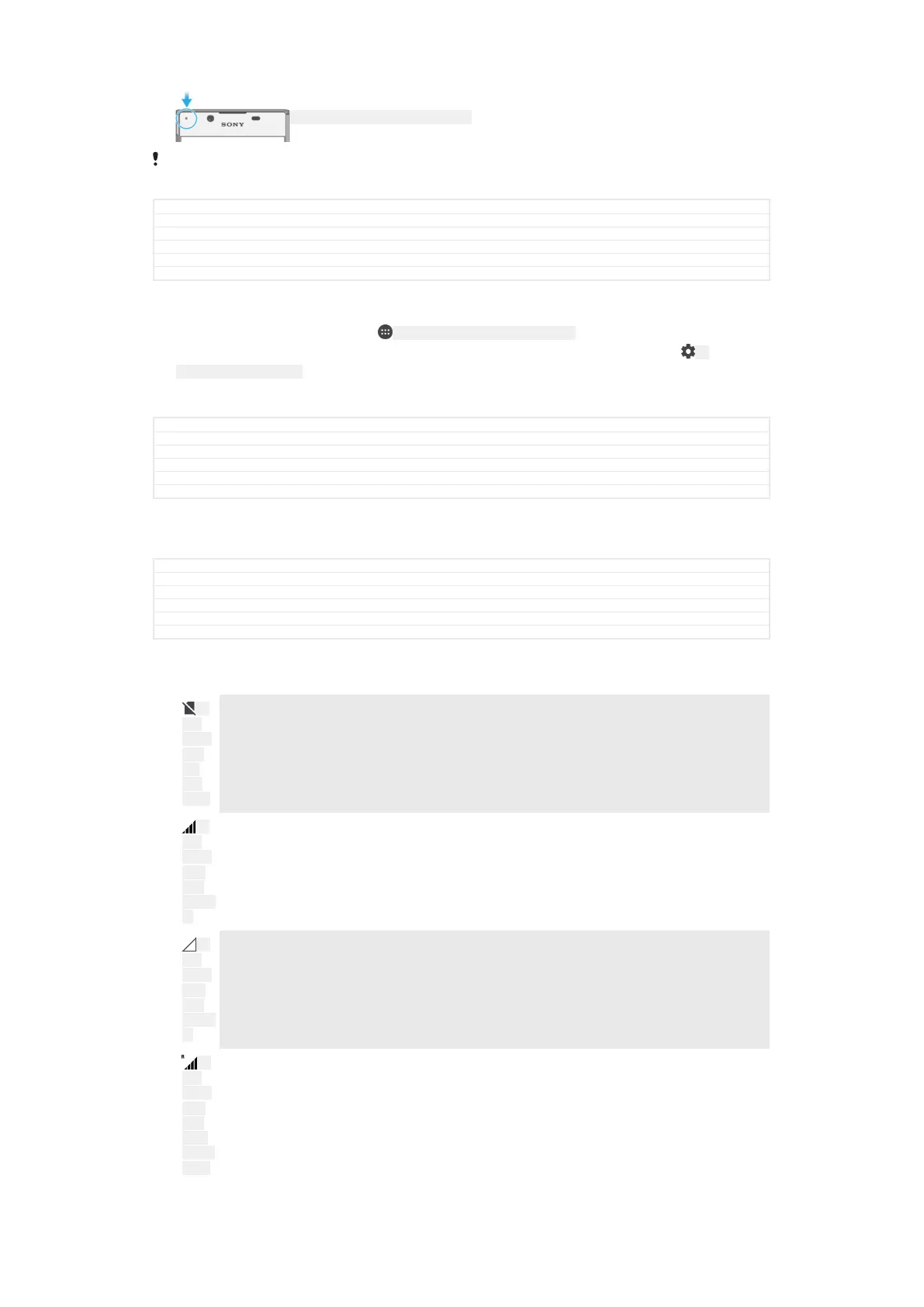ID: ILL-SONY-17PE-NOTIFICATION-LAMP
When the notification light is disabled, it only lights up when there is a battery status warning,
for example, when the battery level goes below 15 percent.
GUID GUID-714E4307-9897-4CC8-ACA1-C7E19B4EEB6C
Title Notification light
Changes Add info about notification light being enabled
Version 4
Author zzLuLinda
Status Released
To enable or disable the notification light
1
From your Home screen, tap
ID: ICN-SONY-HOME-APPTRAY-NORMAL .
2
Find and tap Settings [settings_label_launcher] > Notifications [settings_notifications_category] >
ID:
ICN-SONY-MENU-SETTINGS .
3
Tap the slider beside Notification light [conversations_strings_settings_led_notification_enabled_txt] to
enable or disable the function.
GUID GUID-032A12F8-313C-4D01-8944-3591B1AF8EF8
Title To enable or disable the notification light
Changes N update UI change
Version 5
Author DoraM
Status Released
Icons in the status bar
GUID GUID-22676E23-F5D6-4AA4-96AF-C646852C53C1
Title Icons in the status bar
Changes For nxtstp UG. Done by Jorgen but rename Author to Nellie.
Version 1
Author zzTan Nellie
Status Released
Status icon
ID:
ICN-
SONY-
SYS-
NO-
SIM-
CARD
No SIM card
ID:
ICN-
SONY-
STAT-
SYS-
SIGNAL
-4
Signal strength
ID:
ICN-
SONY-
STAT-
SYS-
SIGNAL
-0
No signal
ID:
ICN-
SONY-
STAT-
SYS-
DATA-
CONNE
CTED-
Roaming
42
This is an internet version of this publication. © Print only for private use.