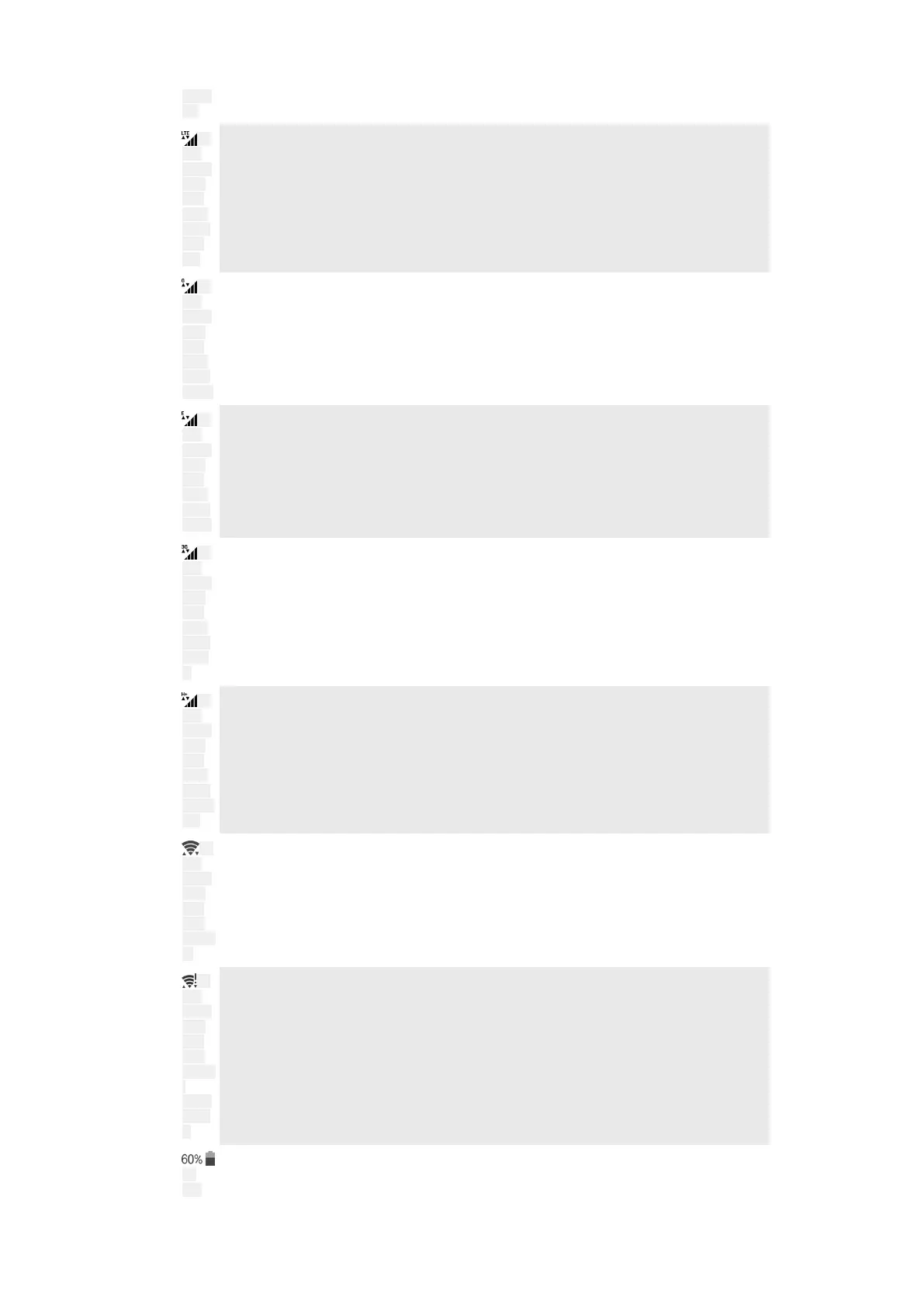ROAMI
NG
ID:
ICN-
SONY-
STAT-
SYS-
DATA-
INAND
OUT-
LTE
Sending and downloading LTE data
ID:
ICN-
SONY-
STAT-
SYS-
DATA-
INAND
OUT-G
Sending and downloading GPRS data
ID:
ICN-
SONY-
STAT-
SYS-
DATA-
INAND
OUT-E
Sending and downloading EDGE data
ID:
ICN-
SONY-
STAT-
SYS-
DATA-
INAND
OUT-3
G
Sending and downloading 3G data
ID:
ICN-
SONY-
STAT-
SYS-
DATA-
INAND
OUT-H-
ATT
Sending and downloading HSPA+ data
ID:
ICN-
SONY-
STAT-
SYS-
WIFI-
SIGNAL
-3
A Wi-Fi [udoc_no_trans_wifi_wlan_plain] connection is enabled and data is being
transmitted
ID:
ICN-
SONY-
STAT-
SYS-
WIFI-
SIGNAL
-
EXCLA
MATIO
N
A Wi-Fi [udoc_no_trans_wifi_wlan_plain] connection is enabled but there is no internet
connection.
This icon also appears when you are trying to connect to a secured Wi-Fi
[udoc_no_trans_wifi_wlan_plain] network. After a successful login, the exclamation mark
disappears.
If Google™ is blocked in your area, the exclamation mark may appear even
when the device is connected to a Wi-Fi [udoc_no_trans_wifi_wlan_plain] network and
there is a working internet connection.
ID:
ICN-
Battery status
43
This is an internet version of this publication. © Print only for private use.