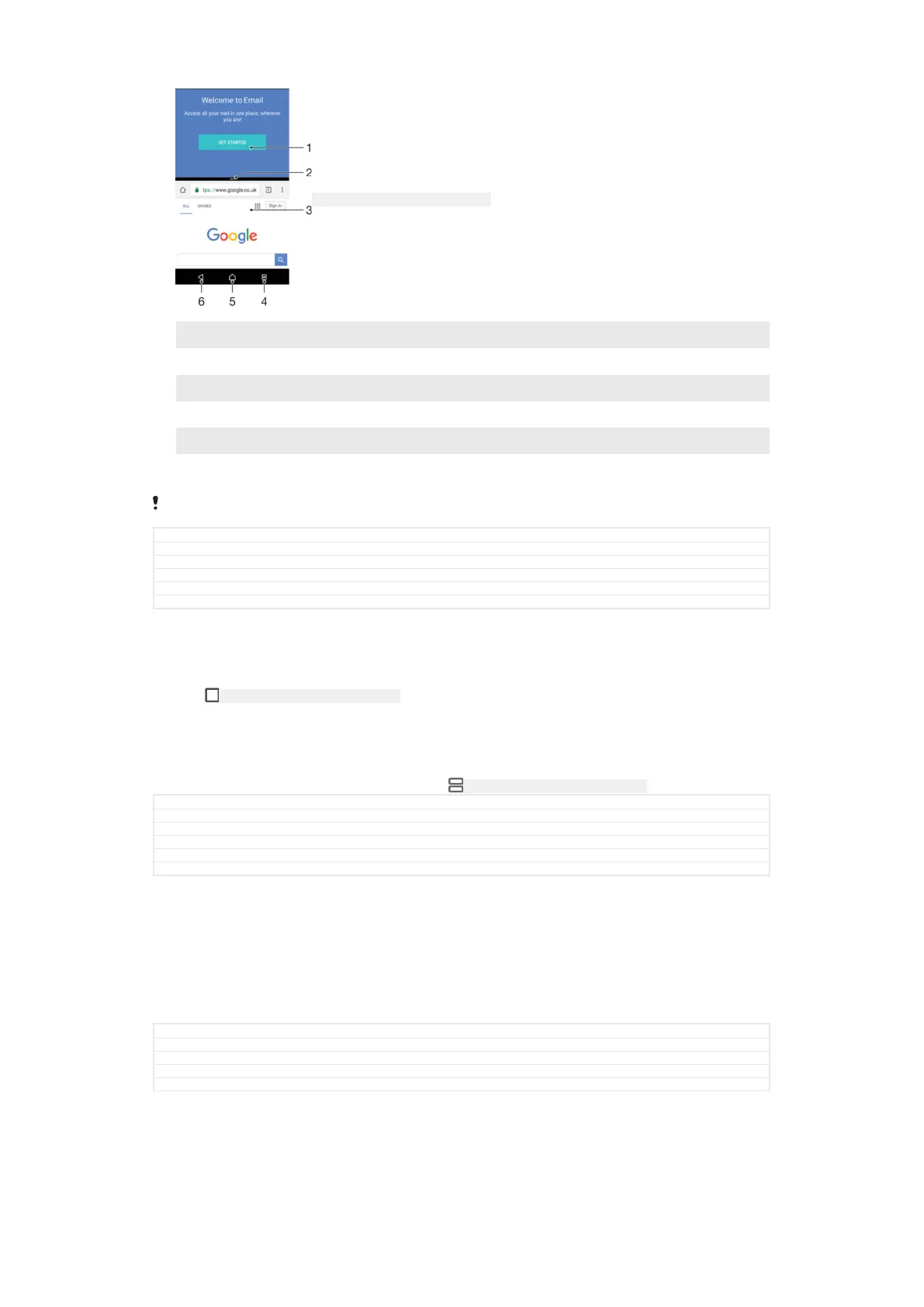ID: SCR-SONY-GENERIC-SPLIT-SCREEN
1 Application 1 in upper window
2 Split screen border – Drag to resize windows
3 Application 2 in lower window
4 Split screen key – Select a recently used application
5 Home key – Go back to the Home screen
6 Back key – Go back to the previous screen within an application or close the application
Not all applications support split screen mode.
GUID GUID-3F27D691-5DDF-404D-A1AD-5213402885E9
Title Split-screen mode
Changes concept topic for N update
Version 1
Author AdelK
Status Released
To use split screen mode
1
Make sure that the two applications that you want to use in split screen mode
are open and running in the background.
2
Tap ID: ICN-SONY-KEY-OPEN-RECENT-APPS , and then drag and drop the desired
application to the top part of the screen.
3
In the lower part of the screen, tap the second desired application.
4
In portrait orientation drag the black bar in the centre up or down to resize the
windows.
5
To exit split screen mode, tap and hold
ID: ICN-SONY-KEY-MULTIWINDOW-APPS .
GUID GUID-58CE22CB-562A-402F-B607-0AE2165FA2CB
Title To use the split-screen mode
Changes Created for Android N 1
Version 1
Author PeterK
Status Released
Widgets
Widgets are small applications that you can use directly on your Home screen. They
also function as shortcuts. For example, the Weather widget allows you to see basic
weather information directly on your Home screen. When you tap the widget, the full
Weather application opens. You can download additional widgets from Google
Play™.
GUID
GUID-31FA03AF-3EA8-4F67-997F-72FC7043FC88
Title Widgets
Changes
Version 13.2.1
Author PeterK
34
This is an internet version of this publication. © Print only for private use.