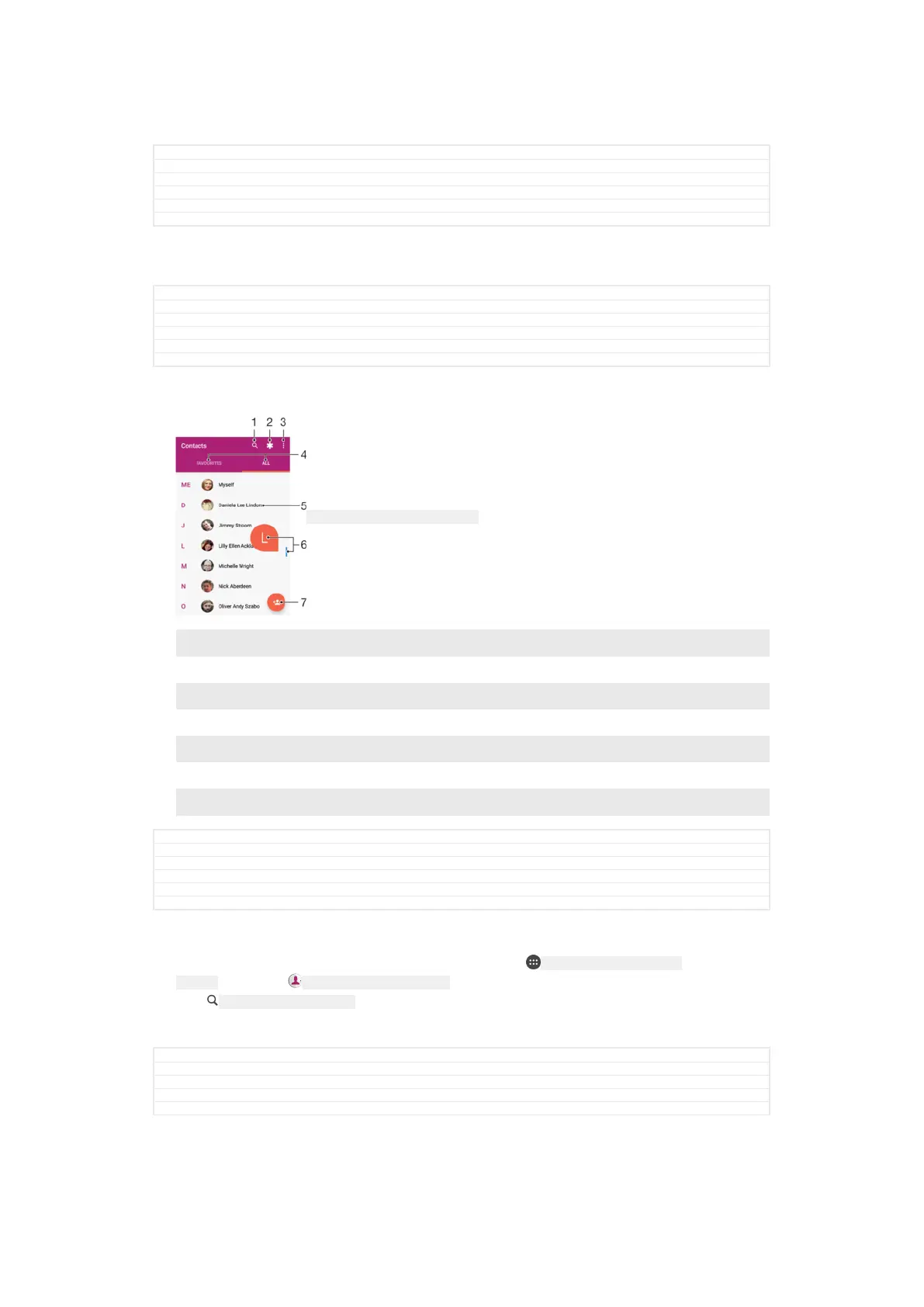Contacts
GUID GUID-116B5259-4FA2-46CC-A2EB-6B8073E1EDAD
Title Contacts
Changes removed label as per ed comments
Version 2
Author AdelK
Status Released
Searching and viewing contacts
GUID GUID-E34360AF-B6B3-4A58-BE2C-C278E449070E
Title Searching and viewing contacts
Changes For nxtstp UG
Version 1
Author zzWangHerman
Status Released
ID: SCR-SONY-EDREAM-PHONEBOOK
1 Search for contacts
2 Edit and view medical and emergency contact information
3 View more options
4 Favourites and All contacts tabs
5 View contact details
6 Use the slider to jump to contacts starting with the selected letter
7 Add a contact
GUID GUID-4ED8AE21-E166-47C1-AA2A-25979AE1B1DC
Title Contacts screen overview
Changes N update
Version 11
Author AdelK
Status Released
To search for a contact
1
From your Home screen [preference_title_home_wallpaper] , tap ID: ICN-SONY-HOME-APPTRAY-
NORMAL , then tap ID: ICN-SONY-APP-PHONEBOOK .
2
Tap
ID: ICN-SONY-MENU-SEARCH and enter a phone number, name or other
information in the Find contacts [hint_findContacts] field. The result list is filtered as you
enter each character.
GUID
GUID-EB8B497D-7462-4B6E-B63F-A5AC8DE42983
Title To search for a contact
Changes N update - label change in step 2
Version 12
Author AdelK
118
This is an internet version of this publication. © Print only for private use.