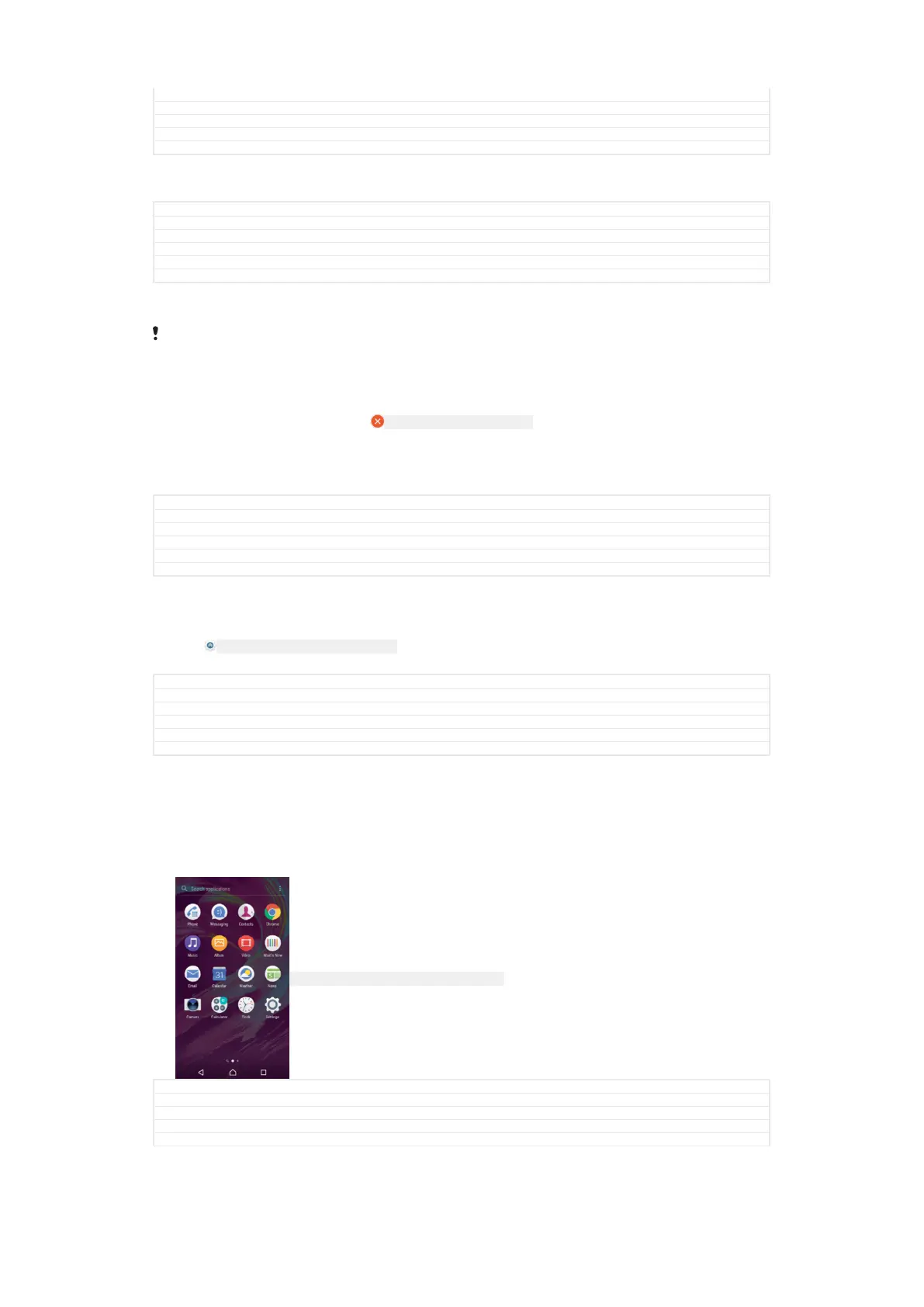Title To delete a pane from your Home screen
Changes Update step 2; add instruction for the delete icon
Version 2
Author zzLuLinda
Status Released
Home screen settings
GUID GUID-D945EEE8-54DB-40D8-B5D3-847458A829F8
Title Home screen settings
Changes No Home screen shortcut anymore for Suzuran KK R2; description all deleted
Version 3
Author zzLuLinda
Status Released
To disable or uninstall an application from the Home screen
Disabling a pre-installed app deletes all data, but the app can be enabled again from Settings
[menu_settings] > Apps [home_cui_menu_apps_txt] . Only downloaded apps can be fully uninstalled.
1
Touch and hold any area on your Home screen until the device vibrates.
2
Flick left or right to browse the panes. All applications that can be disabled or
uninstalled are indicated by
ID: ICN-SONY-HOME-UNINSTALL .
3
Tap the relevant application, then tap DISABLE [disable_text] if the app came pre-
installed on your device or OK [ok] if the app was downloaded and you would
like to uninstall it.
GUID GUID-04B51076-E06D-4C80-A06E-444BC469AE50
Title To disable or uninstall an application from the Home screen
Changes N-update - UI change in step 3
Version 2
Author AdamS
Status Released
To adjust the size of icons on your Home screen
1
Touch and hold any area on your Home screen until the device vibrates, then
tap ID: ICN-SONY-HOMESCREEN-SETTINGS .
2
Tap Icon size [home_settings_icon_size_title] , then select an option.
GUID GUID-200B5E99-8091-4936-A242-521893FE059F
Title To select the icon size of your Home screen
Changes Change "Home Settings" label to an icon
Version 2
Author zzLuLinda
Status Released
Application screen
The Application screen, which you open from the Home screen, contains the
applications that come pre-installed on your device as well as applications that you
download.
ID: SCR-SONY-GENERIC-APPLICATION-SCREEN
GUID
GUID-F02CAFC3-E592-4B0D-AA00-E5631B4A9301
Title Application screen
Changes Change "Home screen" from bold font to normal font; no other text change
Version 5
Author zzLuLinda
30
This is an internet version of this publication. © Print only for private use.