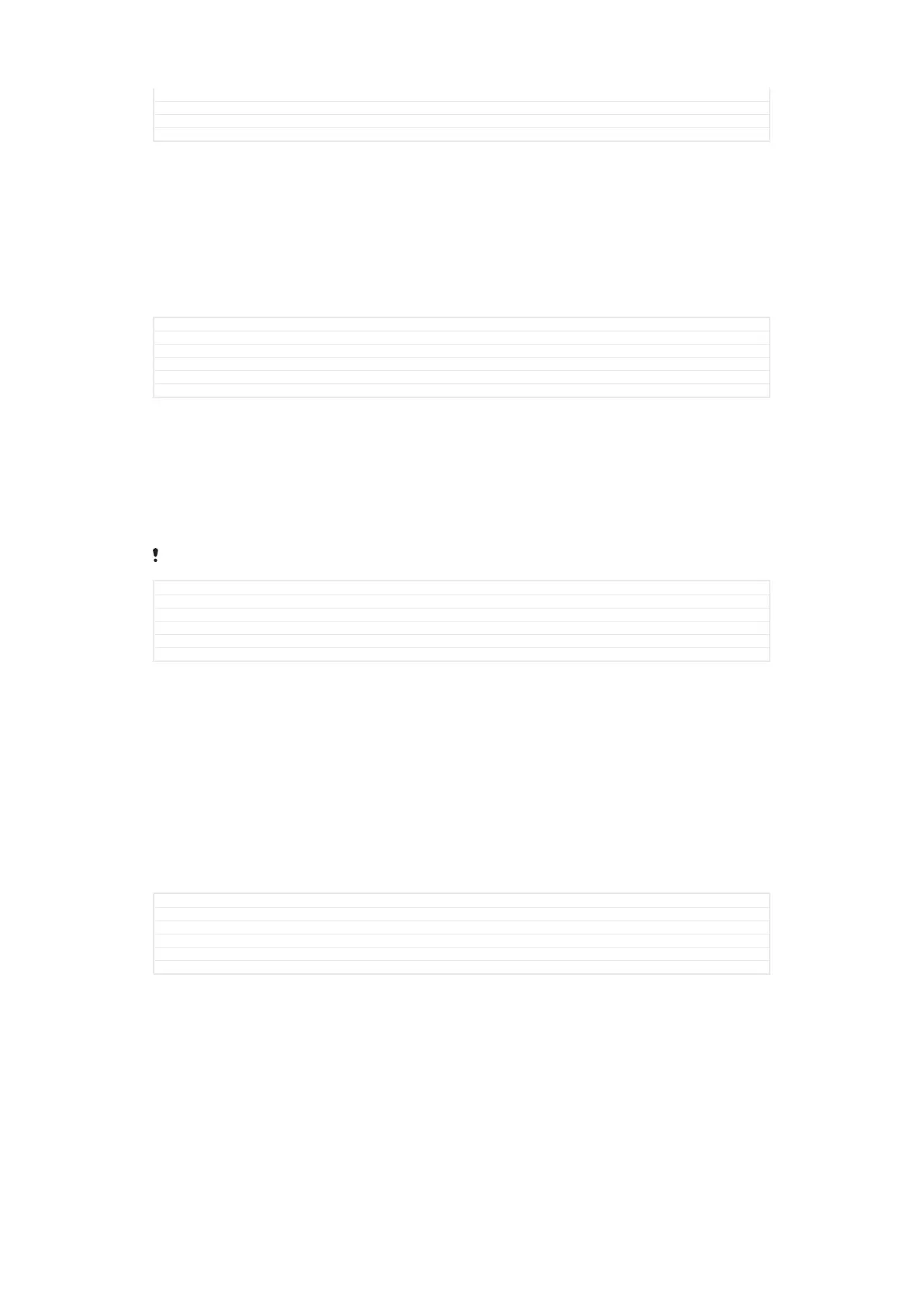Changes ed comments update
Version 18
Author AdelK
Status Released
Touch capture
With Touch capture, simply tap anywhere on the camera screen to take a photo.
On [cam_strings_preview_always_txt]
Front camera only [cam_strings_preview_only_front_txt]
Off [cam_strings_advanced_setting_off_txt]
GUID GUID-6F453966-3773-4C86-8B4D-7BA72FEDC47E
Title Touch capture - Common settings
Changes Rephrased based on ed. comm.
Version 4.1.1
Author AlexandraT
Status Released
Touch to adjust
Touch the screen to choose an area to focus on while taking pictures.
Focus only [cam_strings_touch_to_focus_adjust_exposure_only_focus_txt]
Focus and brightness [cam_strings_touch_to_focus_adjust_exposure_focus_and_exposure_txt]
This function is available in Superior auto [cam_strings_capturing_mode_superior_auto_cy_txt] mode only.
GUID GUID-48389605-1D3E-4BBE-AA55-6DAC6CBEBEC1
Title Touch to adjust
Changes
Version 1
Author AlexandraT
Status Released
Auto photo preview
You can choose to preview photos just after you shoot them.
On [cam_strings_preview_always_txt]
After you shoot a photo, a preview of it appears in the lower right corner of the screen for 3 seconds.
Front camera only [cam_strings_preview_only_front_txt]
After you shoot a photo with the front camera, a preview of it appears in the lower right corner of the
screen for 3 seconds.
Off [cam_strings_advanced_setting_off_txt]
The photo or video is saved after you shoot it, and no preview appears.
GUID GUID-B371194F-AA5E-412A-BB97-412E22A9118C
Title Auto photo preview - Common settings
Changes for Tuba - on/front camera only/off options only, changed title to Auto photo preview
Version 6
Author AdelK
Status Released
Use Volume key as
You can choose how you want to use the volume key when taking photos.
Zoom
[cam_strings_volumekey_zoom_txt]
Use the volume key to zoom in or out.
Volume [cam_strings_volumekey_volume_txt]
Use the volume key to adjust the volume of notifications, ringtones and music.
Shutter [cam_strings_volumekey_shutter_txt]
Use the volume key to take photos.
152
This is an internet version of this publication. © Print only for private use.