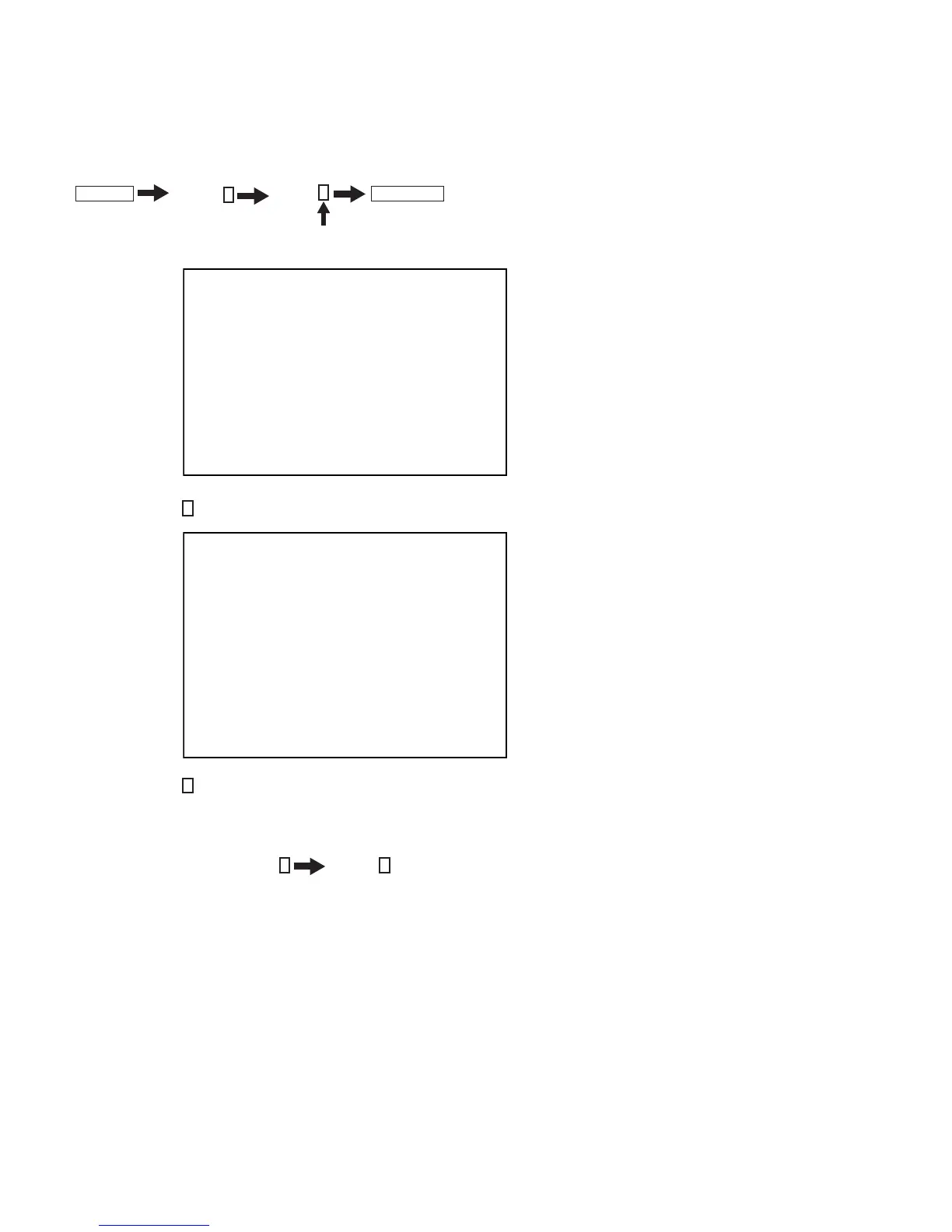11
KDL-26S3000/32S3000/40S3000/46S3000
KDL-26S3000/32S3000/40S3000/46S3000
Viewing the Self Check Diagnostic List
1. TV must be in standby mode. (Power off).
2. Press the following buttons on the Remote Commander within a second of each other:
DISPLAY
Channel
5
Volume
-
TV POWER
.
The Self Check list displays. This differs from accessing Service Adjustments.
Results for all of the following diagnostic items are displayed on screen. No error has occurred if the screen displays a “0”.
3. Press the Channel
1
button on the Remote Commander to go to Page 2 of the Self Check list.
SELF CHECK PAGE 1
002 MAIN_POWER 01
Í 1 indicates an error was detected
003 DC_ALERT1 00
Í 0 indicates no error was detected
004 DC_ALERT2 00
005 DC_ALERT3 00
006 BACK_LIGHT 00
013 BACK_LIGHT_BALANCE 00
00009-00019-00009
SELF CHECK PAGE 2
008 SP_PROT 01
007 TEMP 00
011 TRIDENT_IC 00
010 DIGITAL 00
009 NA 00
007 HFR_OVERHEAT 00
012 HFR_ERROR
00009-00019-00009
4. Press the Channel
4
button on the Remote Commander to go back to Page 1 of the Self Check list.
Clearing the Self Check Diagnostic List
1. In Service Mode, press the Channel
8
Channel
0
.