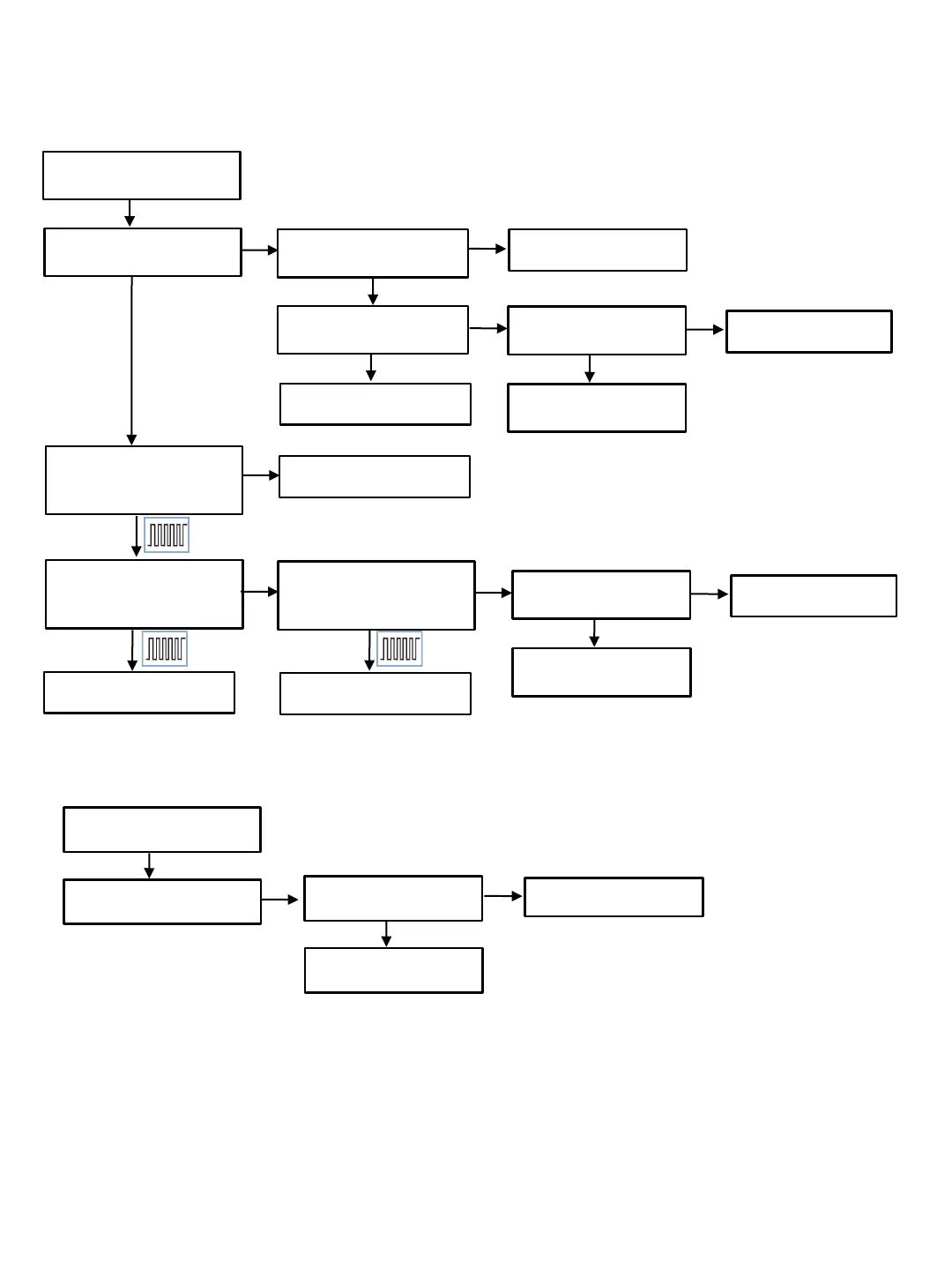6-3
6-3. Remote Control Flowchart
Check IC101 pin2 +3.3V?
(FR Board)
Check waveform shape
during pressing Remote
Con. at IC101 pin1
Check waveform shape during
pressing Remote Con. at
CN705 pin3 (MB Board)
Replace MB Board
6-4. FR-1702 Board Flowchart
EJECT / POWER Button or LED
Issue.
Check MB Board
OK
Does symptom improve after
Replace FR Board?
No
Check FFC connection from
CN101?
Reconnect FFC. If still not
improve -> FFC NG
NG
Check CN705 pin2 +3.3V?
(MB Board)
To Power Supply flowchart
Check CN101 pin2 +3.3V?
(FR Board)
No
No
No
Yes
Yes
Yes
Change FR Board
Change FR Board
Yes
Check FFC connection from
CN101?
Reconnect FFC. If still not
improve -> FFC NG
No
OK
NG
Change FR Board
No
Yes
Change FR Board
Change FR Board
Yes
Check FFC connection from
CN101?
Reconnect FFC. If still not
improve -> FFC NG
No
OK
NG
Check waveform shape during
pressing Remote Con. at
CN101 pin3 (FR Board)
Remote Control Does
Not Operate