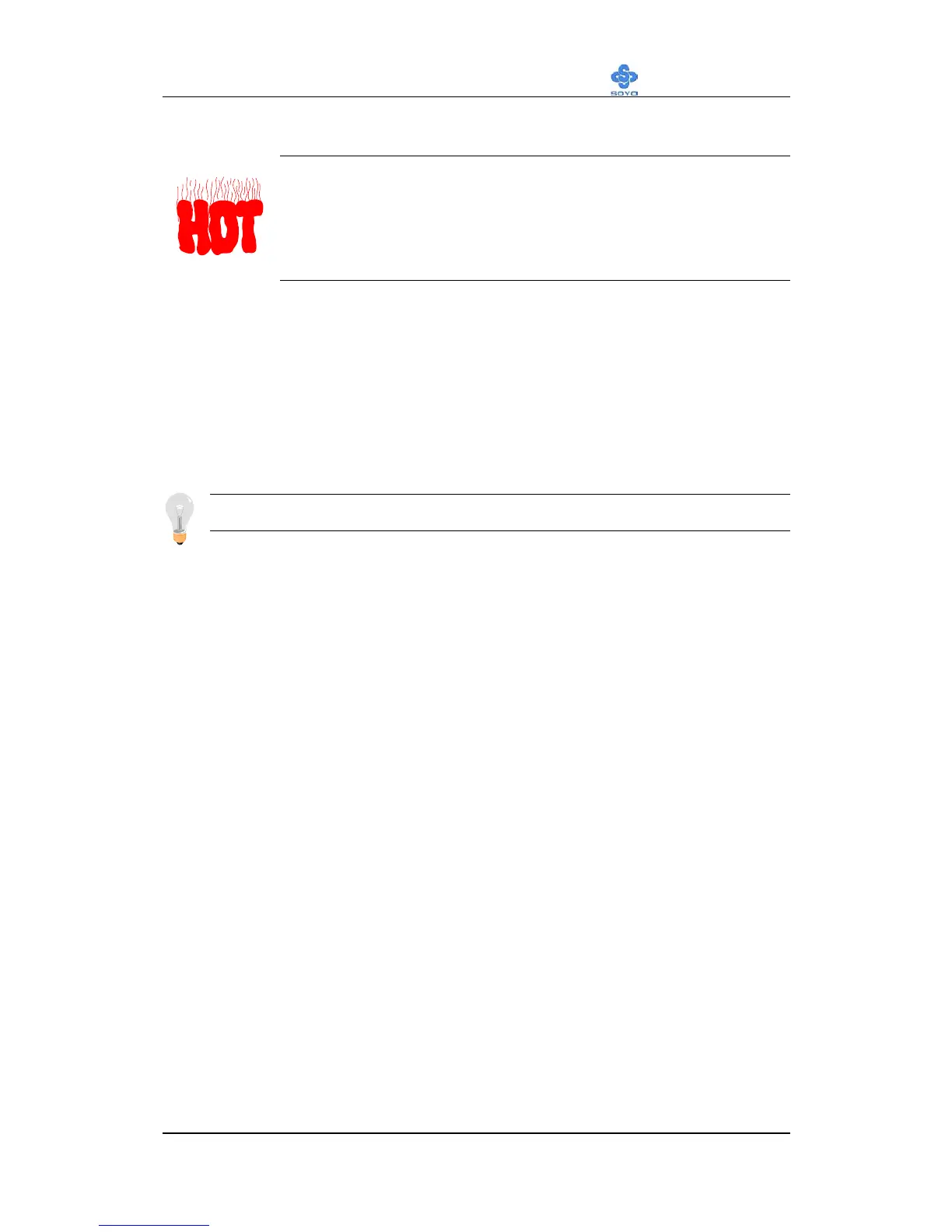Hardware Installation
SY-7VBA133U
24
Remember to connect the CPU Cooling Fan to the
appropriate power connector on the Motherboard.
The fan is
a key component that will ensure system stability. The fan
prevents overheating, therefore prolonging the life of your
CPU.
2-3.1.1 CPU Fan Installation
Your Socket 370 processor kit comes with a cooling fan. Mount the fan on
the processor according to the instructions provided by the manufacturer.
The fan is a key component that will ensure system stability. The fan
prevents overheating, therefore prolonging the life of your CPU.
Note: Remember to connect the fan to the appropriate power source.
