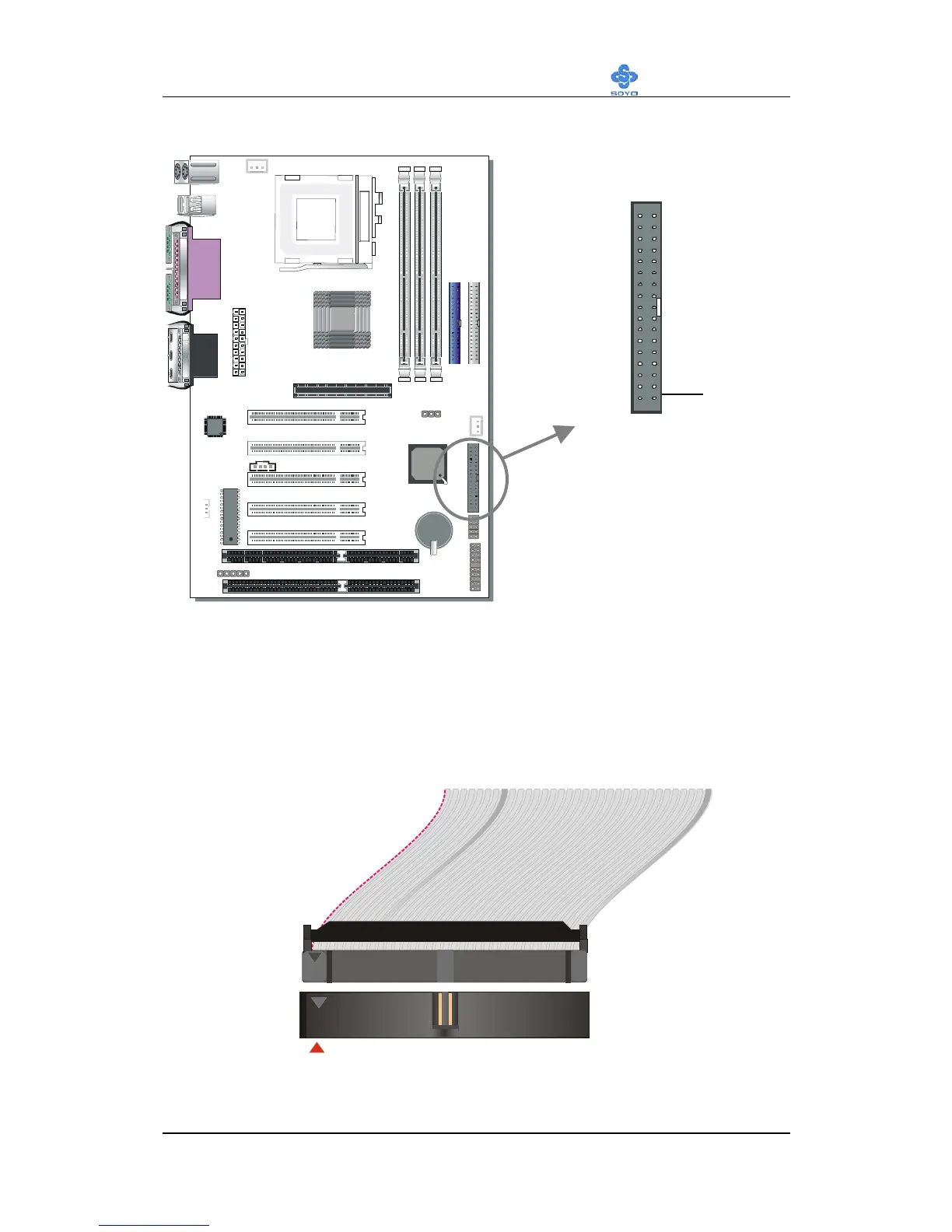Hardware Installation
SY-7VBA133U
28
2-3.3.2 Floppy Drive Installation
The system supports 5 possible floppy drive types: 720 KB, 1.2 MB,
1.44 MB, 2.88 MB, and LS-120.
Connect one side of the 34-pin flat cable to the floppy drive and plug the
other end to the floppy drive connector on the Motherboard.
This Motherboard can support up to 2 floppy drives.
SDRAM
SDRAM
□
□
1
1
33
33
FDC
Pin -1
Floppy Drive
Connector
