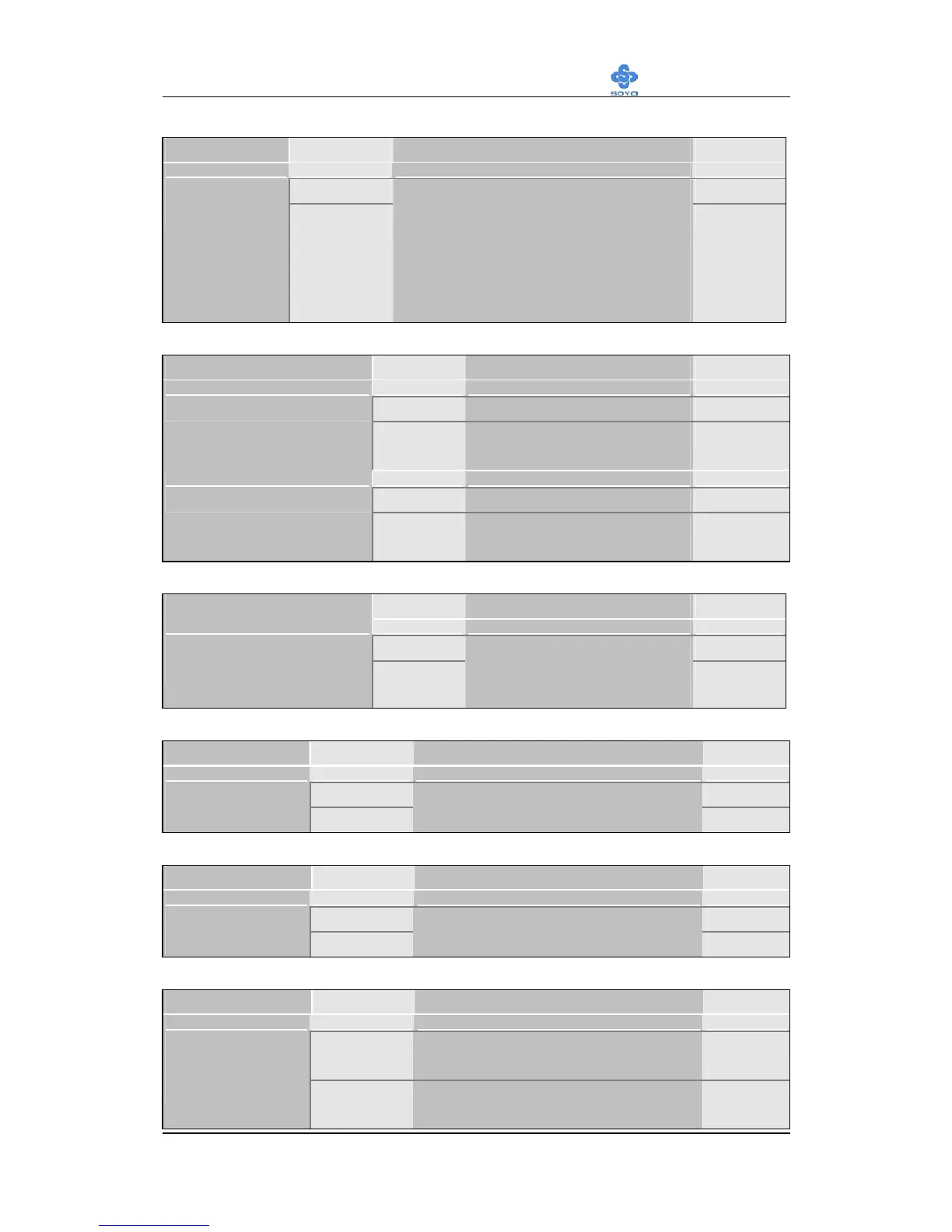BIOS Setup Utility
SY-7VBA133U
57
3-3.1 Virus Warning
Setting Description Note
Disabled Default
Virus
Warning
Enabled
If set to enabled, the Paragon
Anti-Virus. Function will scan
your boot drive for boot virusses.
If a boot virus is detected, the
BIOS will display a warning
message.
3-3.2 Cache Memory Options
Setting Description Note
Disabled
CPU Internal Cache
Enabled Enables the CPU's internal
cache.
Default
Disabled
External Cache
Enabled Enables the external
memory.
Default
L2 Cache Memory
Setting Description Note
Disabled
CPU L2 Cache ECC
Checking
Enabled
This option activates the
CPU L2 cache ECC
checking function.
Default
3-3.3 Floppy Driver Settings
Setting Description Note
Disabled Default
Swap Floppy
Drive
Enabled
Changes the sequence of A and B
drives.
3-3.4 Boot Up Floppy Seek
Setting Description Note
Disabled
Boot Up Floppy
Seek
Enabled
Seeks disk drives during boot up.
Disabling speeds boot up.
Default
3-3.5 Boot Up NumLock Status
Setting Description Note
On Puts numeric keypad in
NumLock mode at boot-up.
Default
Boot Up
NumLock
Status
Off Puts numeric keypad in arrow key
mode at boot-up.
