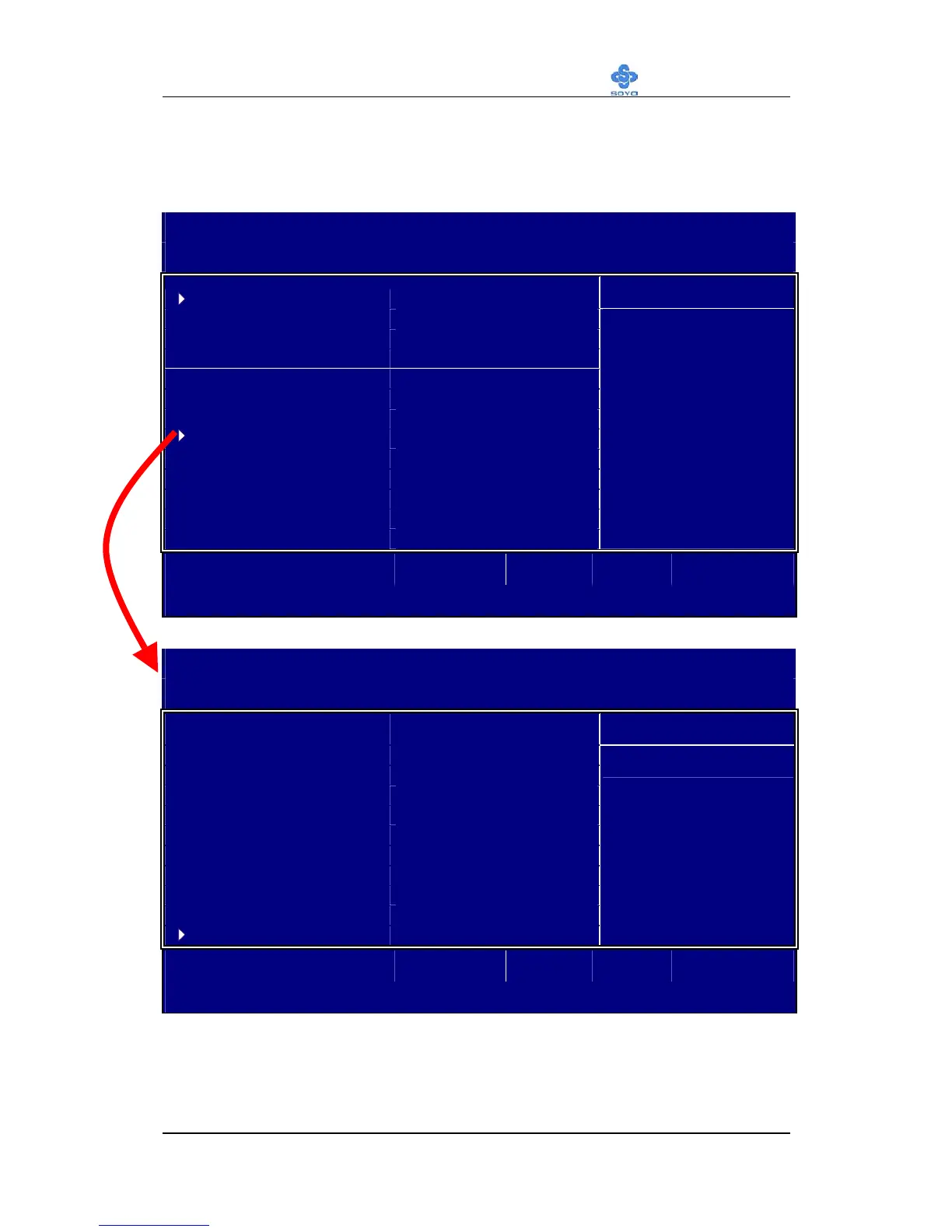BIOS Setup Utility
SY-7VBA133U
71
3-6 POWER MANAGEMENT SETUP
The [POWER MANAGEMENT SETUP] sets the system's power saving
functions.
CMOS Setup Utility – Copyright ( C ) 1984-2001 Award Software
Power Management Setup
Power Management Press Enter Item Help
ACPI Suspend Type S1 (POS)
Video Off Option Suspend -> Off
Video Off Method V/H SYNC+Blank
MODE Use IRQ 3
Soft-Off by PWRBTN Instant-Off
State After Power Failure Off
Wake Up Events Press Enter
Menu Level
:Move
Enter:Select +/-/PU/PD:Value F10:Save ESC:Exit F1:General Help
F5:Previous Values F6:Fail-Safe Defaults F7: Optimized Defaults
CMOS Setup Utility – Copyright ( C ) 1984-2001 Award Software
Wake Up Events
VGA OFF Item Help
LPT & COM LPT/COM
HDD & FDD ON
PCI Master OFF
PowerOn by PCI Card Disabled
Modem Ring Resume Disabled
RTC Alarm Resume Disabled
x Date (of Month) 0
x Resume Time (hh:mm:ss) 0 : 0 : 0
Primary INTR ON
IRQs Activity Monitoring Press Enter
Menu Level
:Move
Enter:Select +/-/PU/PD:Value F10:Save ESC:Exit F1:General Help
F5:Previous Values F6:Fail-Safe Defaults F7: Optimized Defaults
After you have completed the Power Management Setup, press [Esc] to
return to the Main Menu.
