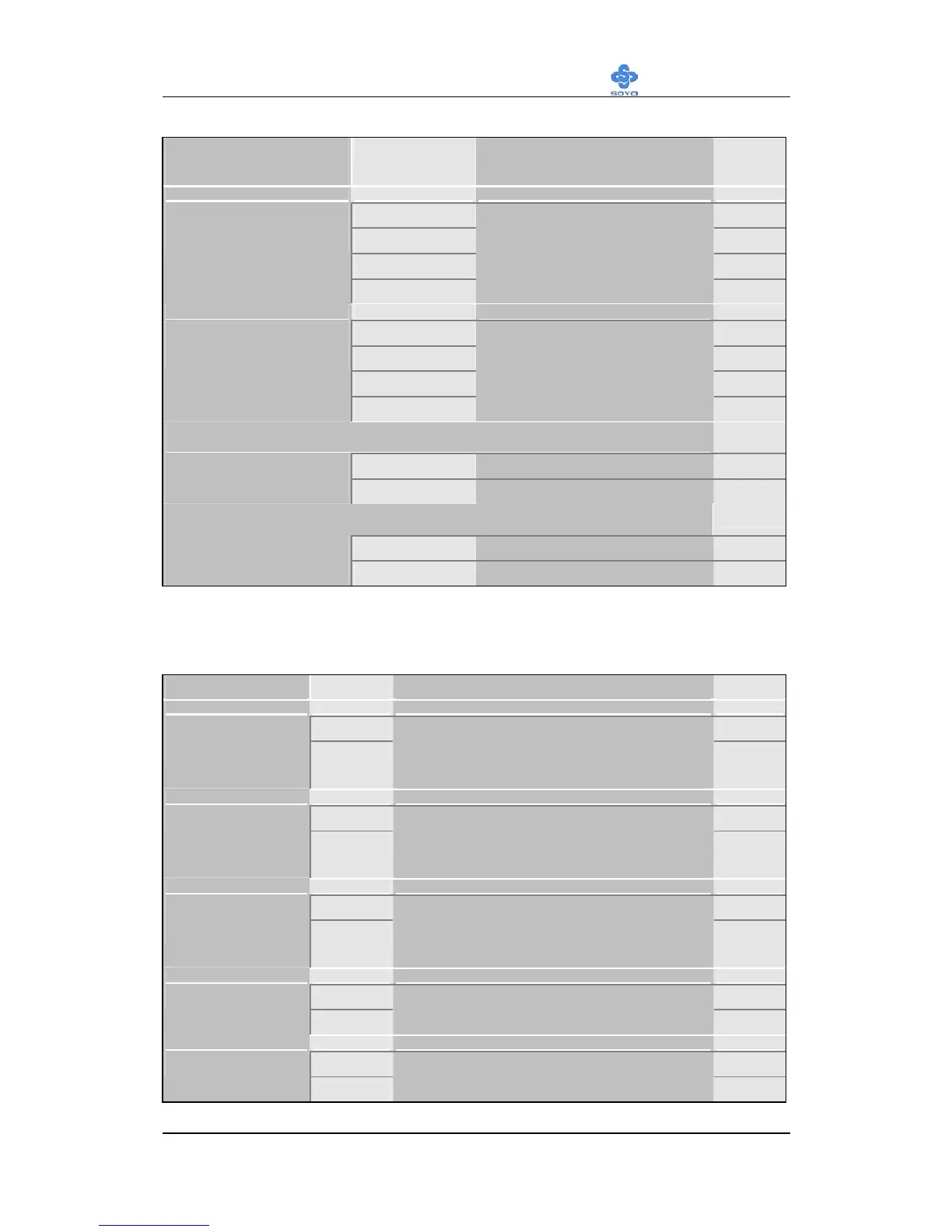mode
EPP 1.9 Select EPP port type 1.9 Default
Parallel Port EPP
TYPE
EPP 1.7 Select EPP port type 1.7
3-5.7 Onboard Legacy Audio
This field controls the onboard legacy audio.
Setting Description Note
Disabled
Onboard
Legacy Audio
Enabled
Set this item to Enabled if using
software (like DOS games) that needs
a ‘legacy’ audio device.
Default
Disabled Default
Sound Blaster
Enabled
Set this item to enabled if your
on-board audio-chip is sound Blaster
compatible.
220H Default
SB I/O Base
Address
Select the base address for your
sound Blaster (SB) compatible Audio
IC.
IRQ 5 Default
SB IRQ Select
Select the IRQ your SB Audio IC
uses.
DMA1 Default
SB DMA Select
Select the DMA channel your SB
Audio IC uses.
