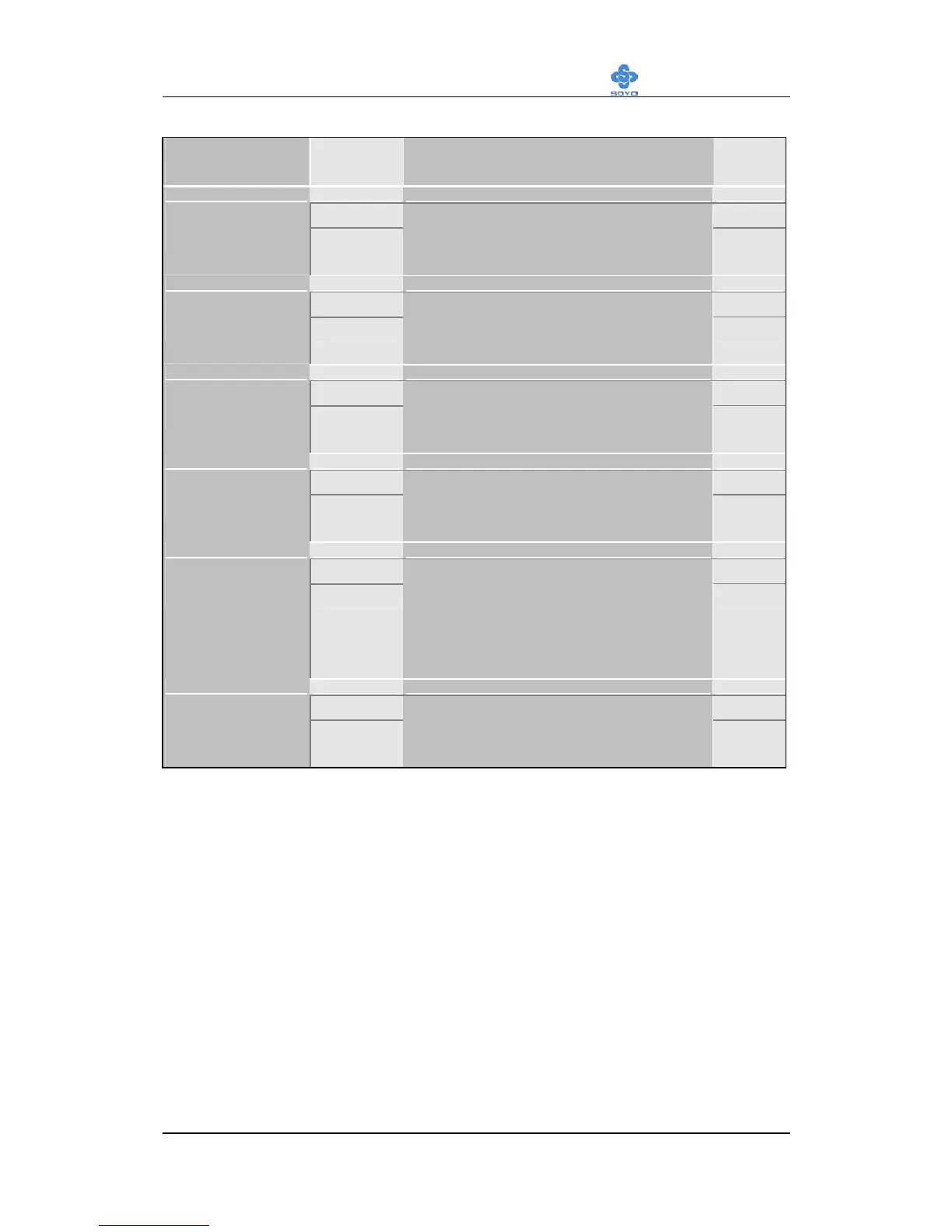BIOS Setup Utility
SY-7VBA133U
60
Other Control
Options
Setting Description Note
Disabled Default
D0000-D3FFF
Shadow
Enabled
If set to “Enabled”, the flash ROM
address “D0000-D3FFF” will be
shadowed from ROM to RAM.
Disabled Default
D4000-D7FFF
Shadow
Enabled
If set to “Enabled”, the flash ROM
address “D4000-D7FFF” will be
shadowed from ROM to RAM.
Disabled Default
D8000-DBFFF
Shadow
Enabled
If set to “Enabled”, the flash ROM
address “D8000-DBFFF” will be
shadowed from ROM to RAM.
Disabled Default
DC000-DFFFF
Shadow
Enabled
If set to “Enabled”, the flash ROM
address “DC000-DFFFF” will be
shadowed from ROM to RAM.
LOGO-0 Default
EPA LOGO
SELECT
LOGO-1
Allows user to display SOYO logo
or own logo.
Logo-0 Shows SOYO logo.
Logo-1 Shows user logo (Default
Blank).
Disabled
Small
Logo(EPA)
Show
Enabled
Set Enabled to Show Logo(EPA).
Default
