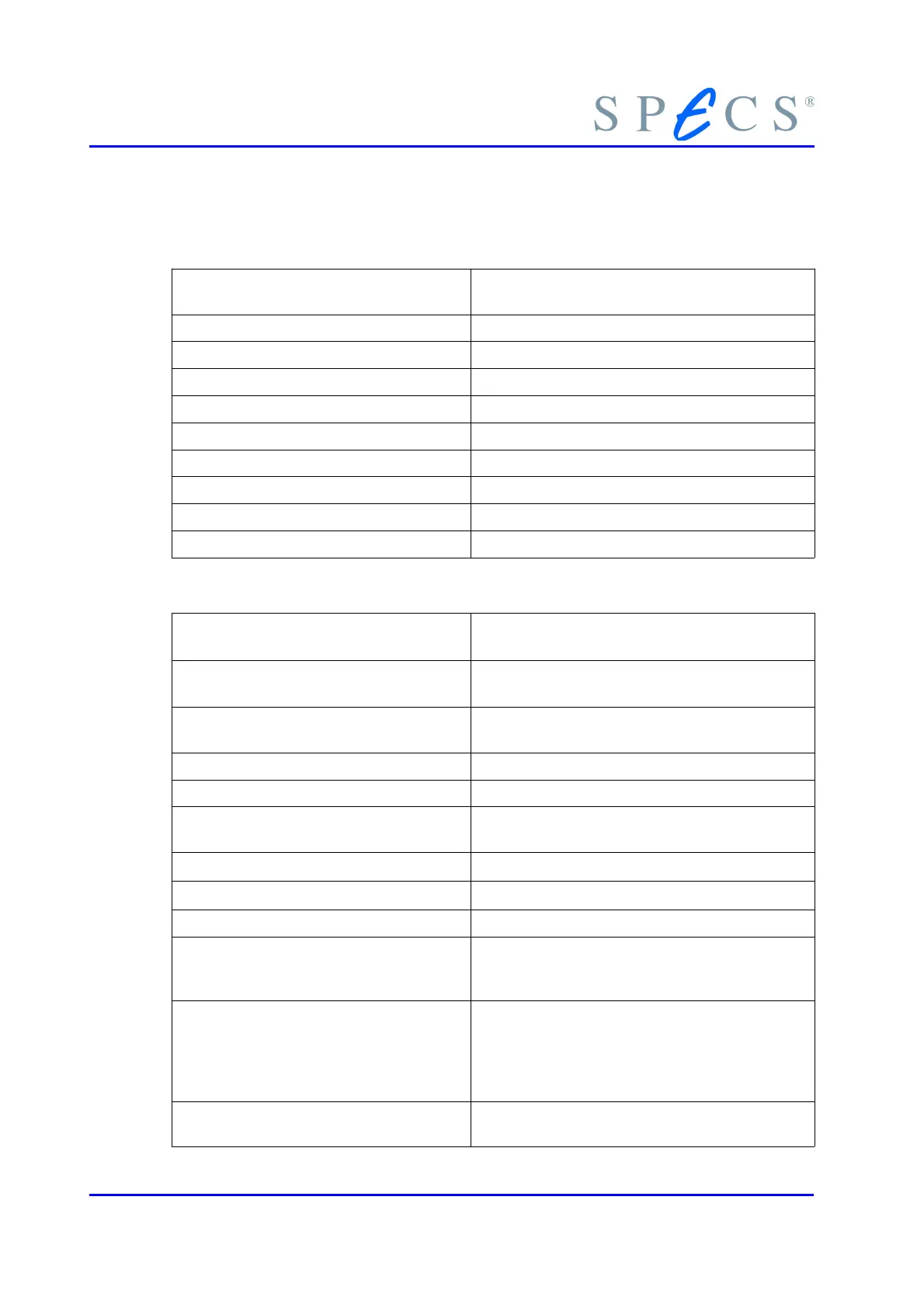Troubleshooting
An arrow ( →) after a statement indicates a separate troubleshooting procedure either
given here or in another manual.
Possible Cause perform check, test, or troubleshooting
procedure no. →
X-Rays off check the X-ray source and the sample current
No voltage at detector check detector voltages
Spectrum definition incorrect check spectrum definition
Cable connection faulty check cable connections
Preamplifier box defective check preamp box section → 9.1.2
Counter device or control unit defective contact SPECS
No energy sweep voltage check energy sweep section → and .
Spectrometer voltages incorrect check spectrometer voltages section →
Improper adjustment of slit orbit check proper adjustment section → 3.4
Table 5: No Spectrum
possible cause perform check, test, or troubleshooting
procedure no. →
X-ray intensity too low check whether on Ag sample photo current
≥0.2 - 0.3 nA/W
sample is dirty sputter until C and O peak in the spectrum
disappears
sample too rough remove roughness
incorrect analyzer - sample distance adjust distance to 40 mm
lens system and HSA out of focus check lens and HSA electrodes section → 8.4
and voltages section
CEM yield to low
measure detector supply voltages →section
conversion voltage too low
check conversion voltage →section 3.5.4
MCD preamplifier setting changed check preamp settings section → 3.5.3
some channels of the preamplifier unit
defective
check operation of the preamplifier by use of
a separated channel mode of the software or
section → 9.1.2
magnetic fields Check whether the amount of the deviation
depends on the energy of the measured elec-
trons and on the pass energy (better by UPS).
Check the influence of an external permanent
magnet near the vacuum chamber.
physically incorrect adjustments like:
gridsdamaged, lenses misaligned,
Open analyzer system and check. Do this only
if all other kinds of faults can be excluded.
52 PHOIBOS
