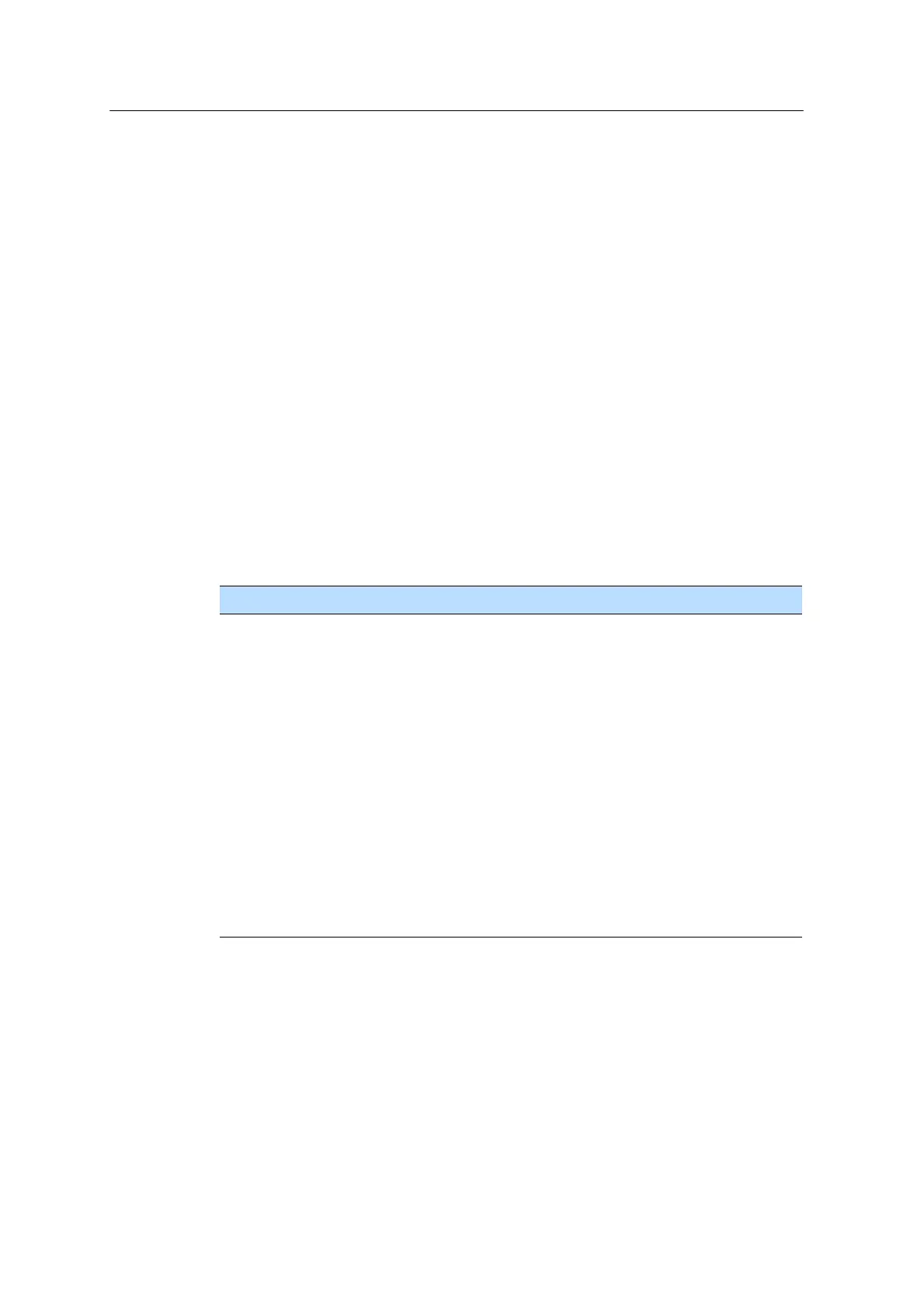3 Getting Started
26 Spectra Precision FOCUS 30 User Guide
Connecting the Instrument to an Office Computer
Transferring Data Files
ActiveSync
®
and Windows Mobile
®
Device Center (WMDC) provide an easy way to
synchronize data on a Windows-based computer with your FOCUS 30 Total Sta-
tion. ActiveSync works on computers that have Windows XP or earlier operating
systems. WMDC
works only on computers that have Windows Vista
®
or Windows 7.
ActiveSync and WMDC act as gateways between y
our device and your computer for
transferring data. You can also use the Explore feature in either program to move files
or programs from your computer to your device.
ActiveSync is already integrated into the op
erating system on the Spectra Precision
FOCUS 30 Total Station. However, you must install ActiveSync or WMDC depend-
ing on your computers operating system. You can download the current version of
Act
iveSync or WMDC from:
http://www.microsoft.com/windowsmobile/en-us/help/getstarted/get
started.mspx
There are two types of ActiveSync connections. T
he table below summarizes the
advantages and disadvantages of each choice.
Advantages Disadvantages
Guest Fewer questions to answer on
initial connection.
Slower subsequent connections
(one more steps per connection
that requests Partnership).
Safer because synchronization
cannot adv
ersely impact data
either on the instrument or the
computer.
You have to arrange these
settings with every new
instrument connection.
Partnership Fast subsequent connections
(one fe
wer step per connection).
More questions to answer on
initial connection.
The clock on the instrument is
set to match the
computer clock.
If the clock on the computer is
wrong, it will incorrectly set the
clock on the instrument.
Partnership is deleted when the
instrument
is hard reset.