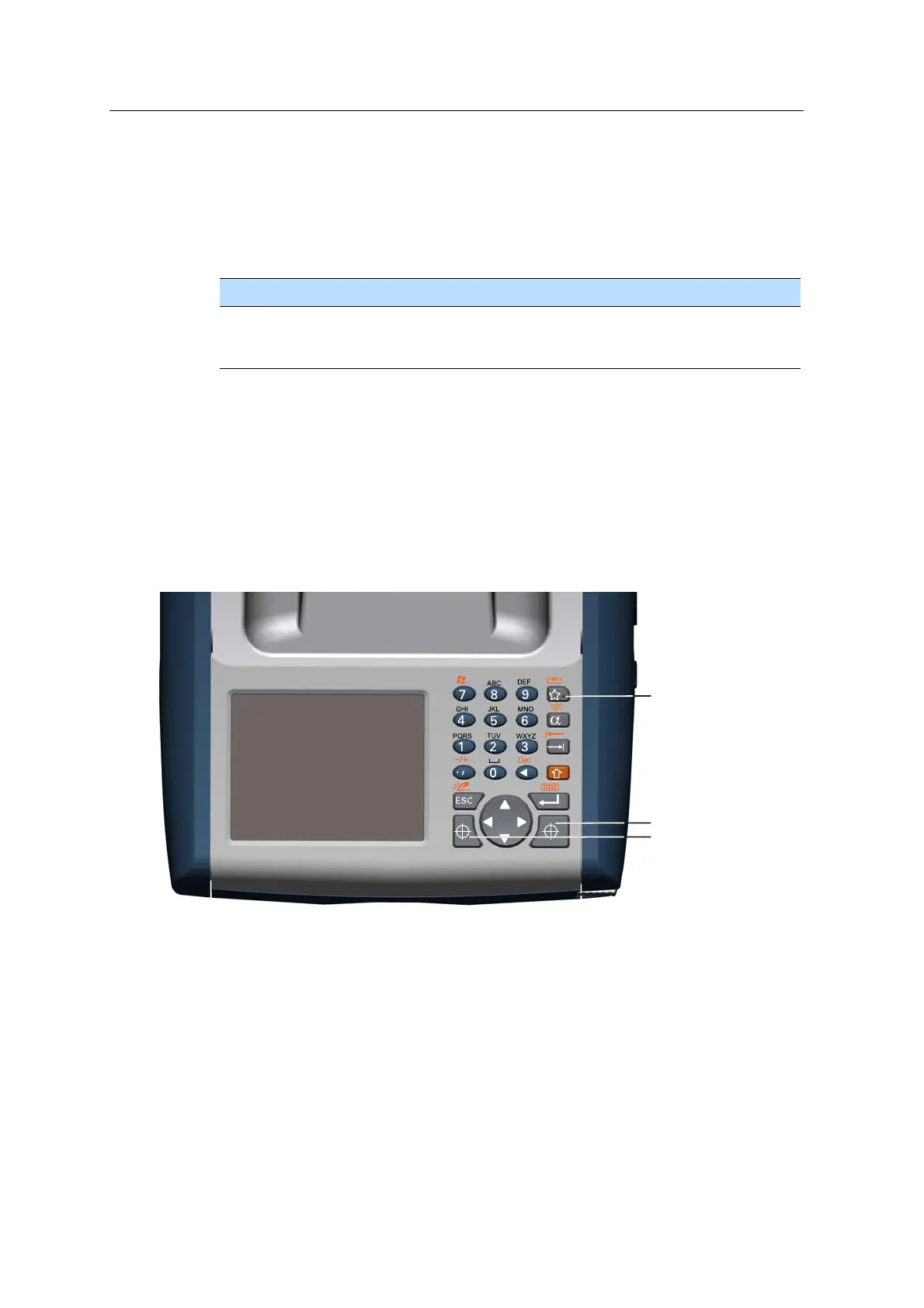3 Getting Started
20 Spectra Precision FOCUS 30 User Guide
indicates Suspend Mode and waiting for connection, see also Power Management,
page 87.
When a field application is running, the trigger k
ey performs the same function as the
Measurement1 key (M) on the Face1 side and the Enter key (P) at the Face2 side.
Keys Description
M , z, P Measurement1 - definable
L Measurement2 - reflectorless meas
urement and recording
a
Control Unit Face1
Data entry on the keyboard is similar to that of a cell phone. The “A” button scrolls
between three different states of data entry: 123, ABC, and abc. Multiple presses on
one key scroll through the letters on that key depending on which state you’re in.
Fig. 3-8 Control Unit Face1
Quick Shot Menu
Measurement 1
Measurement 2
a. Except the measurements in QuickShot menu without open job