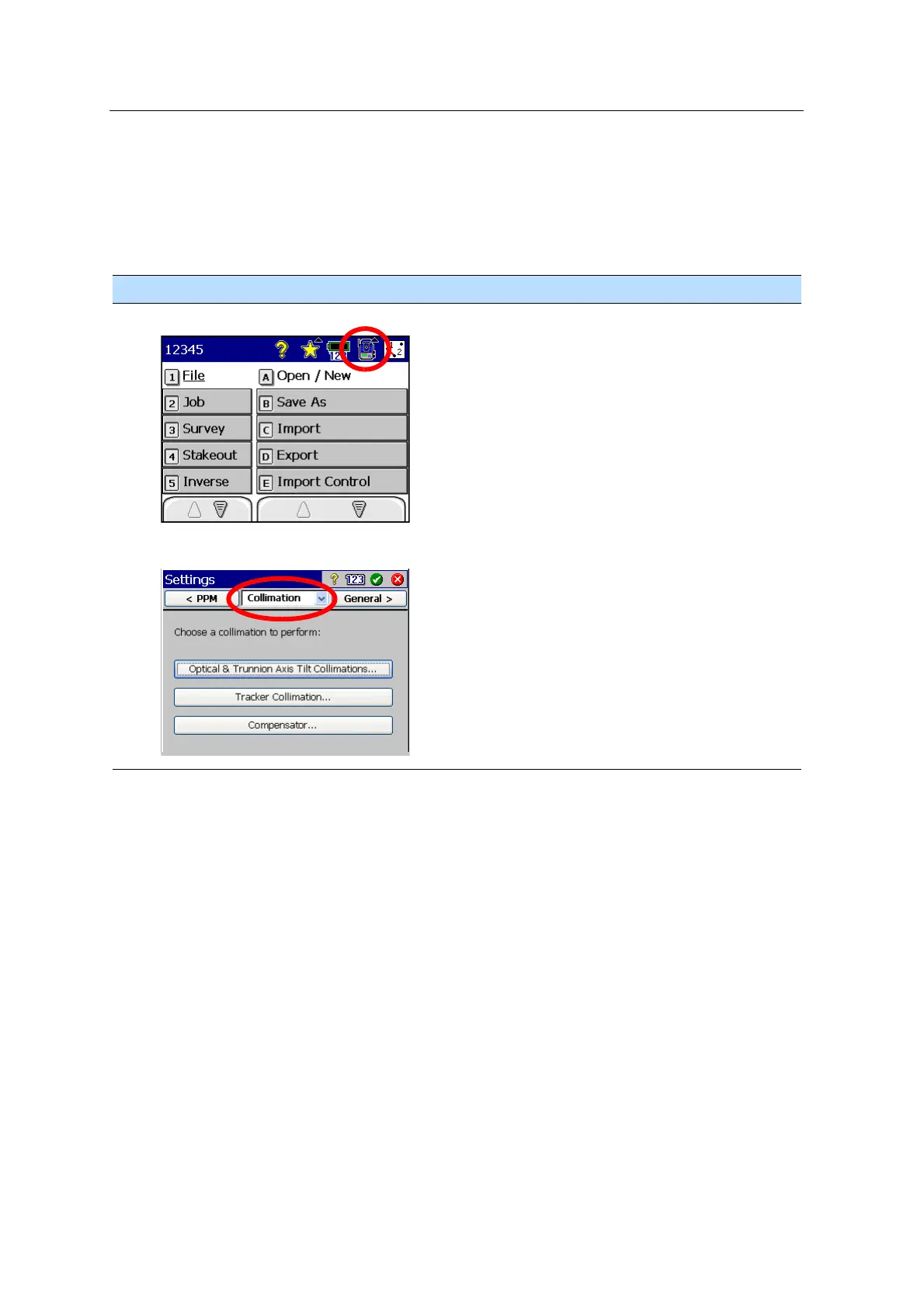4 Setup
54 Spectra Precision FOCUS 30 User Guide
Adjustment Routines in Survey Pro
Start the application program Spectra Precision Survey Pro. During the process the
instrument should be on a stable platform.
Screen Actions and Comments
Fig. 4-39 Main Menu Spectra Precision Survey Pro
Select instrument Settings by tapping on this
icon
Fig. 4-40 Settings Collimation
Navigate to Collimation via drop down menu or
toggle through the submenus with D key left or
right. Select the appropriate adjustment.