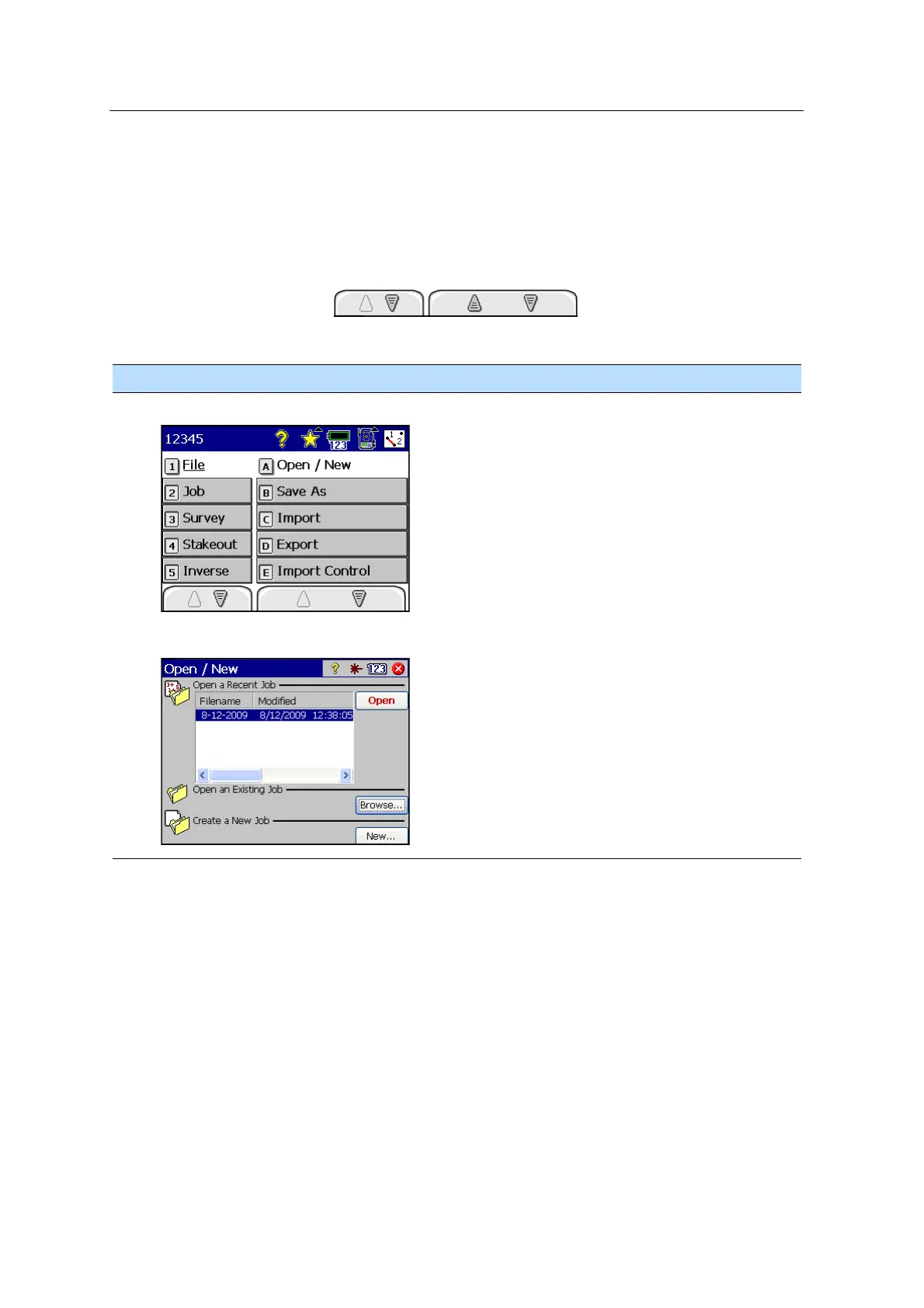4 Setup
40 Spectra Precision FOCUS 30 User Guide
Open or create a Job
The Main Menu consists of two columns. Left
column contains all available menus
and the right column contains the menu items associated with the active menu. You
can scroll through the list of menu and menu items by tapping the special arrow but-
tons.
Screen Actions and Comments
Fig. 4-12 Main Menu Spectra Precision Survey Pro
Select menu File and the appropriate menu items
appear on the screen - e.g. Open /New.
Fig. 4-13 Menu to work with jobs
Select a file with Open or create a New Job with
New.