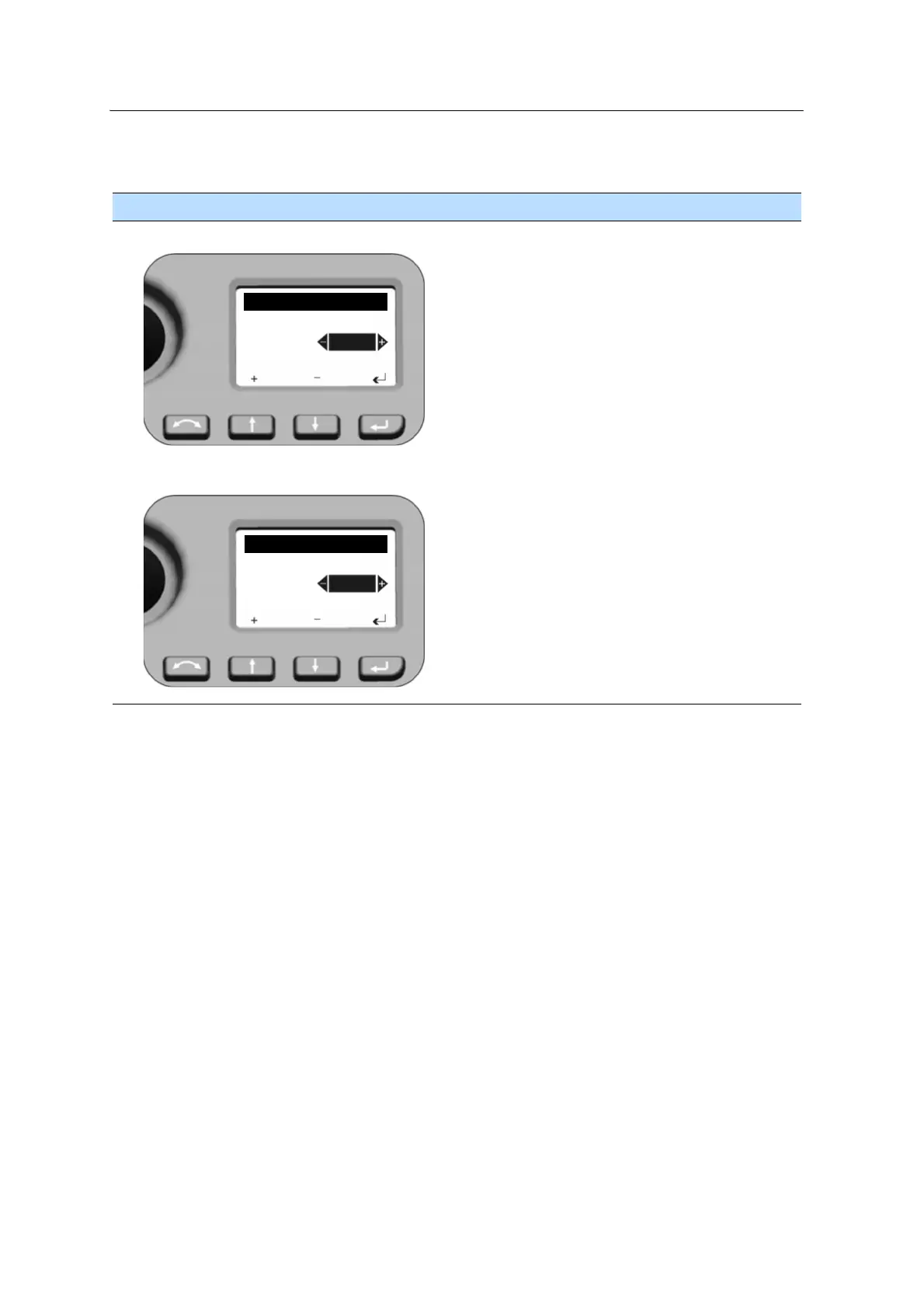4 Setup
46 Spectra Precision FOCUS 30 User Guide
Brightness and Contrast
Screen Actions and Comments
Fig. 4-26 Brightness Menu
F2 Brightness
Brightness:
9
Select with a long N key press the setting menu
for brightness.
Adjust the brightness by pressing N or O.
Confirm the selection with P
Brightness range: 0 - 20
Fig. 4-27 Contrast Menu
Select with a long O key press the setting menu
for contrast.
Adjust the contrast by pressing N or O.
Confirm the selection with P
Contrast range: 0 - 256
Note – Setting function for brightness and contrast is in every F2 menu available.
