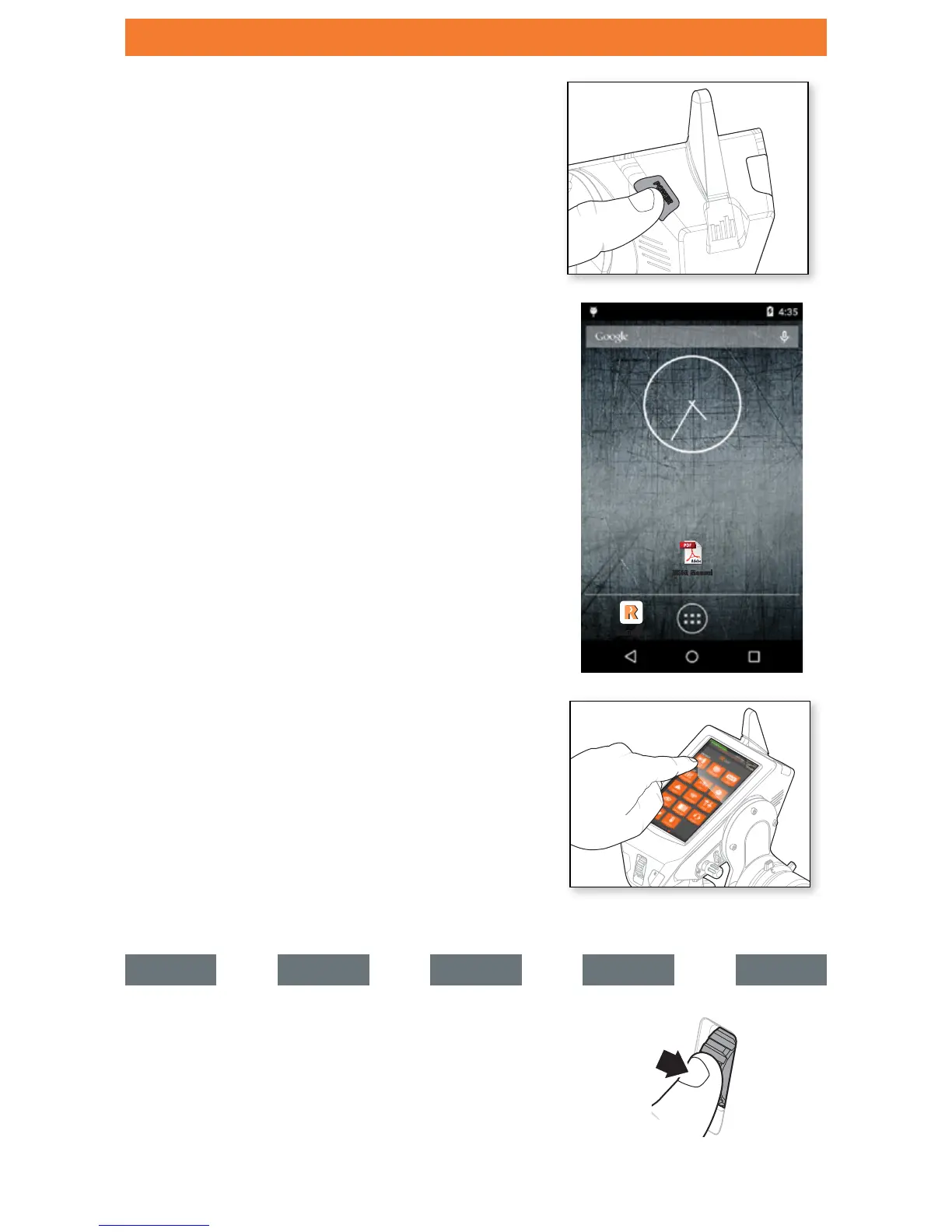10
1. Turn on the DX6R by pushing and holding the
power button for several seconds. The DX6R
will begin to boot up.
2. Once the DX6R boots up, locate the
RaceWare
™
Application on the home
screen. Tap on the icon to launch RaceWare
.
3. The first time the RaceWare Application
is opened, Model Setup will run.
4. Once the Model Setup opens enter the
name for the radio and follow the steps to
create your first model. See the Model Setup
section for more information.
RACEWARE OPERATION
RACEWARE
RACEWARE
DX6R Manual
DX6R Manual
To navigate around the DX6R use your finger to
tap, swipe and drag icons and menus found on
the display.
