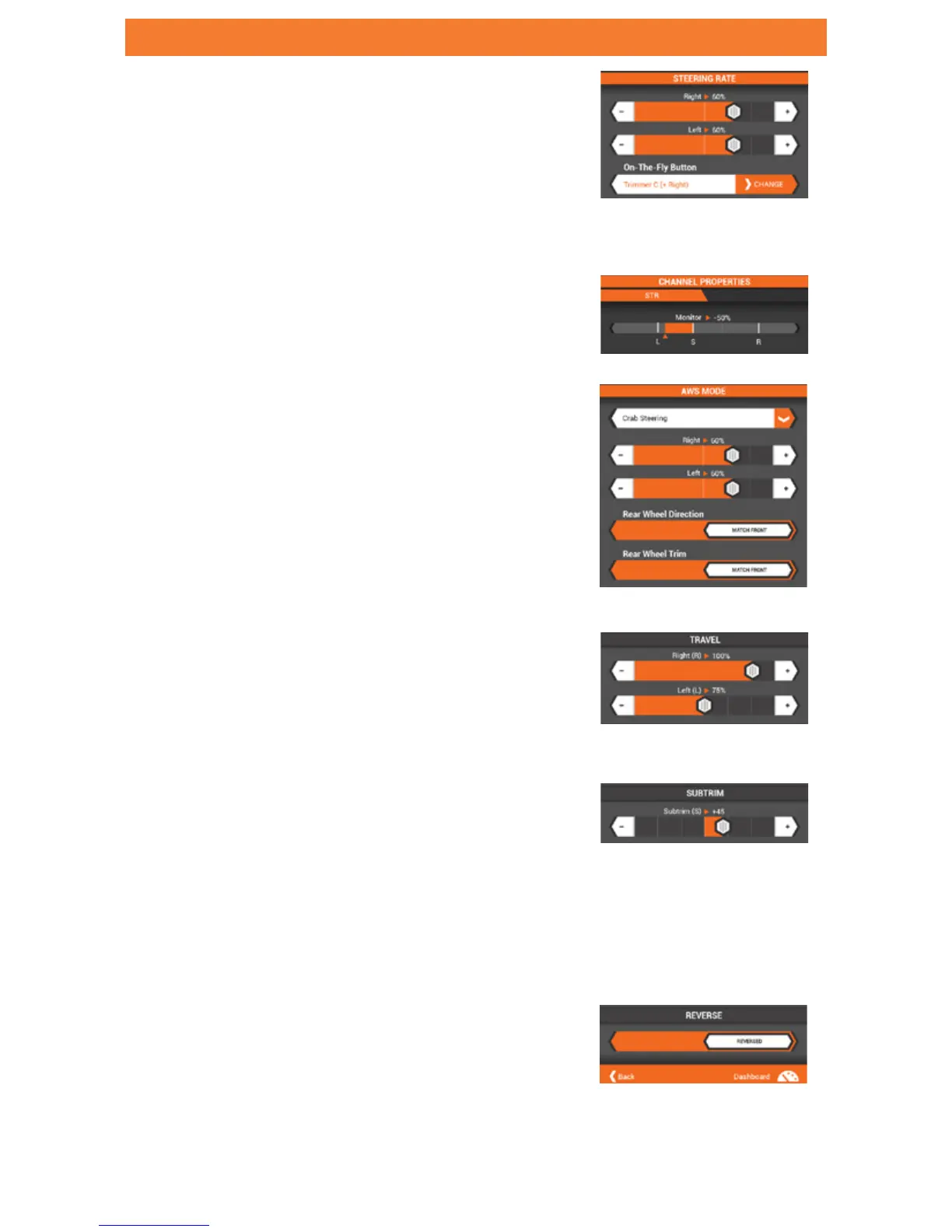19
STEERING
STEERING RATE-
Steering rate allows for on-the-fly adjustments of
steering travel.
Steering Rate is defaulted to Switch F but can be
assigned to any trimmer/switch.
CHANNEL PROPERTIES-
Displays current position of the steering wheel.
AWS MODE-
AWS Mode supports 4 types of all wheel steering
• Front Wheel Steering
• Rear Wheel Steering
• 4 Wheel Steering
• 4 Wheel Crab Steering.
Drive Modes must be select when AWS is active.
STEERING TRAVEL-
Allows independent adjustments of the right and left
steering end points.
Adjustment range is 0 to 150%.
REVERSE-
Reverses servo output direction.
STEERING SUBTRIM-
Used to correct minor servo arms/ linkages
inaccuracy’s.
IMPORTANT: Use minimal Subtrim values. Subtrim offsets the entire stroke
including the center and endpoint positions.
