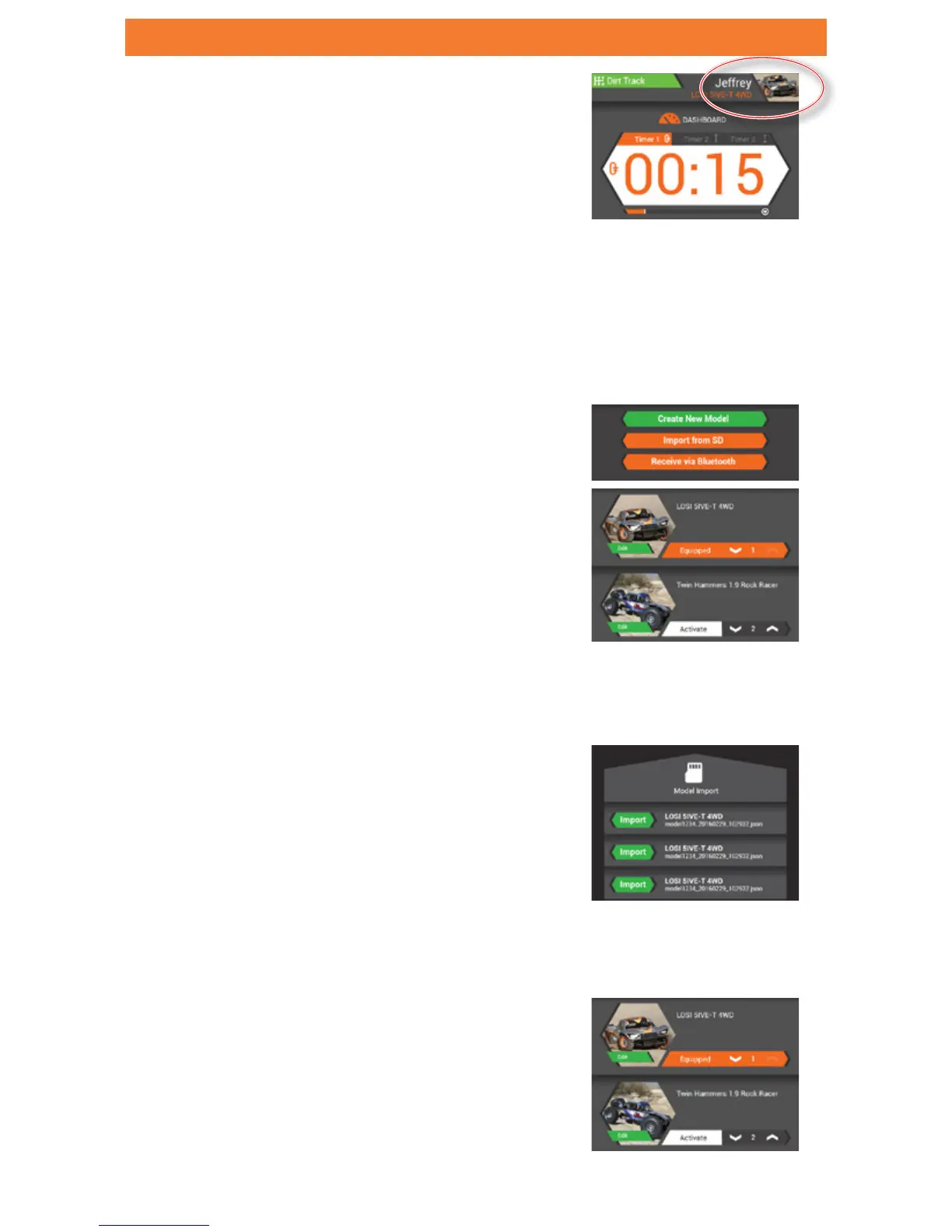15
MODELS
CREATE NEW MODEL-
• Tap on Create New Model
• MODEL SETUP will open, Follow the prompts to
setup a new model.
• After setup is complete and the new model is
saved, it will appear in the Model list.
SORT MODEL LIST-
• Tap on the down arrow to move a model down
the list
• Tap on the up arrow to move up on the list
IMPORT MODEL-
• Tap Import from SD to import from SD card
• Tap Receive via Bluetooth to import over
Bluetooth.
The Model screen is accessed by tapping the
model image in the top right corner of every main
screen.
USE THE MODELS SCREEN TO:
• Create New Models
• Import Models
• Activate Models in List
• Sort Model List
