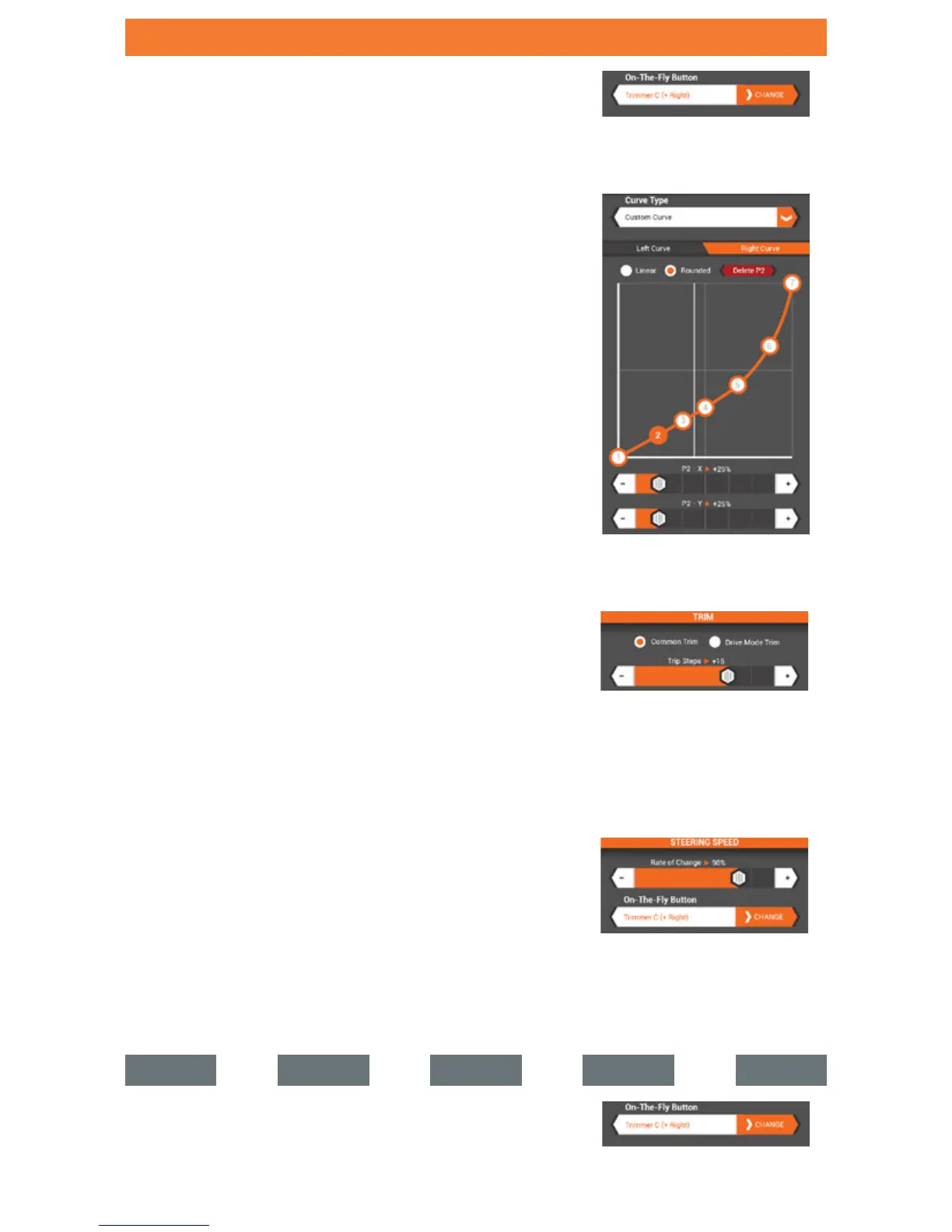18
On-the-Fly Button-
Select a switch for instant adjustment of the expo
curve while driving.
Custom-
Up to 7 selected points can be adjusted to custom
tailor steering response throughout the range.
• Tap on the line to add points.
• Tap on a point to adjust its position using the
sliders below.
• Delete a point by tapping on it, then select Delete
point (red box above graph)
Look for the ON-THE-FLY BUTTON in most menus.
Allows for on the fly adjustments of menu items.
Tip
STEERING TRIM-
Steering trim adjusts the steering neutral position.
Steering Trim is defaulted to Switch B but can be
assigned to any trimmer/switch.
• Common-
• Drive Mode-
STEERING SPEED-
Reduces servo output transit time (slows down the
servo). Used on steering to prevent overly sensitive
steering response.
STEERING
