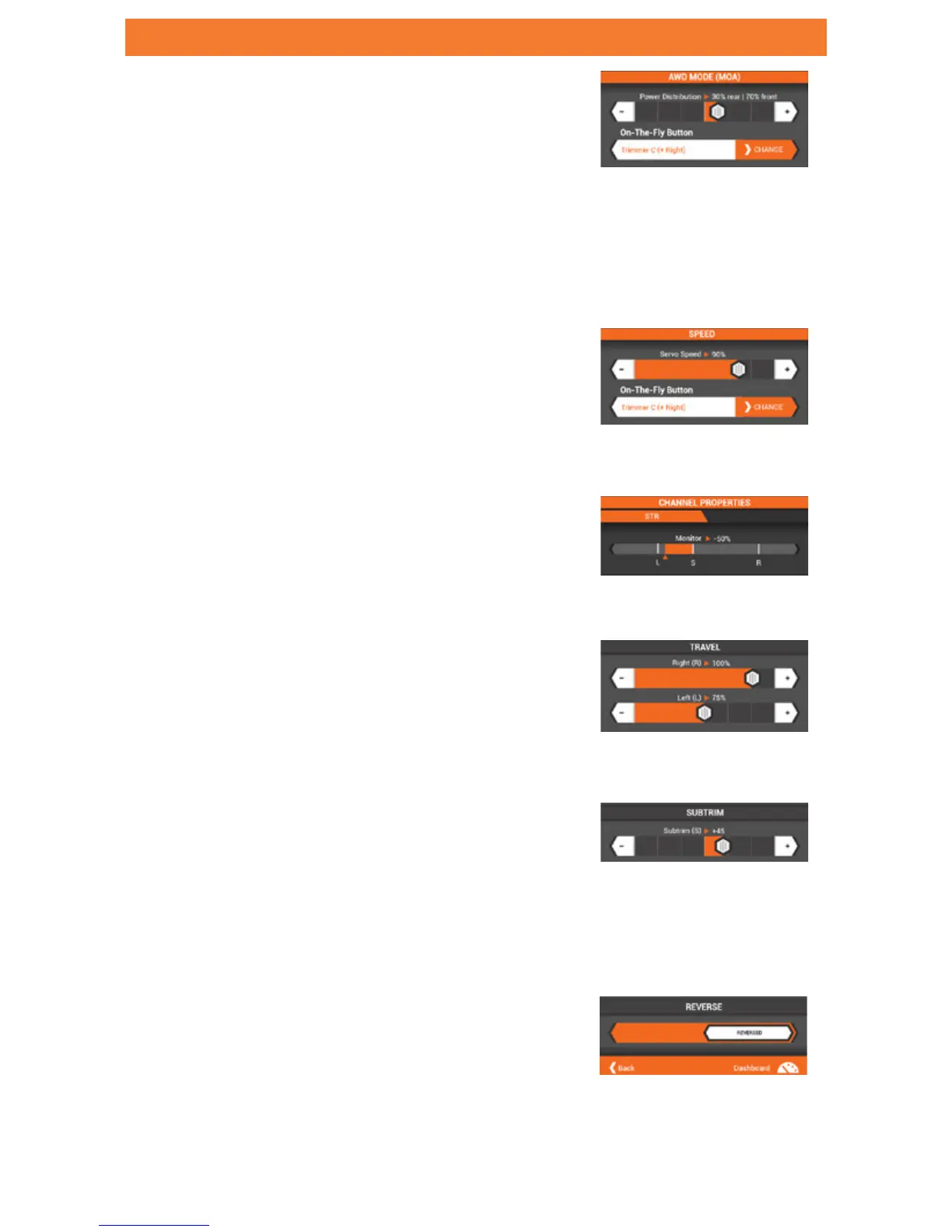23
THROTTLE & BRAKE/REVERSE
AWD MODE- (MOA)-
Motor-On-Axle (MOA) programming allows on the
fly power distribution from the front to rear wheels.
Adjustable ranges from 100% rear 0% front to 0%
rear 100% front. When activated the default setting is 50%/50% and this setting
can be adjusted and stored using drive modes or assigned to a trimmer/ Switch.
SERVO SPEED-
Reduces servo output transit time (slows down the
servo).
Servo Speed can be assigned to any trimmer/switch
CHANNEL PROPERTIES-
Displays current position of the steering wheel.
TRAVEL-
Allows independent precise adjustments of the
brake end points.
REVERSE-
Reverses servo output direction.
THROTTLE SUBTRIM-
Used to correct minor servo arms/ linkages
inaccuracy’s.
IMPORTANT: Use minimal Subtrim values. Subtrim offsets the entire stroke
including the center and endpoint positions.
