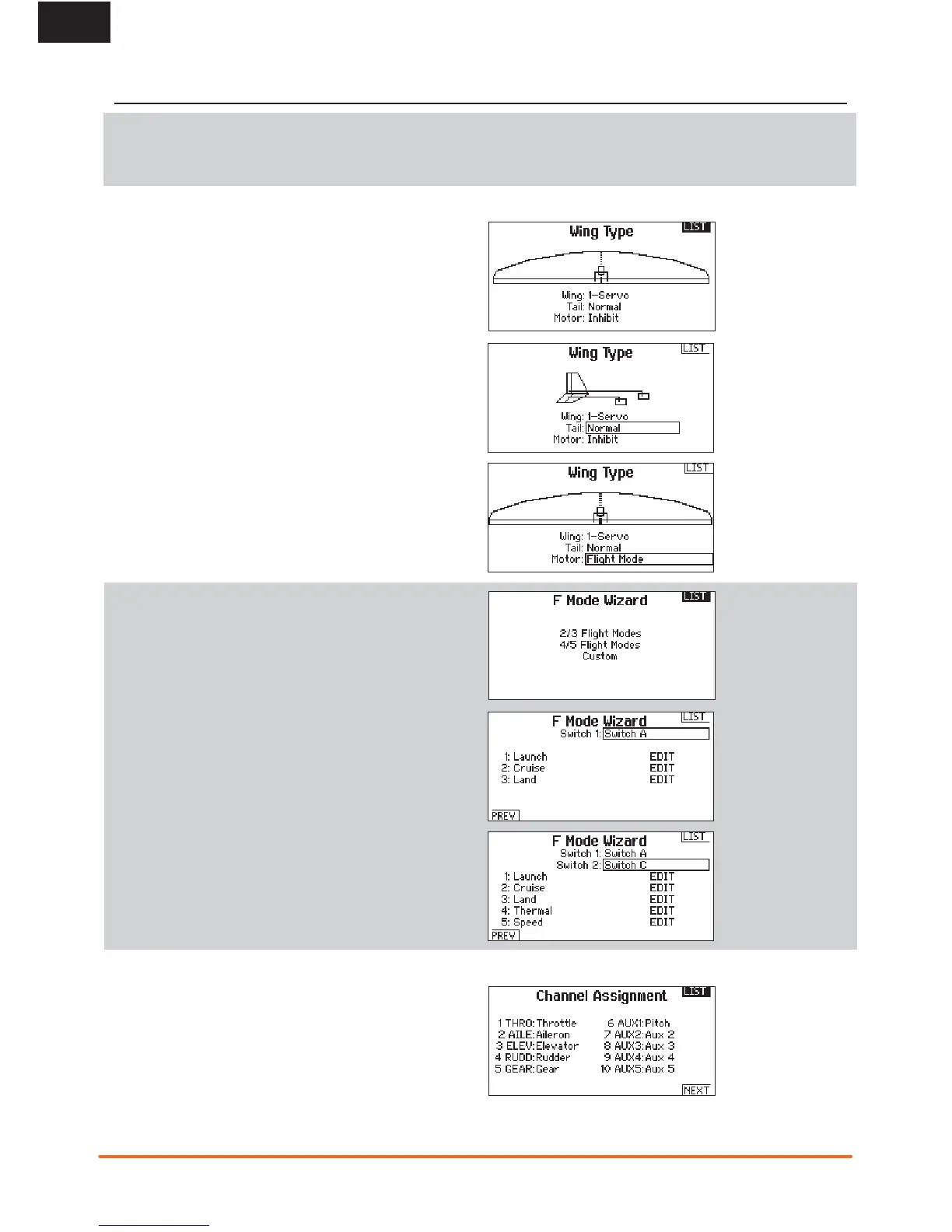20
SPEKTRUM DX10t • RADIO INSTRUCTION MANUAL
EN
10. PROGRAMMING A SAILPLANE MODEL IN SYSTEM SETTINGS
10-1 Model Type
Select Sailplane.
10-2 Model Name
Please refer to wing-type model programming for
instructions.
10-3 Wing Type
In this menu, you select the wing that fits your model.
Select from:
Wing
1 Servo
2 Aileron
2 Aileron, 1 Flap
2 Aileron, 2 Flaps
4 Aileron, 2 Flaps
Tail
Normal
V-Tail A
V-Tail B
Motor
On/Off
Assigning switch
10-4 Flight Mode
In the Flight Mode menu, you program 3 or 5 Flight
Modes. As well, you assign and edit 3 different Flight
Modes to switches, according to 3 variations.
Start
Distance
Landing
There are 3 variations:
An example: 3 Flight Modes are assigned to switch A.
Here you can change to:
Start
Distance
Landing
Speed
Thermal Gliding
This menu is custom-made for programming individual
settings
10-5 Channel Assignment
Please refer to wing-type model programming for
instructions.
You will find here an overview of all selected channels
and their functions.
