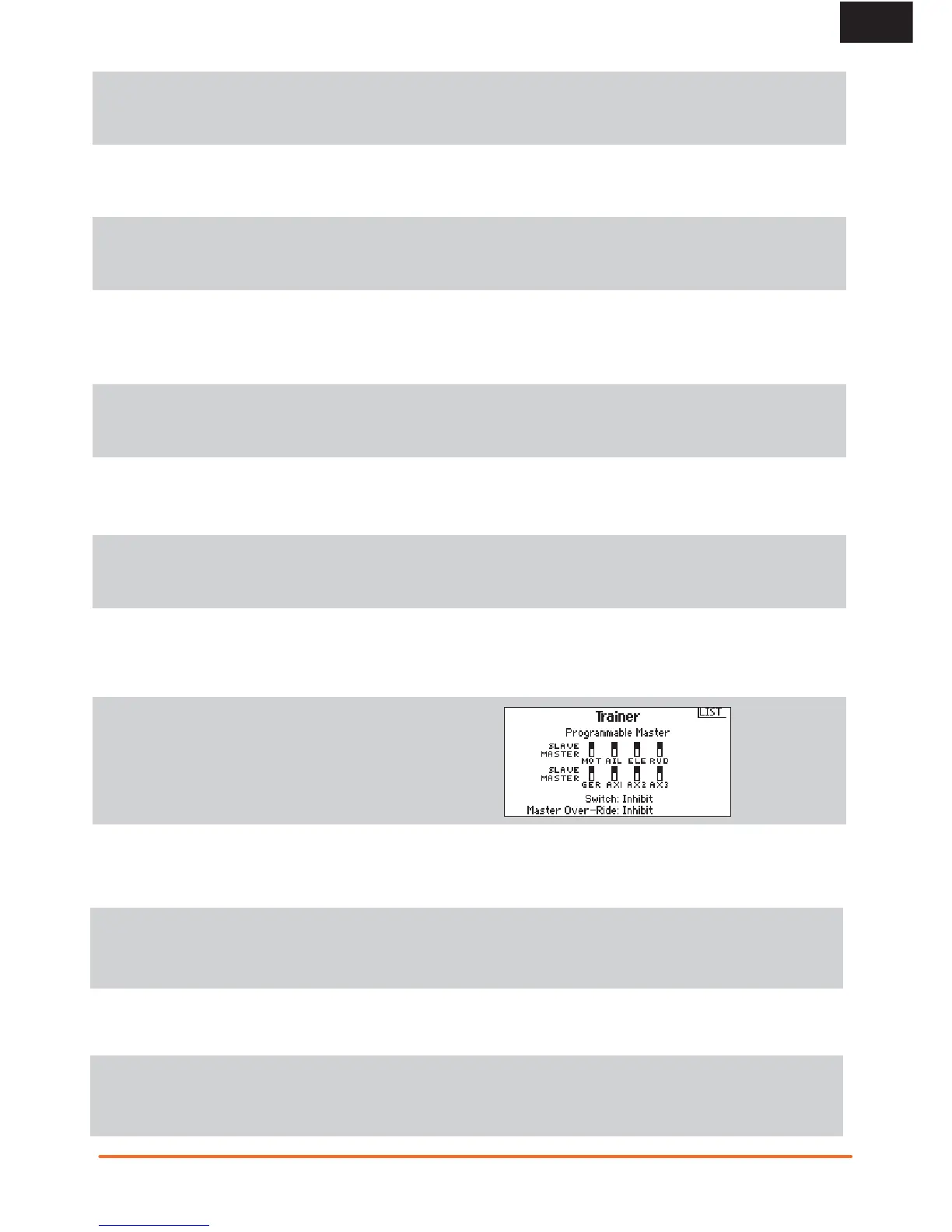21SPEKTRUM DX10t • RADIO INSTRUCTION MANUAL
EN
10-6 Trim Steps
Please refer to wing-type model programming for
instructions.
10-7 Model Copy
Please refer to wing-type model programming for
instructions.
10-8 Model Reset
Please refer to wing-type model programming for
instructions.
10-9 Warnings
In this menu, you select what settings or functions
you wish to assign to warnings that will activate if
programmed parameters are exceeded.
10-10 Telemetry
Please refer to wing-type model programming for
instructions.
10-11 Preflight Check
Please refer to wing-type model programming for
instructions.
10-12 Frame Rate
Please refer to wing-type model programming for
instructions.
10-13 Bind
Please refer to wing-type model programming for
instructions.
10-14 Trainer Mode
In this menu, you configure the functions that are
controlled by Master or Slave.
10-15 Clear Back Auto Trim Setup
Please refer to wing-type model programming for
instructions.
10-16 Analog Switch Setup
Please refer to wing-type model programming for
instructions.
10-17 System Setting
Please refer to wing-type model programming for
instructions.
10-18 Transfer SD Card
Please refer to wing-type model programming for
instructions.
