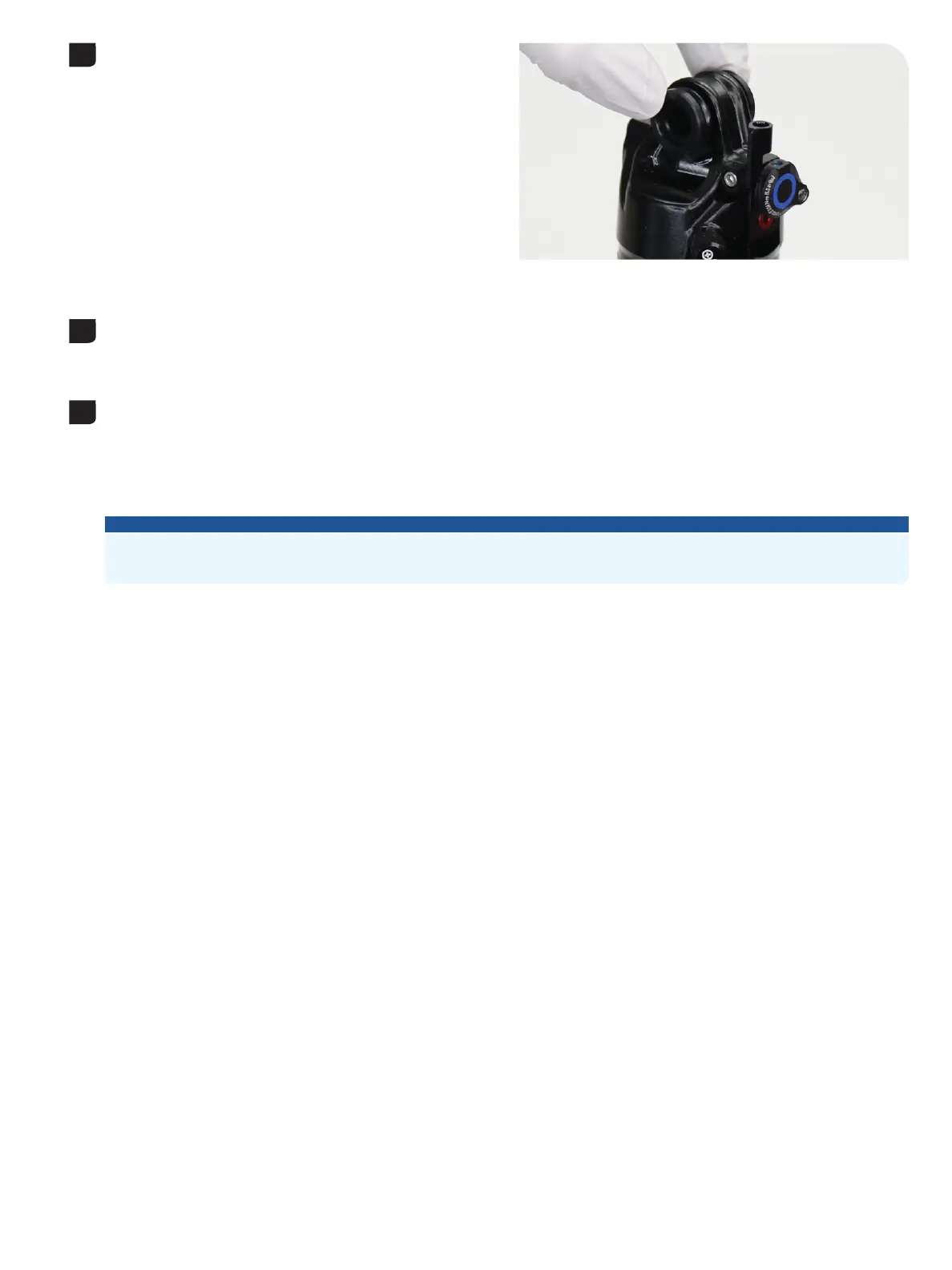54
Mounting Hardware Installation
Press an end spacer, large diameter side first, onto each end of the Press an end spacer, large diameter side first, onto each end of the
bushing pin.bushing pin.
Reinstall the shock to your bicycle frame according to the bicycle
manufacturer's instructions.
Use a shock pump to pressurize the shock to the recorded air pressure plus 20%. After adding air to the shock, the pressure will need to be
equalized between the shock chambers.
Record the air pressure value on the pump, then unthread it from the shock. Slowly but firmly press or sit on the saddle to compress the shock
until there is a hissing sound. This sound indicates air transfer between chambers.
Reinstall the pump and pressurize the shock to the desired air pressure. Record the air pressure, then unthread it from the shock. Repeat this
process until you reach the desired amount of sag, then install the valve cap.
NOTICE
When pressurizing the shock, do not exceed maximum pressure rating.
The pump must be removed from the shock prior to checking sag to avoid damage to the pump.
This concludes the service for the RockShox SIDLuxe rear shock.
5
6
7
