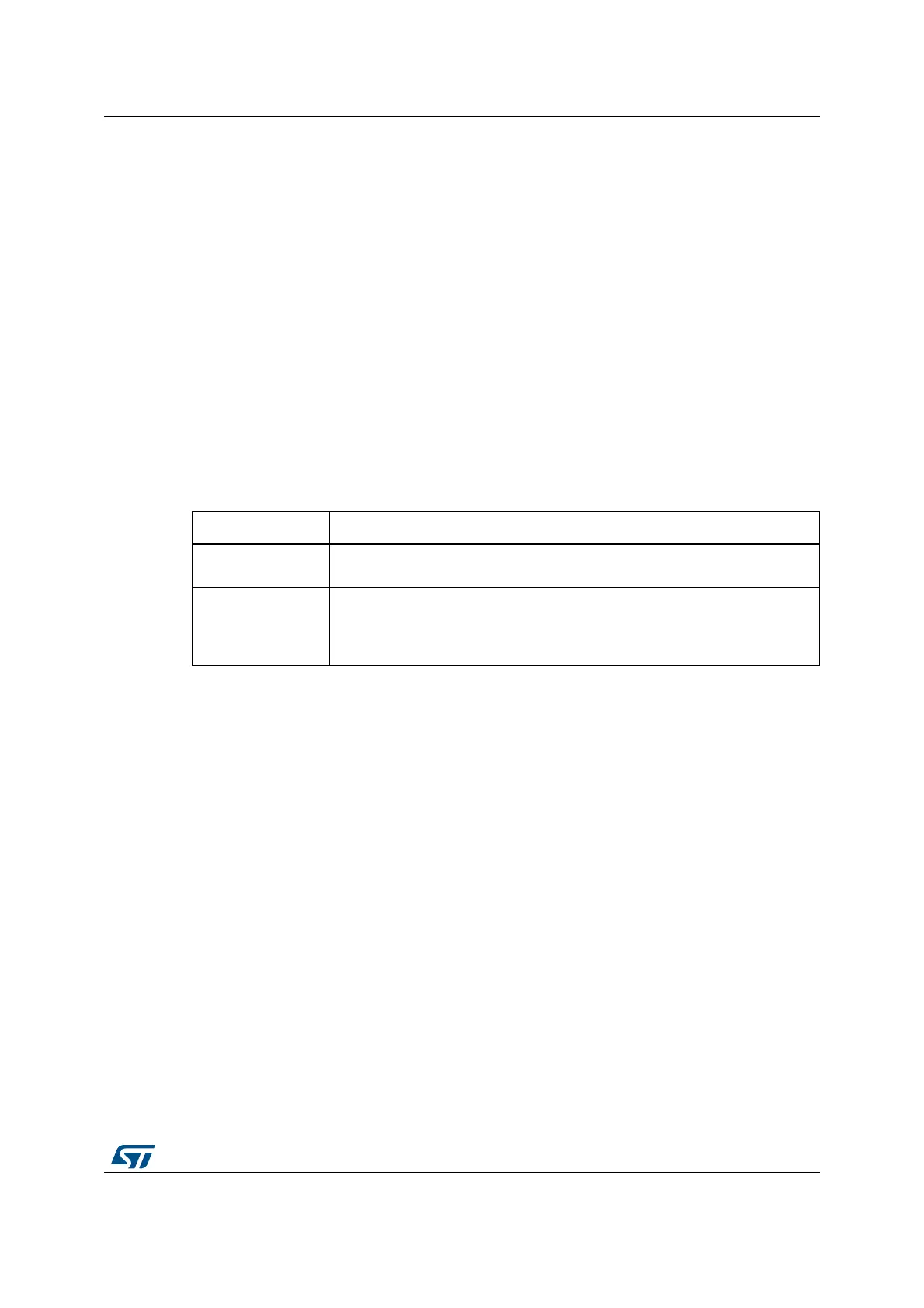UM2435 Rev 2 33/48
UM2435 Hardware layout and configuration
47
7.8 Reset sources
The reset signal of Nucleo board is active low and the reset sources include:
• Reset button SW4
• Embedded ST-LINK/V2-1
• Arduino™ UNO V3 connector from CN6 pin 3
• ST-Morpho connector CN7 pin 14
7.9 Virtual COM port: LPUART/USART
LPUART or USART interface of STM32 Microcontroller on the Nucleo-68 board can be
connected to STLINK/V2-1 MCU or on Shields on ST-Morpho connectors and Arduino™
UNO V3 connectors.
The LPUART/USART selection can be changed by setting related solder bridges.
Refer to Table 7 for the UART/LPUART connection to interfaces VCP or Arduino™ UART.
Table 7. LPUART1 and USART1 connections
SB Features
SB15 ON
SB18 OFF
LPUART1 (PA2/PA3) connected to Arduino™ and Morpho connector
JP5[15-16] ON
JP5[13-14] ON
SB38 ON
SB39 ON
USART1 (PB6/PB7) connected to STLINK VCP
