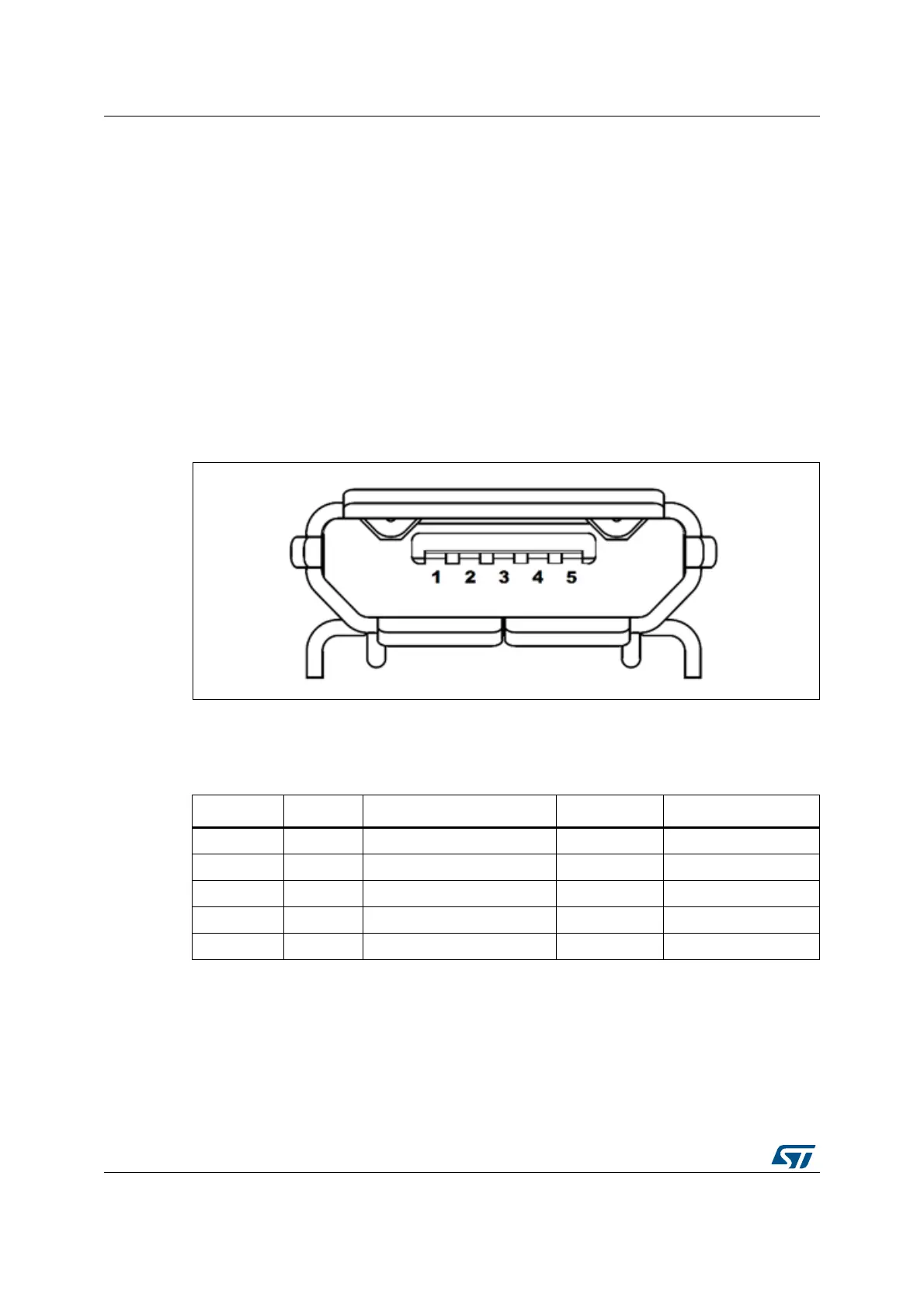Connectors UM2435
36/48 UM2435 Rev 2
8 Connectors
Eight connectors are implemented on the Nucleo board:
• CN15: ST-LINK USB connector
• CN5, CN6, CN8 and CN9 for Arduino™ Uno V3 connector
• CN7 and CN10 for ST-Morpho connector
• CN1: USB User connector.
8.1 USB ST-LINK micro-B connector CN15
The USB connector CN15 is used to connect the embedded ST-LINK/V2-1 to the PC for
programming and debugging the Nucleo microcontroller.
Figure 21. USB STLINK micro-B connector CN15 (front view)
The related pinout for USB STLINK connector is detailed in Table 9.
Table 9. USB STLINK micro-B pinout (connector CN15)
Pin number Pin name Signal STM32 pin Function
1 VBUS 5V_STLINK / 5V_USB_CHG - 5 V power
2 DM (D-) STLINK_USB_D_N PA11 USB differential pair M
3 DP (D+) STLINK_USB_D_P PA11 USB differential pair M
4ID - - -
5GND - - GND
