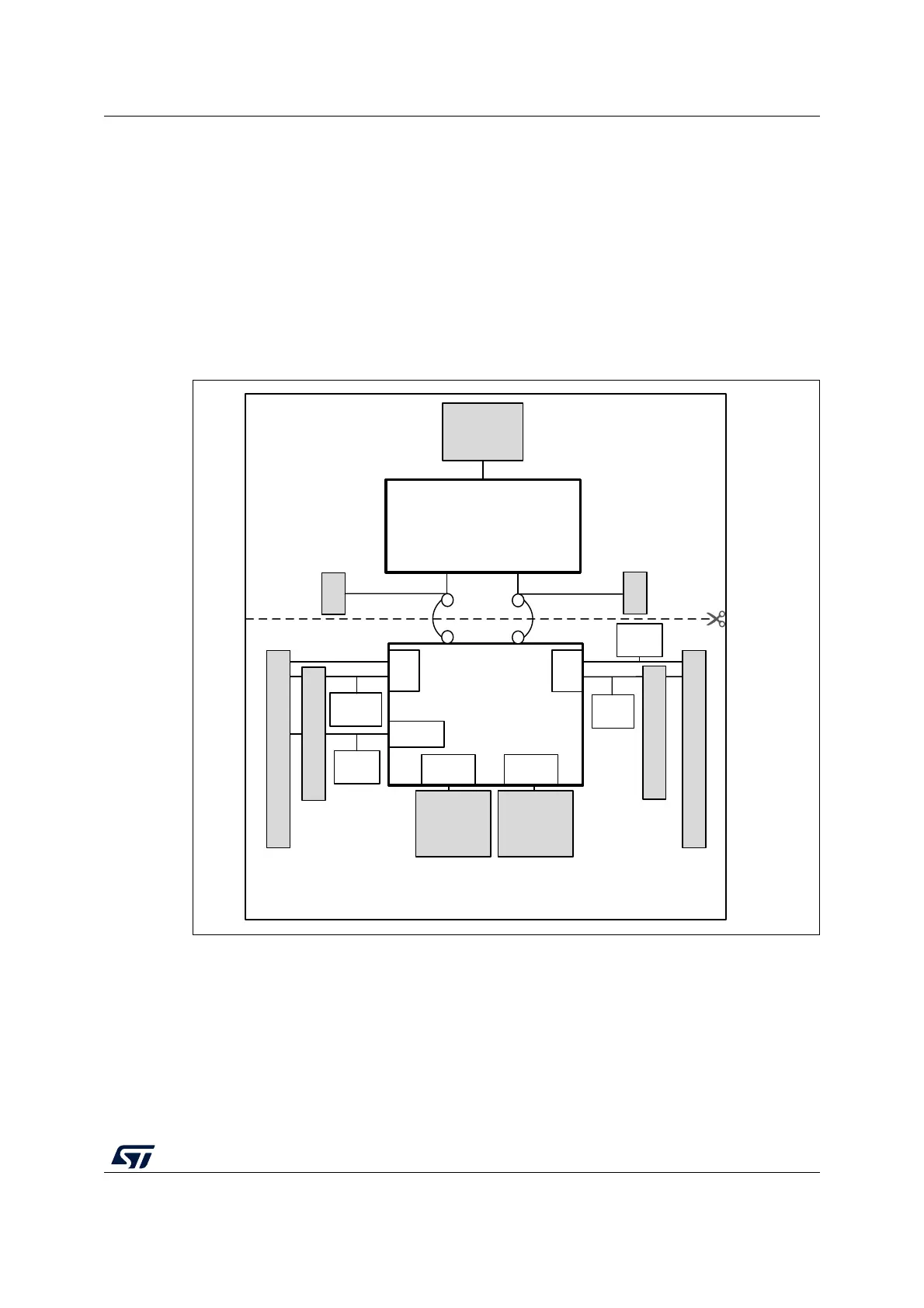UM1974 Rev 9 11/85
UM1974 Hardware layout and configuration
84
6 Hardware layout and configuration
The STM32 Nucleo-144 board is designed around the STM32 microcontrollers in a 144-pin
LQFP package.
Figure 3 shows the connections between the STM32 and its peripherals (ST-LINK/V2-1,
push-buttons, LEDs, USB, Ethernet, ST Zio connectors and ST morpho headers).
Figure 4 and Figure 5 show the location of these features on the STM32 Nucleo-144 board.
The mechanical dimensions of the board are shown in Figure 6 and Figure 7.
Figure 3. Hardware block diagram
MSv65798V1
Embedded
ST-LINK/V2-1
STM32
microcontroller
RESET
SWD
ST morpho extension header
ST morpho extension header
IO
RMIIUSB
B2
RST
B1
USER
IO
Zio Connector
LED
LD1
ST-LINK part
MCU part
LEDs
LD2/3
Micro-AB
USB
connector
Zio Connector
RJ45
connector
Micro-B
USB
connector
UART