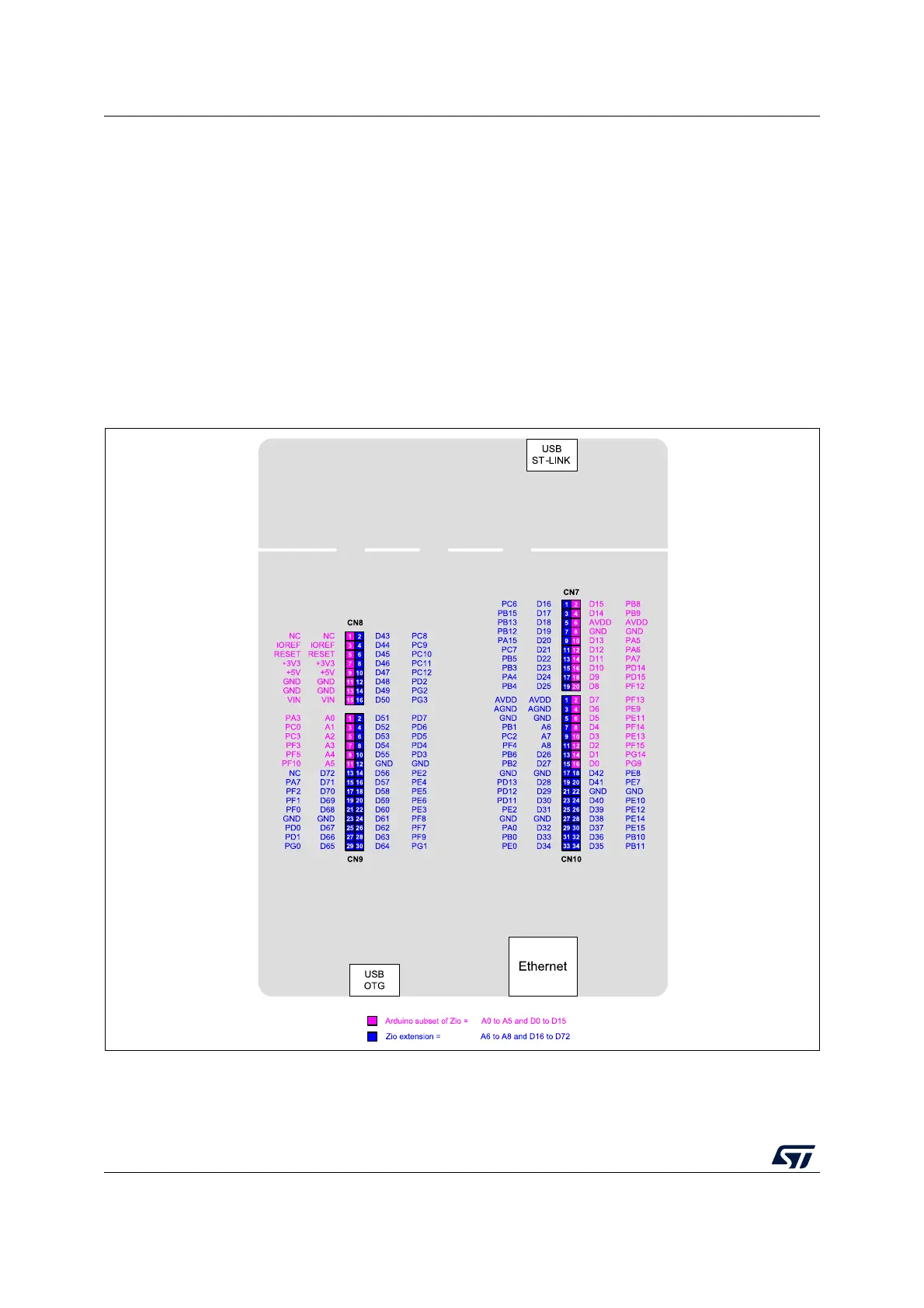Hardware layout and configuration UM1974
32/85 UM1974 Rev 9
All the other solder bridges present on the STM32 Nucleo-144 board are used to configure
several I/Os and power supply pins for compatibility of features and pinout with the target
STM32 supported.
The STM32 Nucleo-144 board is delivered with the solder bridges configured, according to
the target STM32 supported.
6.13 Extension connectors
For each STM32 Nucleo-144 board the following figures show the signals connected by
default to the ST Zio connectors (CN7, CN8, CN9, CN10), including the support for
ARDUINO
®
Uno V3.
Figure 11. NUCLEO-F207ZG, NUCLEO-F429ZI, NUCLEO-F439ZI, NUCLEO-F746ZG,
NUCLEO-F756ZG, NUCLEO-F767ZI and NUCLEO-H743ZI
NUCLEO-F207ZG
NUCLEO-F429ZI
NUCLEO-F746ZG
NUCLEO-F439ZI
NUCLEO-F756ZG
NUCLEO-F767ZI
NUCLEO-H743ZI