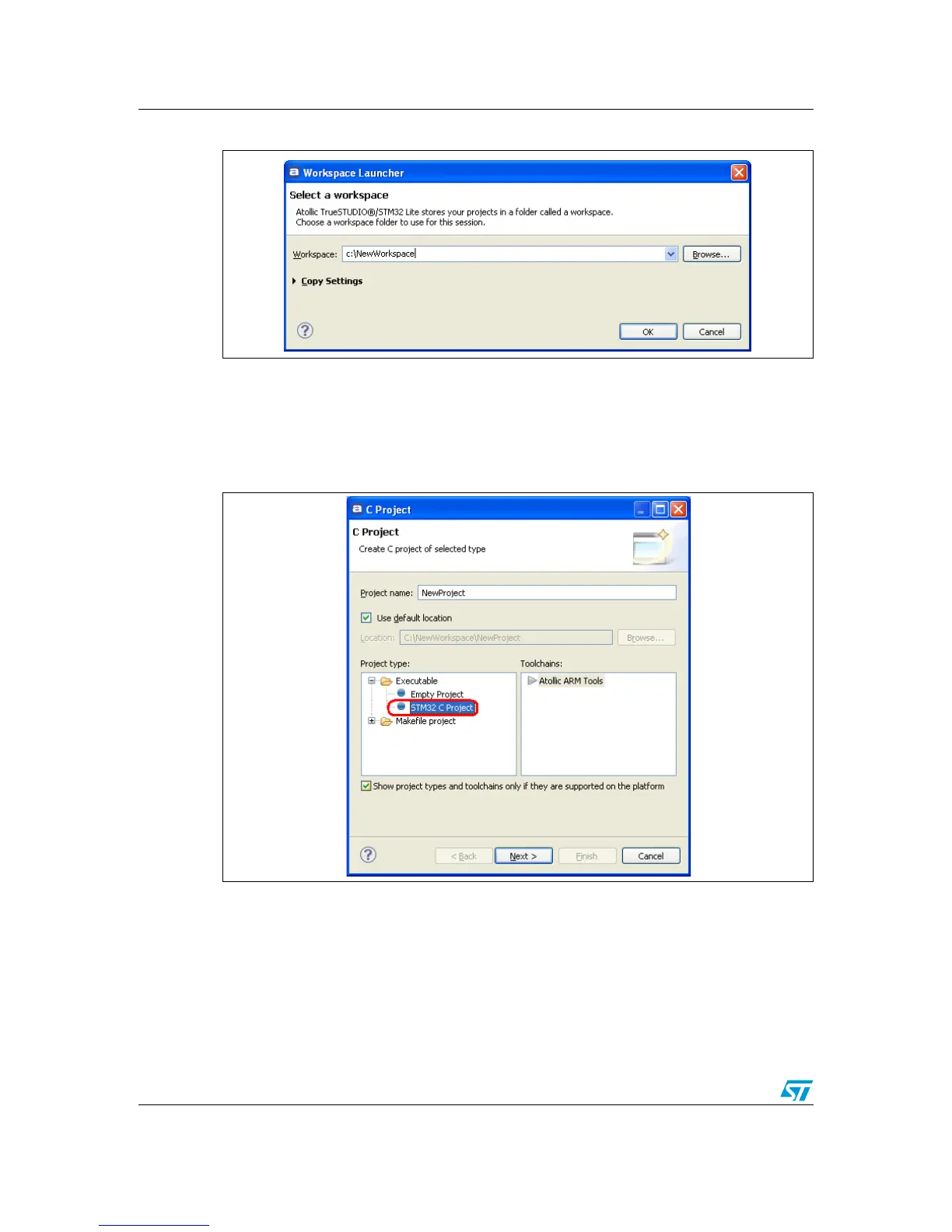Using Atollic TrueSTUDIO® UM1467
33/46 Doc ID 022172 Rev 1
Figure 43. TrueSTUDIO workspace launcher dialog box
2. When the Atollic TrueSTUDIO® displays its Welcome window, click Start using
TrueSTUDIO to open the main window. In the File menu, select New and click C
Project.
3. Name the new project, in the Project type pane select STM32 C Project and click
Next.
Figure 44. TrueSTUDIO® C Project dialog box