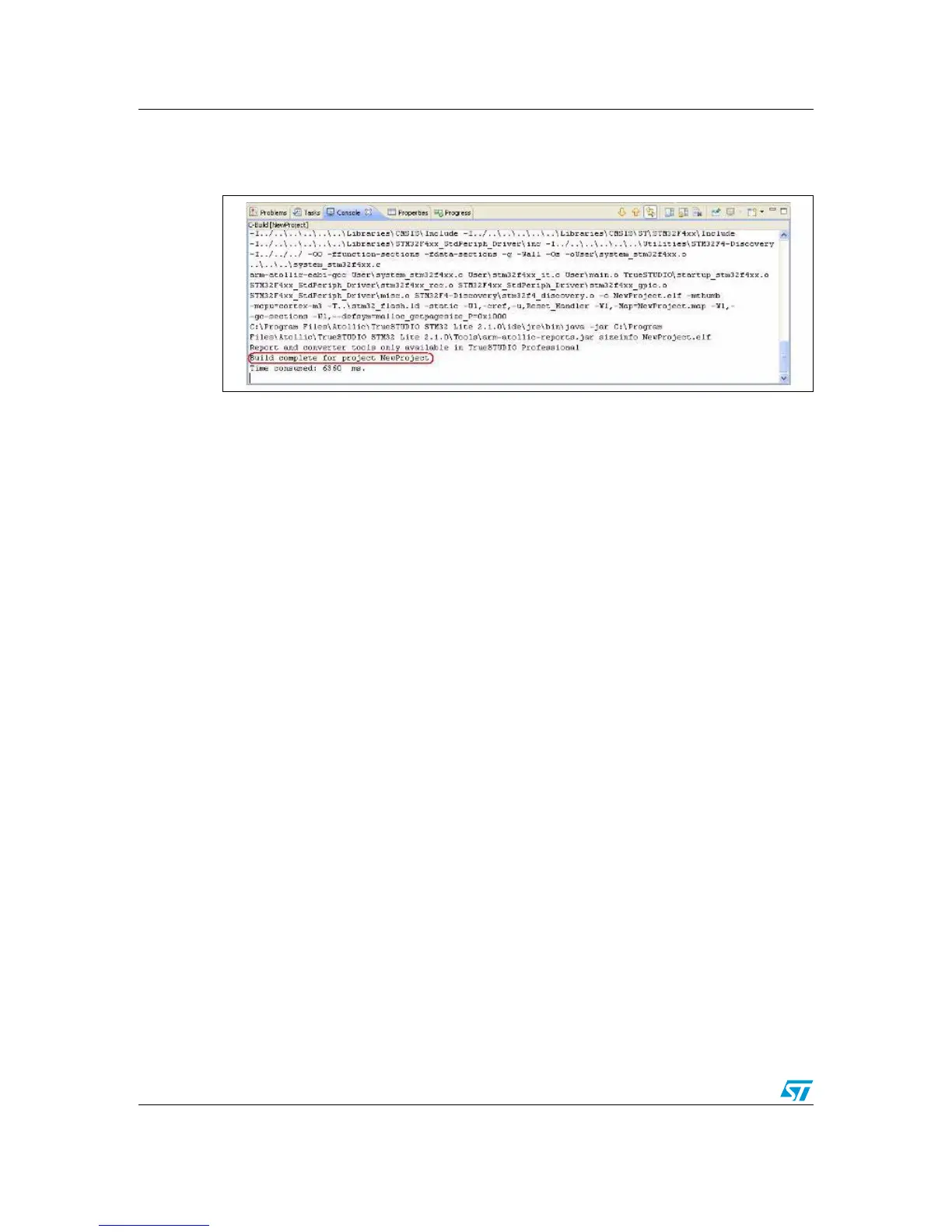Using Atollic TrueSTUDIO® UM1467
35/46 Doc ID 022172 Rev 1
7. To build your project, in the Project menu, click Build Project.
8. Your project is successfully compiled.
Figure 47. TrueSTUDIO® project successfully built
9. Before running your application, establish the connection with the
STM32F4DISCOVERY board as described in Section 2: Getting started. To program
the Flash memory and begin debugging, follow the instructions given in Section 8.2:
Debugging and running your TrueSTUDIO project on page 31.