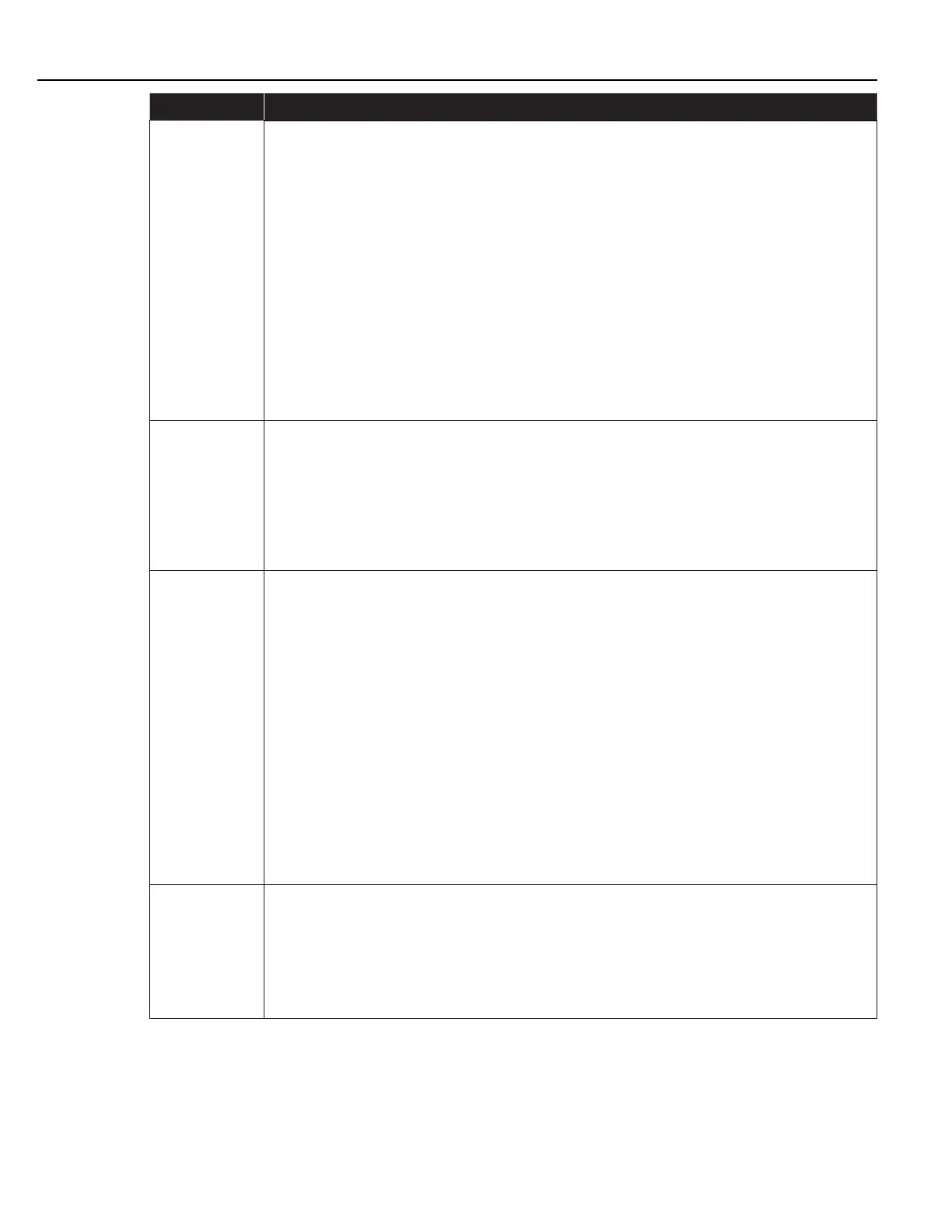Controller Connections
Instruction Manual
143
Outputs
Description
*RUNDOWN
STATUS
This output will be one of two selections. The selections are the User Defined Value for the associated status of
the last fastening cycle. For example: if the last fastening cycle status was OK, and the User Defined Value for OK
is Good, then this output value is Good.
The OK User Defined Value asserts at the end of a fastening cycle when the achieved torque and angle for the
Audit step are within specified limits.
The NOK User Defined Value asserts at the end of a fastening cycle when the achieved torque and angle for the
Audit step are NOT within specified limits.
The value resets to zero (0) when the tool is commanded to run again.
Size: Can be any size from 0 to 32 bytes depending on Data Type
Configuration:
Data Type: Float, Int8, Int16, Int32, Fixed Point, String
OK: User Defined Value
NOK: User Define Value
Spindle: Type the spindle number from which the signal comes.
*RUNDOWN TASK
This value indicates the task in which the last fastening cycle was performed. It asserts when the fastening
cycle is complete (after the IN CYCLE bit resets). The value resets to zero (0) when the tool is commanded to run
again.
Size: Can be any size from 0 to 32 bytes depending on Data Type
Configuration:
Data Type: Float, Int8, Int16, Int32, Fixed Point, String
Spindle: Type the spindle number from which the signal comes.
*RUNDOWN
UNITS
This is the numeric equivalent value of the torque units of the last fastening cycle. It asserts when the fastening
cycle is complete (after the IN CYCLE bit resets). The value resets to zero (0) when the tool is commanded to run
again.
The numeric equivalent values are:
0 – NM
1 – FTLB
2 – INLB
3 – INOZ
4 – KGM
5 - KGCM
6 – NCM
7 – NDM
Size: Can be any size from 0 to 32 bytes depending on Data Type
Configuration:
Data Type: Float, Int8, Int16, Int32, Fixed Point, String
Spindle: Type the spindle number from which the signal comes.
*RUNDOWN
YEAR
This is the year value of the last fastening cycle date. It asserts when the fastening cycle is complete (before the
IN CYCLE bit resets). The value resets to zero (0) when the tool is commanded to run again.
Size: Can be any size from 0 to 32 bytes depending on Data Type
Configuration:
Data Type: Float, Int8, Int16, Int32, Fixed Point, String
Spindle: Type the spindle number from which the signal comes.